Welcome to the Onshape forum! Ask questions and join in the discussions about everything Onshape.
First time visiting? Here are some places to start:- Looking for a certain topic? Check out the categories filter or use Search (upper right).
- Need support? Ask a question to our Community Support category.
- Please submit support tickets for bugs but you can request improvements in the Product Feedback category.
- Be respectful, on topic and if you see a problem, Flag it.
If you would like to contact our Community Manager personally, feel free to send a private message or an email.
Made my model parametric, but missed the blueprints I started from
 kaloyan_dobrev
Member Posts: 16 ✭
kaloyan_dobrev
Member Posts: 16 ✭
Hello,
I am making my model from blueprints and I drew my initial sketches over them, and from then i used parameters, but I do not know how to be able to scale the initial sketch with copied curves.
https://cad.onshape.com/documents/0b35fa24ea58426b5b68ad43/w/4e83a386f33d1a4b48bd7a85/e/9a585cd2fe00b595b5a6707a?renderMode=0&uiState=684b135f0de9a1742bb6e443
Also I would like to make some fins on the bottom of the boat, but do not know how.
Please help.
Best Answer
-
 kaloyan_dobrev
Member Posts: 16 ✭
kaloyan_dobrev
Member Posts: 16 ✭
Wow this was a lot of work just for these tapered fins….
I will keep it scaled at this later point and will go from here.
Thanks everybody!
0
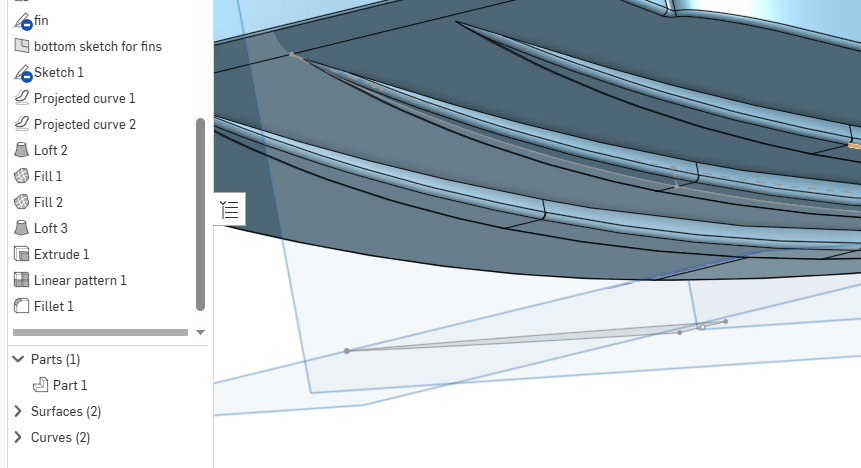
Answers
Hello. I'm not sure if this is a 'proper' method but I was able to scale your sketches by first deleting all dimensions and then re-dimensioning the length of the image rectangle from the original dimension to original dimension *.75. Looks like the sketch didn't get distorted.
I would use an extrude to create the fins. If only two you could mirror the extrude. The bottom of the craft appears to be flat. If more fins are desired, then a linear pattern would probably work.
- Scotty
Sorry, but there is a side sketch that needs to get scaled only lengthwise and its not working. I was able to scale the whole thing as a currently last step, and maybe I could just start from this point with other parameters.
Could somebody try to make these fins on the bottom in a copy document and share it here:
Sketch, Extrude, Linear Pattern. - Scotty
Document
If you need to do a "1 time" scale you could use the sketch transform tool although it won't let you scale x and y separately….
If you wan to be able to adjust it on the fly, you could create a offset surface of that sketch (with zero offset), and then you can transform that with the transform feature (including scaling differently in x and y. You would have to re-attach anything that uses that original sketch face to use the offset surface instead.
Here's an example, you would have to fix the references after the fact unfortunately…
https://cad.onshape.com/documents/67ab76ced19539b634f1790b/w/30582dabc44e36fb85b74a4b/e/b7caf9a3e54552ddbcc6b5a0
Thank you, and the last step to make the triangle taper? :) This was what was throwing me off the track … and still is.
Wow this was a lot of work just for these tapered fins….
I will keep it scaled at this later point and will go from here.
Thanks everybody!
a lotta work is relative. when first learning everything is a lotta work. Then you know how to do it and often find better ways to do the same things in the future and that same thing is not a lotta work anymore.
You did express your opinion suggesting there might be better way of doing things. That is good, but would you care to try and see if you can do it easier and show us/me that way?
Its always good to support claims with some examples or other reassuring information :)
Well I just meant in general… you will find later as you gain experience you'll do things differently or come up with ideas you haven't thought of before making it easier to do tasks that seemed like a lotta work before. it was more philisophical than trying to suggest there was a better way but since you asked so nicely… here's what i did.
Ahh, with a draft, yes. good, thank you :)
Totally agree