Welcome to the Onshape forum! Ask questions and join in the discussions about everything Onshape.
First time visiting? Here are some places to start:- Looking for a certain topic? Check out the categories filter or use Search (upper right).
- Need support? Ask a question to our Community Support category.
- Please submit support tickets for bugs but you can request improvements in the Product Feedback category.
- Be respectful, on topic and if you see a problem, Flag it.
If you would like to contact our Community Manager personally, feel free to send a private message or an email.
Extrude issue with revolve
 ashley_millard
Member Posts: 4 ✭
ashley_millard
Member Posts: 4 ✭
I created a simple part with a revolved sketch. I did a second sketch which I then attempted to extrude into the first sketch. The goal is to use only the intersection of the two parts. I get the error No merge scope selected.
After researching this error I've retried it several different ways but not luck. Merge with all is selected. Using New works but Intersection and R
emove do not. I've tried various combinations: Symetric, thorugh all, etc but none work. Works just fine when it's not a revolved part so I'm stumped why this is having an issue.
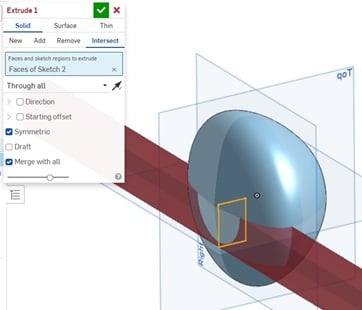
Answers
Hart to tell without seeing the actual document but it looks like you might have a zero-thickness area in the bottom left corner of you rectangle that's causing issues.
I figured it out. Dumb mistake but I'm still new to OnShape. My axis was construction geometry and not a real line.
you can use construction lines as axis for revovles.