Welcome to the Onshape forum! Ask questions and join in the discussions about everything Onshape.
First time visiting? Here are some places to start:- Looking for a certain topic? Check out the categories filter or use Search (upper right).
- Need support? Ask a question to our Community Support category.
- Please submit support tickets for bugs but you can request improvements in the Product Feedback category.
- Be respectful, on topic and if you see a problem, Flag it.
If you would like to contact our Community Manager personally, feel free to send a private message or an email.
Connect two extruded solids (cylinders)
 matteo_pedrazzi
Member Posts: 3 ✭
matteo_pedrazzi
Member Posts: 3 ✭
in Drawings
Hi everyone, I'm a beginner with Onshape and I'm starting to do some simple exercises to learn. Can you tell me how to create a connection between two cylinders (see attached photos)
? Thanks!
0

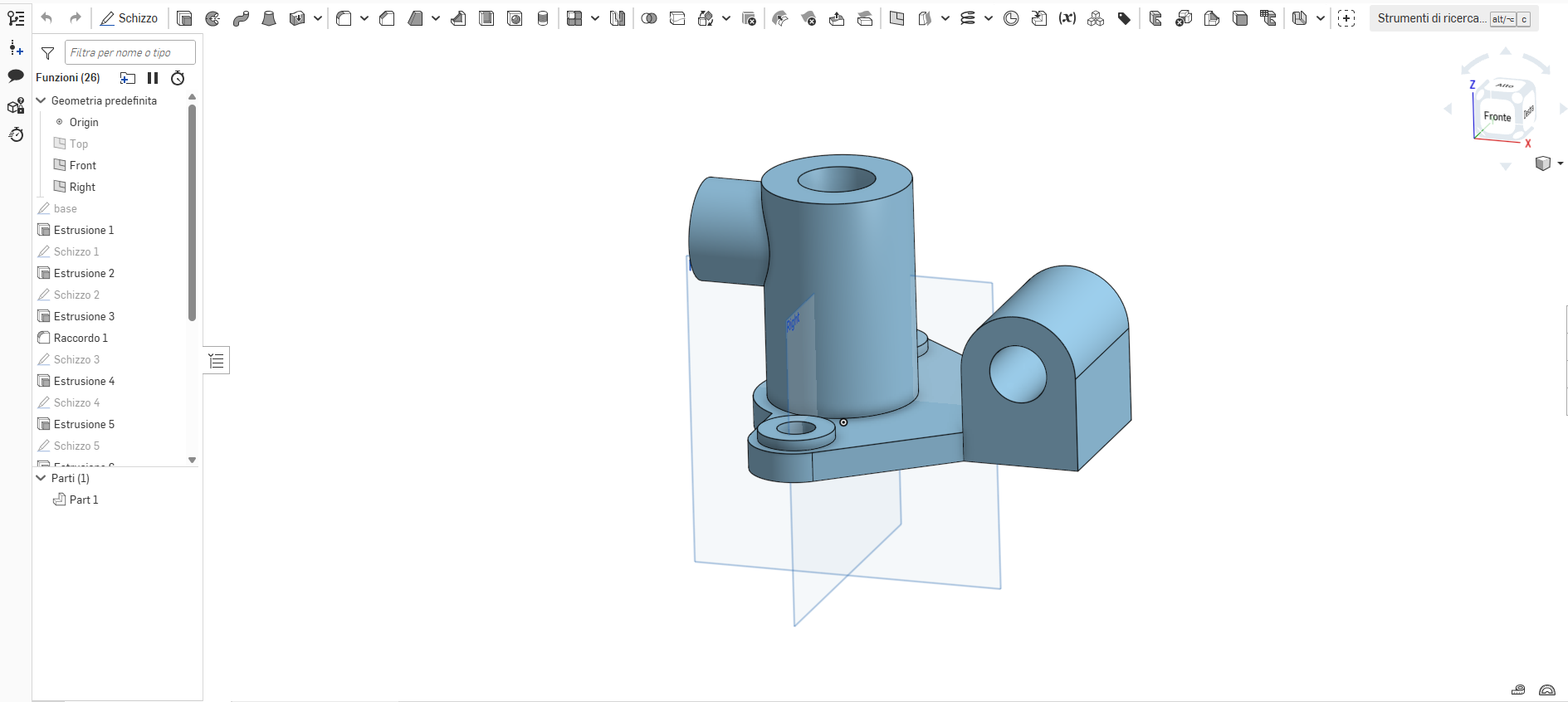
Comments
Hello Matteo. Assuming the Front plane is in the center of the part, create a sketch on that plane, making use of the sketch's Use tool to capture the relevant surface edges of the shapes to connect the rib to. Draw a diagonal line between the captured lines to create a closed surface. Extrude that shape to the desired thickness, making sure 'symmetrical' is checked off in the extrude dialog. - Scotty
Rib Tool works well.
https://cad.onshape.com/documents/105b04ed73945e85546e3fed/w/c54027e5d2700d0a69cbc2ae/e/c0f501160d11da73a76a24f3
Make sure the sketch for the rib is down a bit from the top or the edges will run past in this situation and throw an error.
Thanks for the advice!