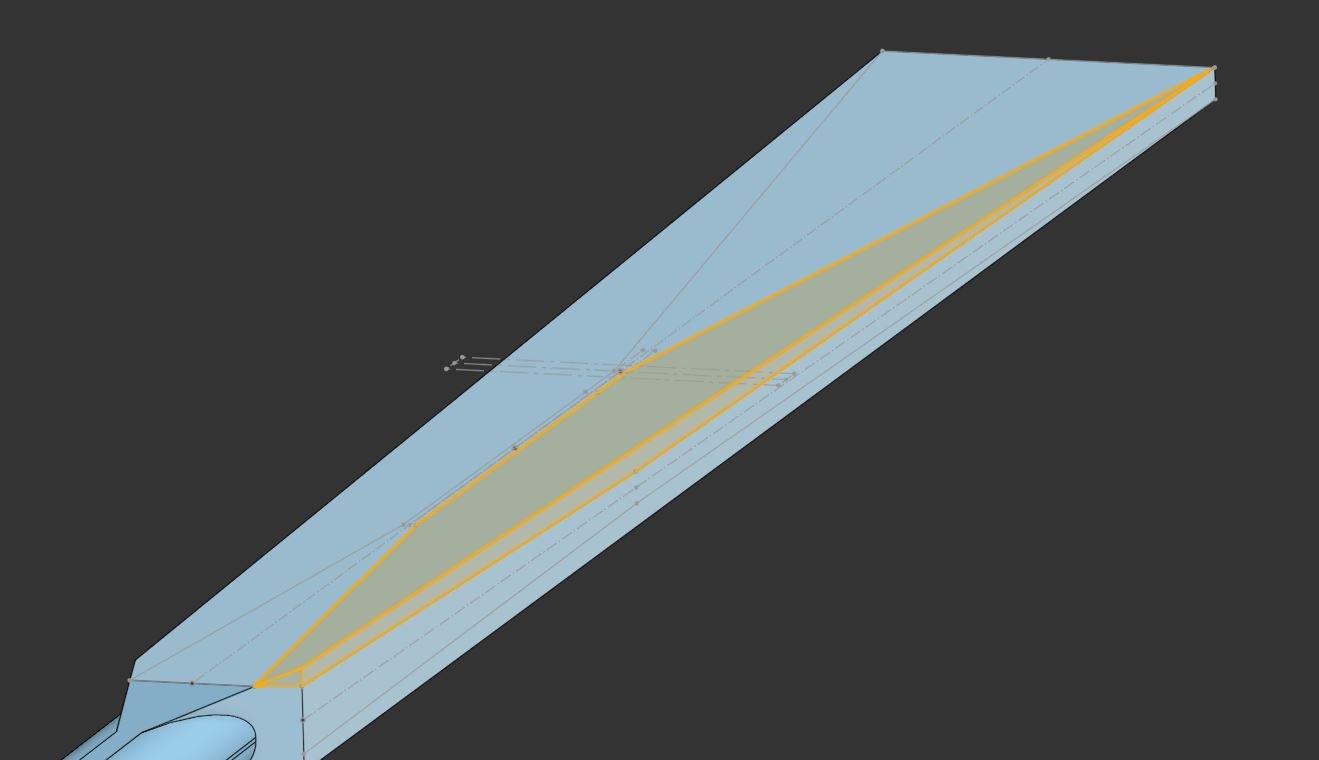Welcome to the Onshape forum! Ask questions and join in the discussions about everything Onshape.
First time visiting? Here are some places to start:- Looking for a certain topic? Check out the categories filter or use Search (upper right).
- Need support? Ask a question to our Community Support category.
- Please submit support tickets for bugs but you can request improvements in the Product Feedback category.
- Be respectful, on topic and if you see a problem, Flag it.
If you would like to contact our Community Manager personally, feel free to send a private message or an email.
How to remove unwanted material
 rory_erickson
Member Posts: 2 ✭
rory_erickson
Member Posts: 2 ✭
I'm fairly new to onshape and I've been working on modeling a greenland paddle. The problem I'm having is that it has some shapes that are not on a plane and I can't figure out how to model them. I was trying to model it in a way that I would actually cut from a block of wood (might have been a mistake). But after a couple plane extrusions to get the rough shape, I can't figure out how to do the odd off plane shapes.Basically, I want to remove the highlighted sections. HOW???? Seems like there should be some function that will work but I can't seem to find them.
Thank you for any help!