Welcome to the Onshape forum! Ask questions and join in the discussions about everything Onshape.
First time visiting? Here are some places to start:- Looking for a certain topic? Check out the categories filter or use Search (upper right).
- Need support? Ask a question to our Community Support category.
- Please submit support tickets for bugs but you can request improvements in the Product Feedback category.
- Be respectful, on topic and if you see a problem, Flag it.
If you would like to contact our Community Manager personally, feel free to send a private message or an email.
Placing pocket holes on curved extrusion causes artifact/error on extrusion.
 mttr_mttr402
Member Posts: 9 ✭
mttr_mttr402
Member Posts: 9 ✭
Placing a pocket hole on this curved extrusion using mate connectors or even with sketch and extrude causes this artifact or error when activated.
One odd solutions is to use a sketch with the mate connector and do an extrude remove on that face but this only works with Symmetric option on as Merge with all or any other function does not create the pocket hole (counter bore/counter sink) required.
The Above picture Is what it should look like the left hole not the right artifact one.
Any help would be greatly appreciated.
https://cad.onshape.com/documents/3934973435123a2ce3e74c95/w/1414810946760f7e27a75f42/e/aac13a45700a2a2b2aed1034
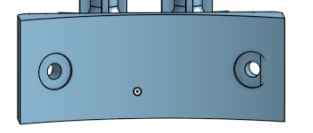
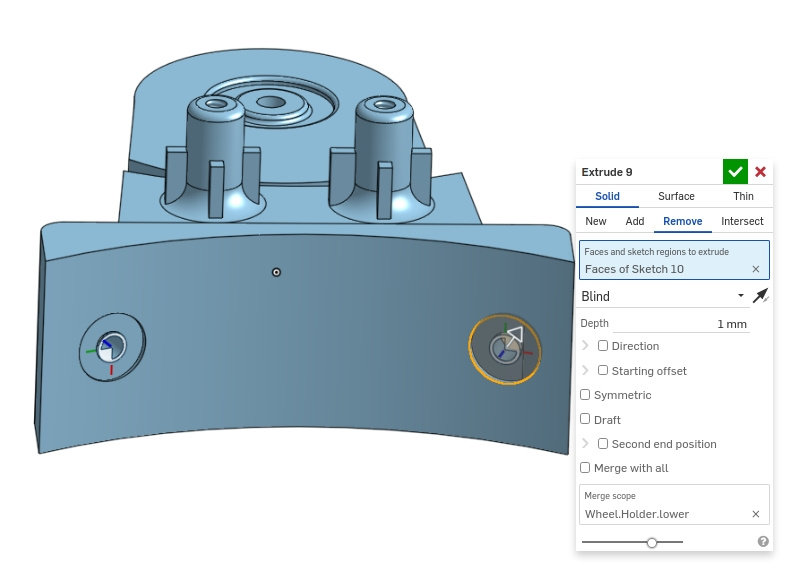
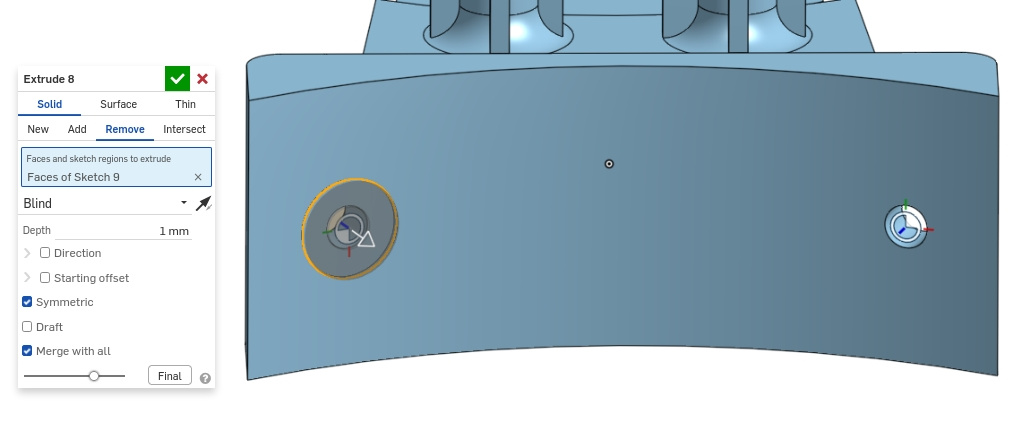
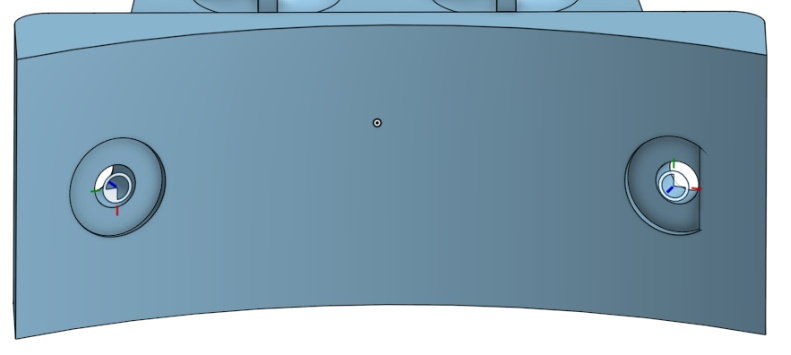
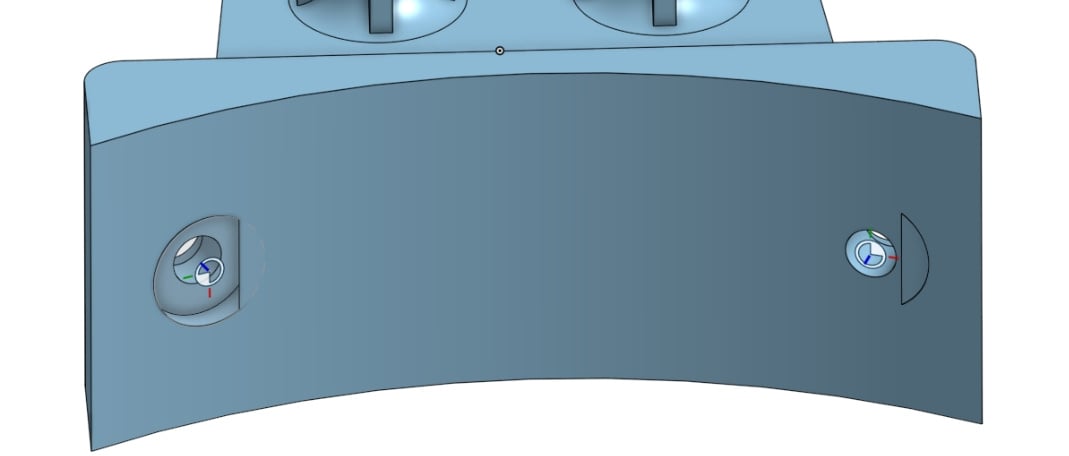
Answers
You could save time by using the hole feature in counterbore "mode".
Sketching on the end of a cylindrical hole on a concave face will cause the sketch to be partially "in" the surface so it's behaving "as expected". It looks like your mate connectors aren't normal to curve, causing assymetry.
You could also do the hole "through all" in one direction and use the "starting offset" to set the depth.