Welcome to the Onshape forum! Ask questions and join in the discussions about everything Onshape.
First time visiting? Here are some places to start:- Looking for a certain topic? Check out the categories filter or use Search (upper right).
- Need support? Ask a question to our Community Support category.
- Please submit support tickets for bugs but you can request improvements in the Product Feedback category.
- Be respectful, on topic and if you see a problem, Flag it.
If you would like to contact our Community Manager personally, feel free to send a private message or an email.
qEdgeVertex suddenly missing – related to default libraryVersion?
 he_qiu143
Member Posts: 10 EDU
he_qiu143
Member Posts: 10 EDU
Hi everyone,
I'm running into a frustrating issue with FeatureScript inserted via the Onshape API (from a Python-based workflow).
Recently, my script started failing with an error saying the qEdgeVertex function is undefined. After some investigation, I found that the root cause seems to be the libraryVersion — it's being set to 1511, which is too old to include qEdgeVertex.
What’s strange is:
- In the past, I never explicitly set
libraryVersion, yet the script worked fine — newer functions likeqEdgeVertexwere available. - Now, even if I manually set
libraryVersionto2581in the body of the API request, the actual request (or the resulting FeatureStudio document) still showslibraryVersion: 1511. - The issue resolves only when I manually edit the FeatureScript in the Onshape UI and bump the library version there.
My questions are:
- Has Onshape recently changed how
libraryVersionis handled or defaulted via the API? - Why does manually setting
libraryVersionin the request body have no effect? - Is there a way to force the correct
libraryVersionvia the API?
Thanks in advance for any help — I'd really appreciate clarification or suggestions from anyone who’s run into similar behavior.
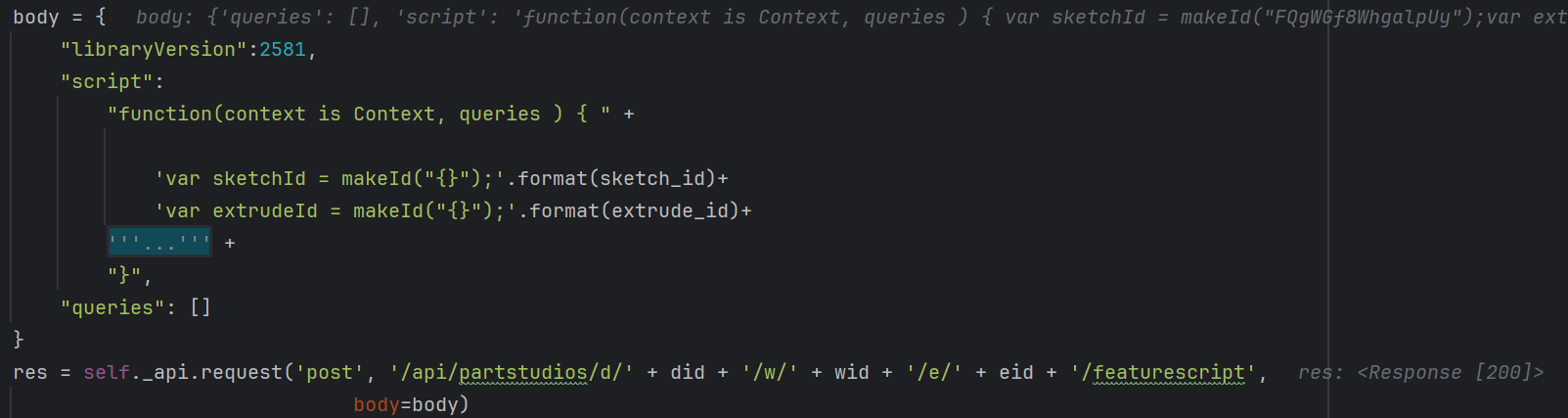
Answers
I did some further testing and found something interesting.When I created a brand-new Part Studio and inserted the same FeatureScript via the API, the libraryVersion was correctly set to 2681, and everything worked as expected. However, the original Part Studio — where libraryVersion was stuck at 1511 — was created by copying a public document.This leads me to suspect that the issue might be related to the source document's version. Perhaps the public document I copied was originally created with libraryVersion: 1511, and that version is somehow being inherited or locked in for all derived Part Studios?If that’s the case, is there any way to upgrade or override the libraryVersion on a Part Studio that was copied from an older public document?Any thoughts or confirmations would be greatly appreciated — this could explain a lot of confusion for others working with public templates too.