Welcome to the Onshape forum! Ask questions and join in the discussions about everything Onshape.
First time visiting? Here are some places to start:- Looking for a certain topic? Check out the categories filter or use Search (upper right).
- Need support? Ask a question to our Community Support category.
- Please submit support tickets for bugs but you can request improvements in the Product Feedback category.
- Be respectful, on topic and if you see a problem, Flag it.
If you would like to contact our Community Manager personally, feel free to send a private message or an email.
Surface Text
 brett_lauble
Member Posts: 3 EDU
brett_lauble
Member Posts: 3 EDU
Surface text feature works great BUT, it generates a slice cutout on the opposite side of the model. What am I doing wrong?
0
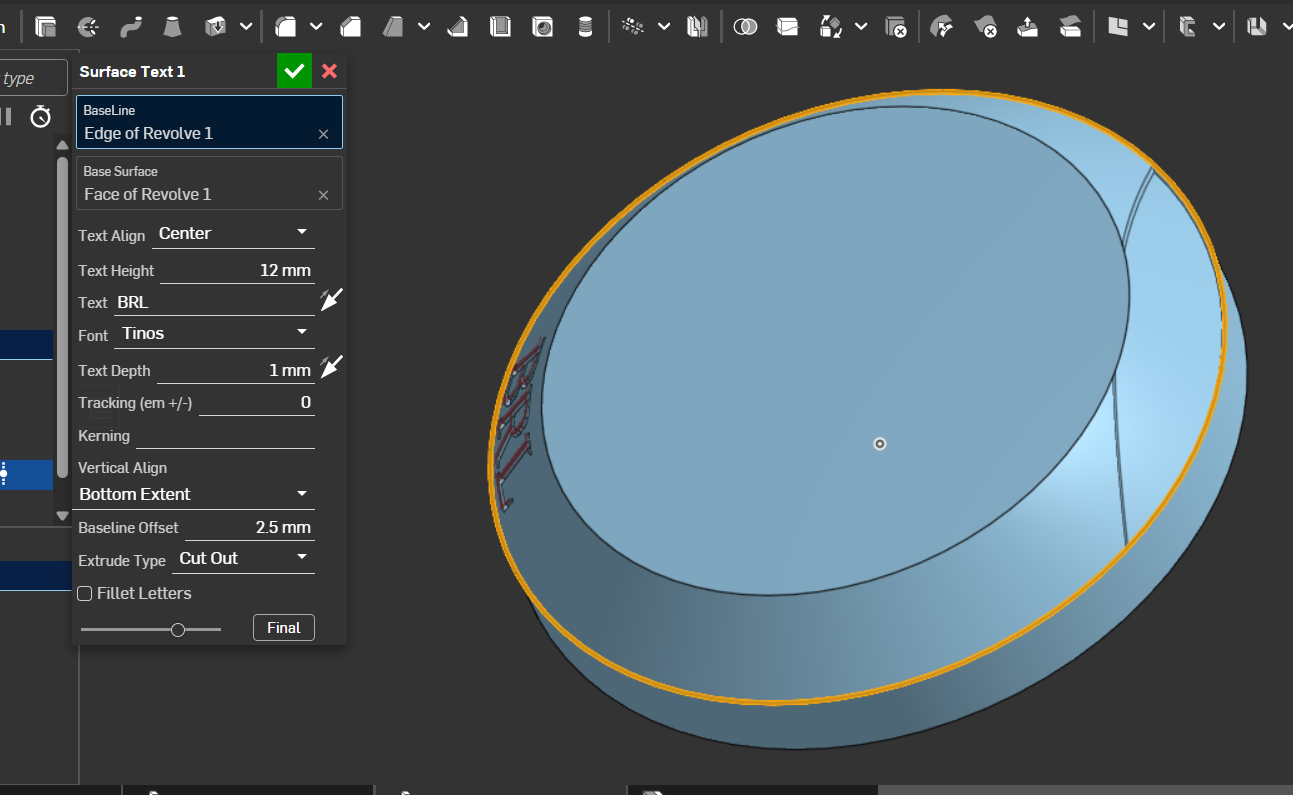
Comments
Share your doc (make public and share a link), and someone will be happy to take a look.
https://cad.onshape.com/documents/a7f1c74a11145a04a278d758/w/f34104b45f858165f884c490/e/66e2301c8e3fa4fa541732f0
@brett_lauble
This has probably to do with the custom feature, should be an easy fix with the "delete face" feature.
Yeah, seems like a glitch with the custom feature, but delete face definitely works.
That worked, thank you.