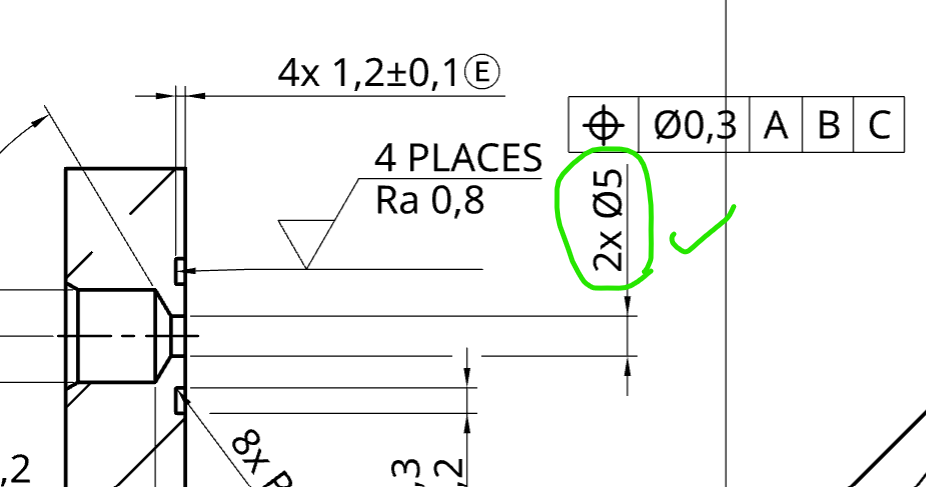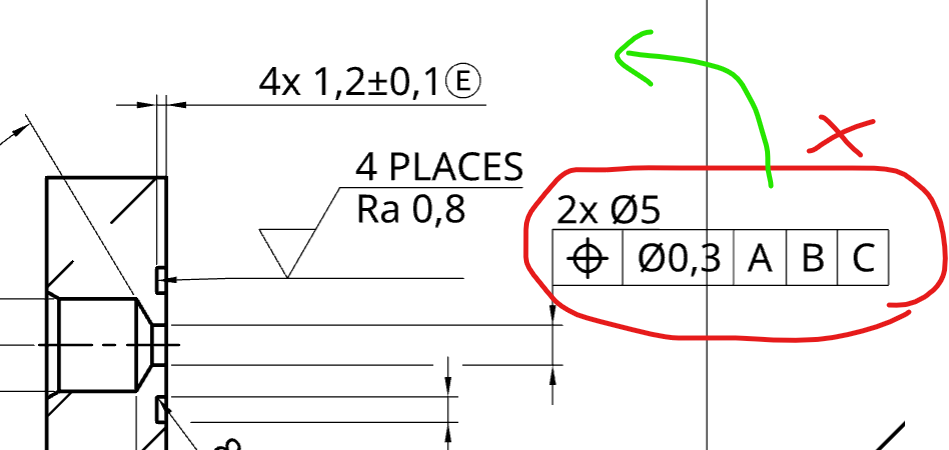Welcome to the Onshape forum! Ask questions and join in the discussions about everything Onshape.
First time visiting? Here are some places to start:- Looking for a certain topic? Check out the categories filter or use Search (upper right).
- Need support? Ask a question to our Community Support category.
- Please submit support tickets for bugs but you can request improvements in the Product Feedback category.
- Be respectful, on topic and if you see a problem, Flag it.
If you would like to contact our Community Manager personally, feel free to send a private message or an email.
When attaching geometric tolerance to a dimension it automatically changes my dimension's alignment
 test_user242
Member Posts: 7 ✭
test_user242
Member Posts: 7 ✭
Is there a way to rotate either the geometric tolerance or to force the dimension itself to go back to being vertical and "able to be read from the right hand side" per ISO / BS principles of presentation?
Please see attached images - diameter dimension starts perpendicular to hole as I want, geometric tol automatically places itself horizontally. That's not a problem until I attach the geometric tol to the dimension and it forces the dimension's alignment to switch to horizontal. See 2nd image.