Welcome to the Onshape forum! Ask questions and join in the discussions about everything Onshape.
First time visiting? Here are some places to start:- Looking for a certain topic? Check out the categories filter or use Search (upper right).
- Need support? Ask a question to our Community Support category.
- Please submit support tickets for bugs but you can request improvements in the Product Feedback category.
- Be respectful, on topic and if you see a problem, Flag it.
If you would like to contact our Community Manager personally, feel free to send a private message or an email.
Bending Gear Rack Along a Slight Curve
 guarded_boris708
Member Posts: 2 ✭
guarded_boris708
Member Posts: 2 ✭
I've created this gear rack as a separate part, but I want the teeth to follow the slightly curved edge of the light blue part (as shown in the image). How can I make the gear teeth conform to that curve? Is there a better way to model rack teeth directly along the curved edge?
0
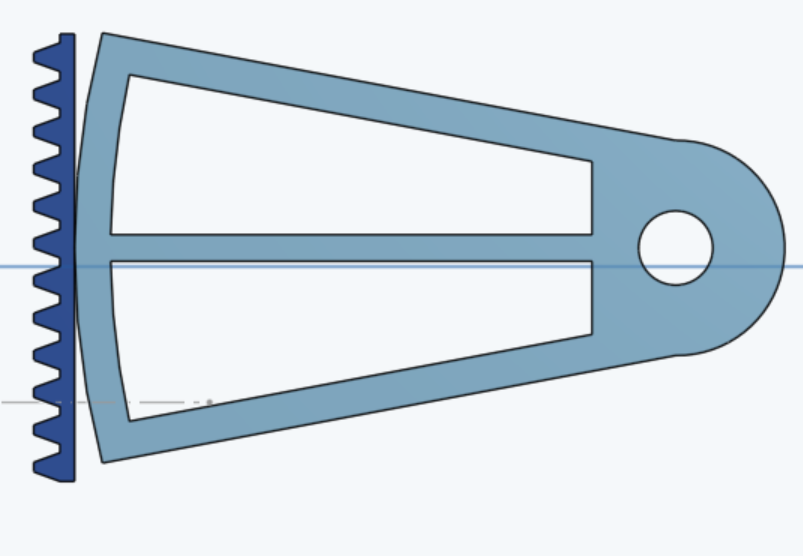
Comments
The Circular Pattern tool would work well. It can be used in a sketch or outside the sketch by patterning a part or the features to create the part. - Scotty
You could also just use one of the gear feature scripts (such as Neil Cooke's) and make a full spur gear and cut away everything except for the sector you need.
https://cad.onshape.com/documents/5742c8cde4b06c68b362d748/v/1db29081376c095cf10e2a3d/e/c72760543a0d4412e72f6d38
Simon Gatrall | Product Development, Engineering, Design, Onshape | Ex- IDEO, PCH, Unagi, Carbon | LinkedIn