Welcome to the Onshape forum! Ask questions and join in the discussions about everything Onshape.
First time visiting? Here are some places to start:- Looking for a certain topic? Check out the categories filter or use Search (upper right).
- Need support? Ask a question to our Community Support category.
- Please submit support tickets for bugs but you can request improvements in the Product Feedback category.
- Be respectful, on topic and if you see a problem, Flag it.
If you would like to contact our Community Manager personally, feel free to send a private message or an email.
How can this not be defined?
 michael_fitzpatrick053
Member Posts: 44 ✭
michael_fitzpatrick053
Member Posts: 44 ✭
Hello, all i've done so far is chose a plane to sketch, selected rectangle and drawn it. How can that simple shape not be defined? I have been using Onshape for a while but purely on a super low level without anything complicated, i've never seen this error message previously. What am I doing wrong?
Thank you
Best Answers
-
 MDesign
Member Posts: 1,284 PRO
MDesign
Member Posts: 1,284 PRO
fully defined will immobilize the sketch from dragging it around. you can still modify it with dimensions or changing contraints
0 -
 robert_scott_jr_
Member Posts: 735 ✭✭✭
robert_scott_jr_
Member Posts: 735 ✭✭✭
Hey Michael. This is the Origin. - Scotty
If your rectangle is not where you want it, draw it anywhere but make some point of the rectangle dimensioned in both X and Y to the Origin. - Scotty
1 -
 robert_scott_jr_
Member Posts: 735 ✭✭✭
robert_scott_jr_
Member Posts: 735 ✭✭✭
You're welcome, Michael. Glad you're able to move on. To continue, a requirement for a fully defined sketch is to have all sketch entities fixed/anchored in a specific X & Y place on its plane. But not all sketch entities have to be directly constrained to the origin. If you have any sketch entity (a point, a line, a circle, etc.) already constrained to the origin, any additional entities you create can be constrained (using constraints and/or dimensions) to that former entity thereby also 'fixing' that entity.
Now that you have a fully defined rectangle, try drawing another sketch entity, such as a circle, and give it a dimension. Then dimension its center or the circle itself to the rectangle (in both X & Y) to make the circle turn black, fully defined. The circle is, what may be considered, indirectly constrained to the origin.
-Scotty
0
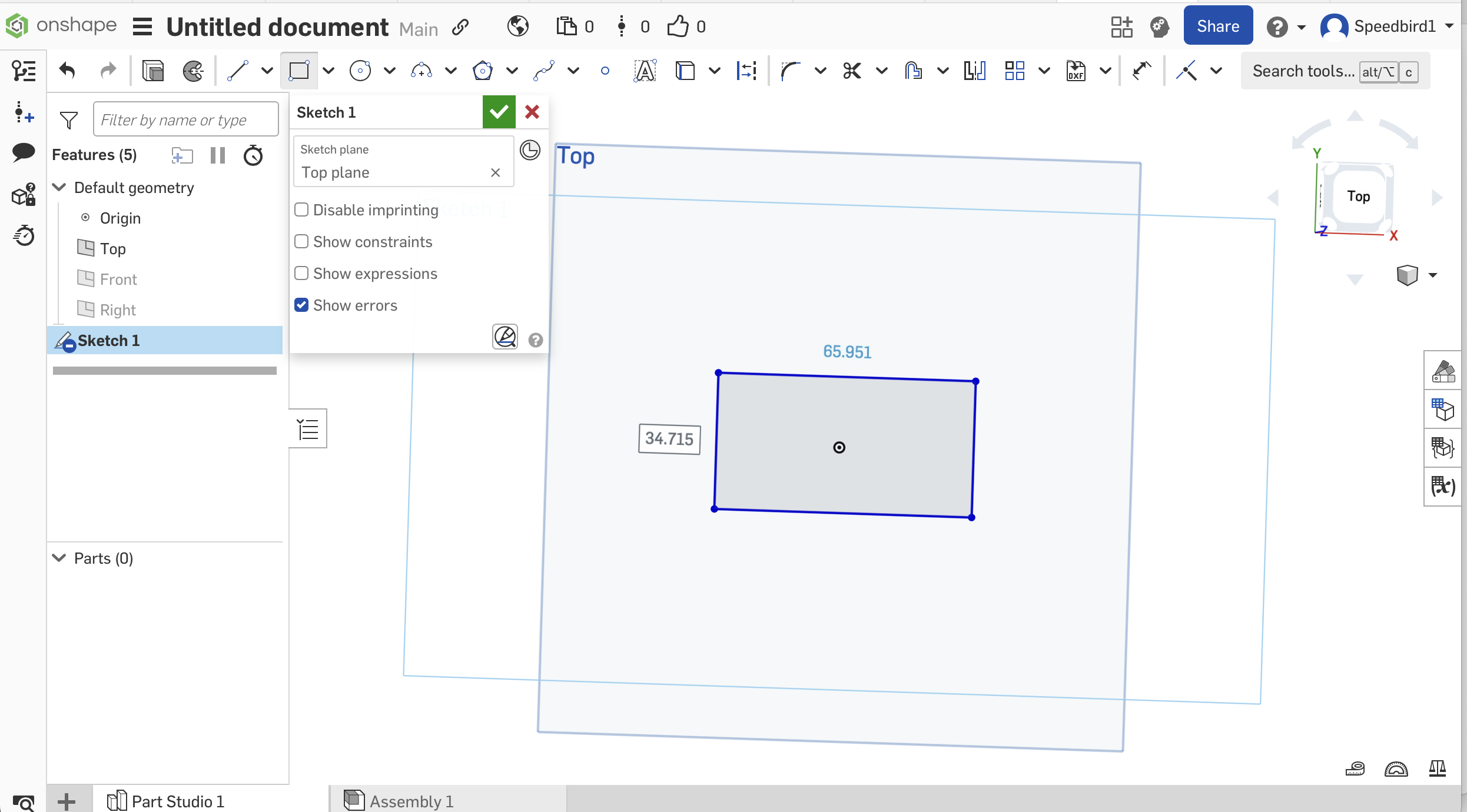
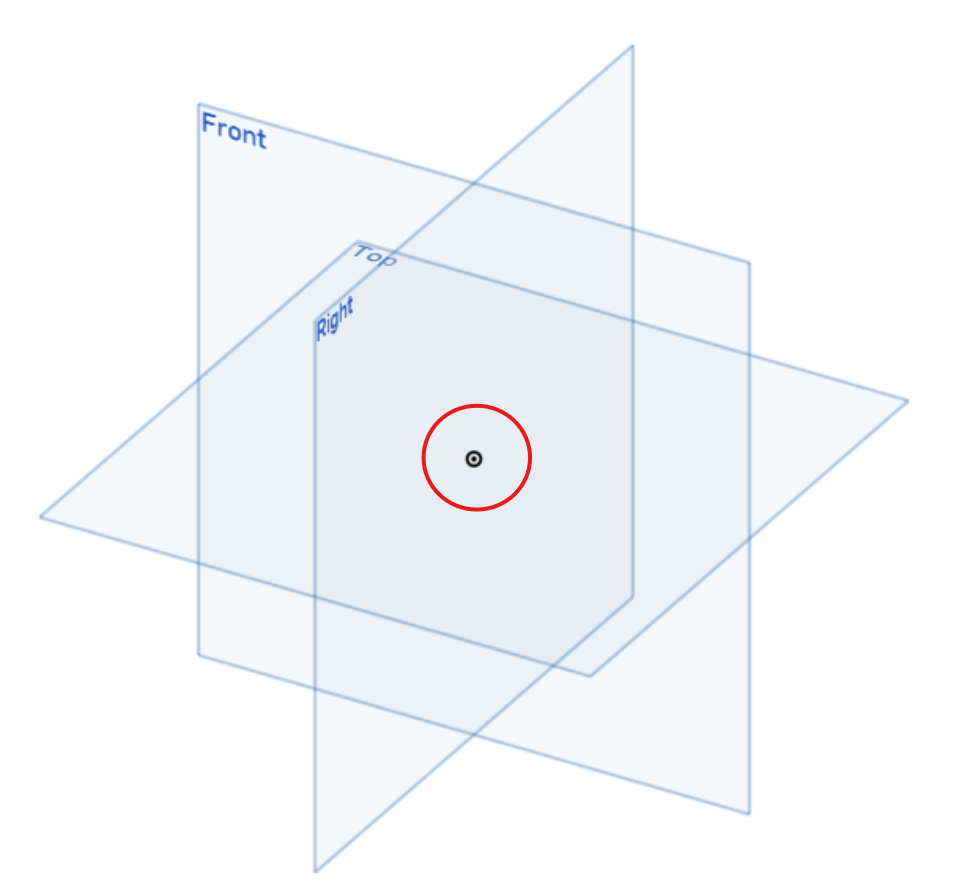
Answers
Hit enter twice to actually accept the dimensions.
Hey Michael. If you click and hold on a line of your rectangle and move your mouse around, you can move the rectangle around. This is why it is not fully defined. The rectangle has to be fixed someplace; it has to have a 'fixed' location. Since, as it is, there is nothing else in your sketch, the only point to reference the rectangle to is the origin but that's fine.
Select any corner point and the origin and select the Coincident constraint or create dimensions from the rectangle to the origin. Everything in a sketch has to be 'fixed' either by constraints or dimensions. This doesn't mean you must always constrain a sketch entity to the origin. You can constrain a sketch entity to a previously created entity (a circle for example) but the place of reference on that that previously entity must be fully constrained for that to work.
@Matt_Shields Thank you, I tried that but still no difference.
@robert_scott_jr_ Thank you, but I can't seem to get that to work either.
What the hell am I doing wrong?
@Matt_Shields Correction that did work, b ut i can no longer move it around, is that correct?
@robert_scott_jr_ When you use the word 'origin' does that mean the centre dot or where i started the rectangle from?
I've tried both ways but still do not get it to Define.
The only way it defines is when i start from the centre dot and hit enter twice. The issue then is, that is not where i want the rectangle to be but cannot move it.
Has something changed recently or have I just not noticed?
Thank you for your time, it is appreciated.
fully defined will immobilize the sketch from dragging it around. you can still modify it with dimensions or changing contraints
Hey Michael. This is the Origin. - Scotty
If your rectangle is not where you want it, draw it anywhere but make some point of the rectangle dimensioned in both X and Y to the Origin. - Scotty
@robert_scott_jr_ Thank you
@robert_scott_jr_ Thank you Robert, that's sorted it. At long last!😀
You're welcome, Michael. Glad you're able to move on. To continue, a requirement for a fully defined sketch is to have all sketch entities fixed/anchored in a specific X & Y place on its plane. But not all sketch entities have to be directly constrained to the origin. If you have any sketch entity (a point, a line, a circle, etc.) already constrained to the origin, any additional entities you create can be constrained (using constraints and/or dimensions) to that former entity thereby also 'fixing' that entity.
Now that you have a fully defined rectangle, try drawing another sketch entity, such as a circle, and give it a dimension. Then dimension its center or the circle itself to the rectangle (in both X & Y) to make the circle turn black, fully defined. The circle is, what may be considered, indirectly constrained to the origin.
-Scotty
@robert_scott_jr_ You've been a great help Scotty, thank you.
Maybe consider teaching? you have the ability to explain things in a way others can understand.
Regards
Mike