Welcome to the Onshape forum! Ask questions and join in the discussions about everything Onshape.
First time visiting? Here are some places to start:- Looking for a certain topic? Check out the categories filter or use Search (upper right).
- Need support? Ask a question to our Community Support category.
- Please submit support tickets for bugs but you can request improvements in the Product Feedback category.
- Be respectful, on topic and if you see a problem, Flag it.
If you would like to contact our Community Manager personally, feel free to send a private message or an email.
How to force the update of referenced parts?
 w_s856
Member Posts: 58 ✭
w_s856
Member Posts: 58 ✭
I am drawing a box for my intercom. This goes like this
intercom (for reference) ———>
assembly of both (still for reference) —— > new part (the box), in context
servo motors (for reference) —->
I then modified the intercom to add an extra feature but it is not refected in the box:
I tried to move between the tabs, close the browser, refresh, pray - the new feature does not want to appear in the box Part Studio
—-EDIT: It is seven worse: I deleted the piece highlighted in red, but it is still there (as a ghost, not referenced anywhere)And I do not see a "rebuild all" button anywhere so I am a bit stuck
Best Answer
-
 Matt_Shields
Member, Onshape Employees Posts: 902 PRO
Matt_Shields
Member, Onshape Employees Posts: 902 PRO
You need to enable "Copy" on the share permissions of your public document if you want people to really take a look. But, it looks like you need to update your context.
0

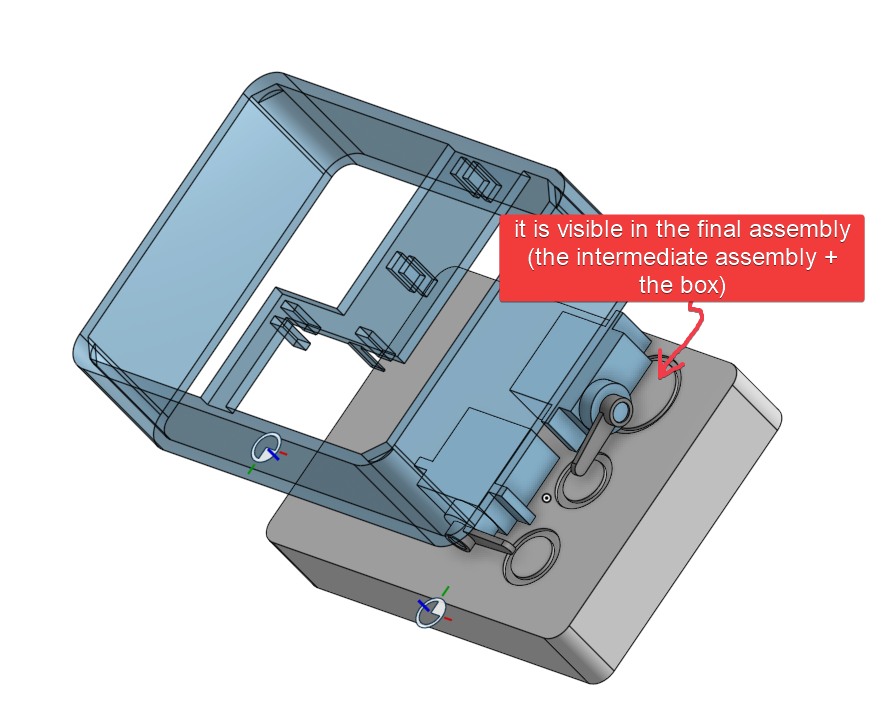
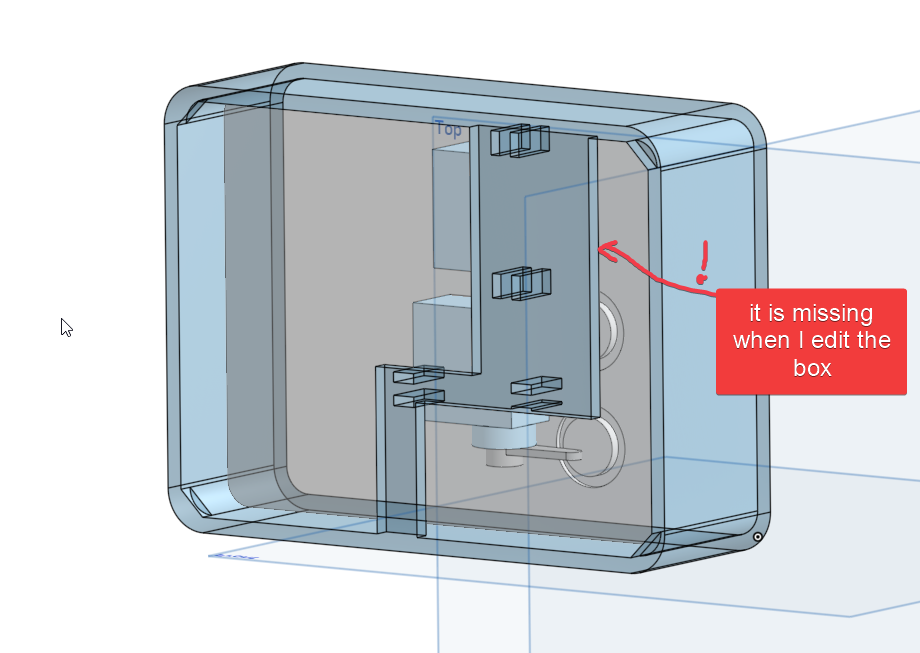
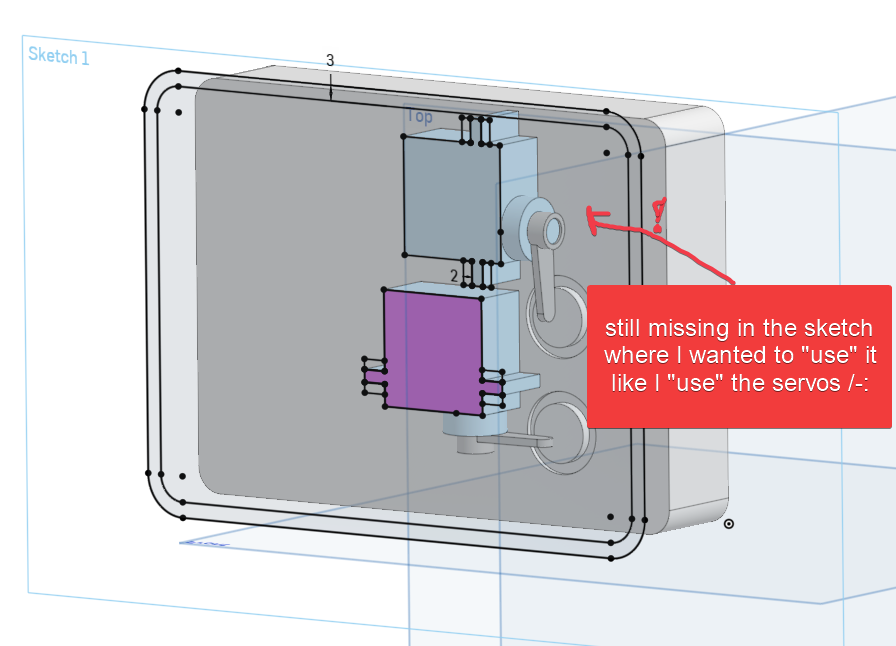
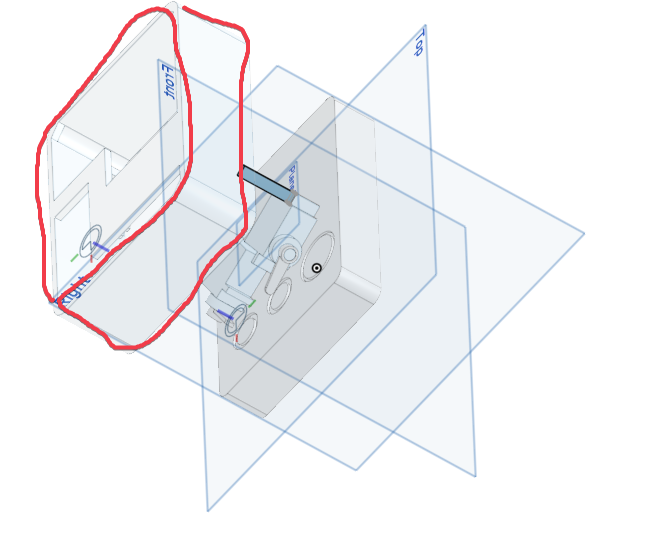
Answers
You need to enable "Copy" on the share permissions of your public document if you want people to really take a look. But, it looks like you need to update your context.
https://cad.onshape.com/help/Content/in-context.htm
https://learn.onshape.com/courses/managed-in-context-design
Thank you @Matt_Shields , that was it. I am still struggling to understand what the context is (I read the link you provided and watched a few youtube videos) - not the concept, but the relationships between the elements. This is something I will investigate further.
How can enable the copy setting in the share permissions? I clicked on the link icon and since the document is public I assumed that there is full read-only access to it (and I did not see any settings for that share)
Oops, I meant to say that you needed to enable copy on your document if you're using link sharing. Your document is public. That makes it copyable.