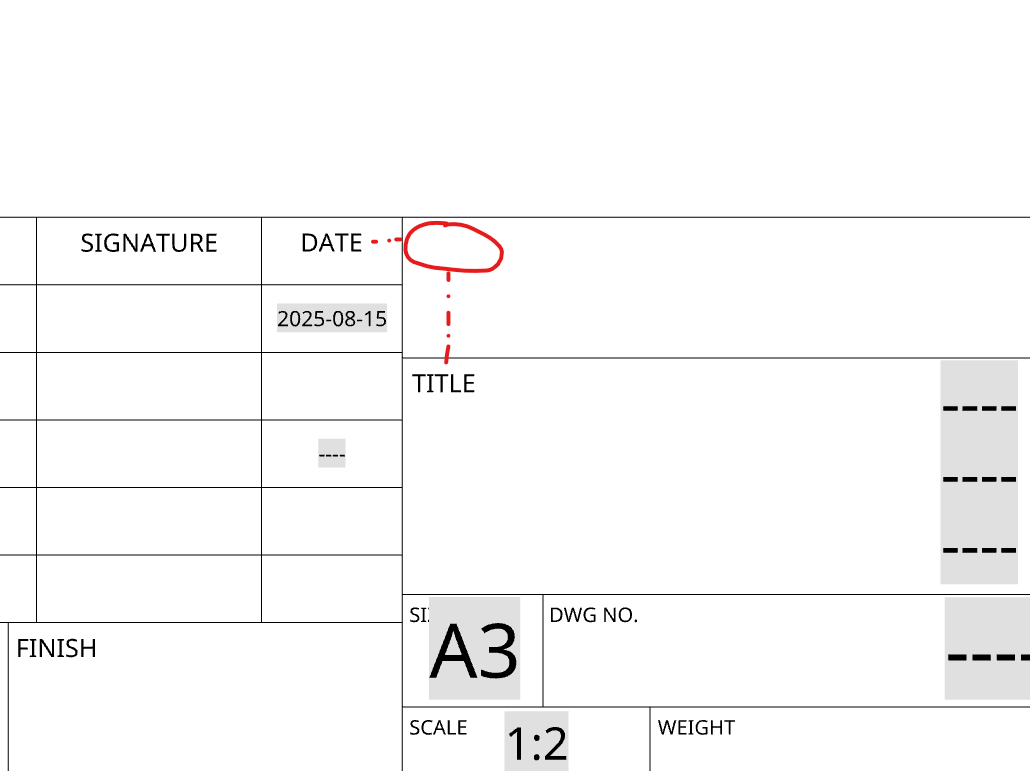Welcome to the Onshape forum! Ask questions and join in the discussions about everything Onshape.
First time visiting? Here are some places to start:- Looking for a certain topic? Check out the categories filter or use Search (upper right).
- Need support? Ask a question to our Community Support category.
- Please submit support tickets for bugs but you can request improvements in the Product Feedback category.
- Be respectful, on topic and if you see a problem, Flag it.
If you would like to contact our Community Manager personally, feel free to send a private message or an email.
How do I accurately place title block items?
 Daniel_Beavis
Member Posts: 2 PRO
Daniel_Beavis
Member Posts: 2 PRO
Hi all,
I am attempting to make a custom drawing template. There are a few things I am struggling with but perhaps the following best summarises them all. How to I accurately position items within the text block? For example, in the image below, if I wanted to add another header in this box, how do I place it such that it is aligned to the headers below and to the side?
I've tried "catching" alignment features by moving the text over existing items. I have tried attaching it to the end points of lines (that are marginally more controllable) but then when I delete the line the text box dissappears.
Whilst this may fall into the "you can eyeball it an get it pretty close category" this is not brilliant from an OCD perspective.
Cheers!