Welcome to the Onshape forum! Ask questions and join in the discussions about everything Onshape.
First time visiting? Here are some places to start:- Looking for a certain topic? Check out the categories filter or use Search (upper right).
- Need support? Ask a question to our Community Support category.
- Please submit support tickets for bugs but you can request improvements in the Product Feedback category.
- Be respectful, on topic and if you see a problem, Flag it.
If you would like to contact our Community Manager personally, feel free to send a private message or an email.
Struggling with Parametric curve!
 Stuart_Tod
Member Posts: 65 PRO
Stuart_Tod
Member Posts: 65 PRO
I'm trying to use the Parametric curve feature to draw a sine wave for Y= 10*sin(2*A)-28.5. Units are mm. A (angle) is from 0-360. So it should draw a sine wave that repeats twice over 360 degrees, starting at X0,Y-28.5. I have defined parameter #t and set variable #A as degrees (see screenshots below). I keep getting a syntax error in the Y definition? Could someone who knows this featurescript please let me know the exact steps to draw the curve, including what I should set the parameter #t, variable #A, and X Y Z expressions at in the Parametric Curve dialog box?
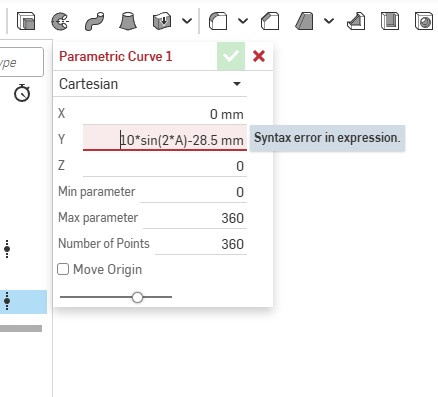
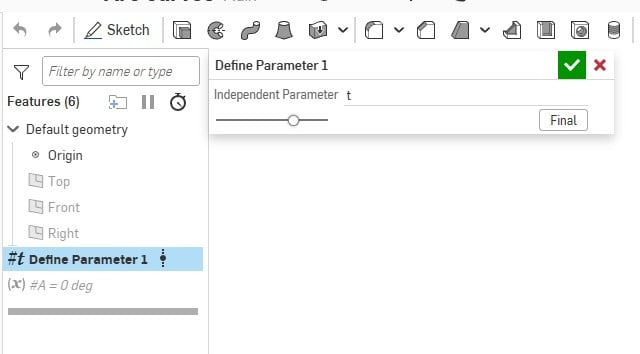
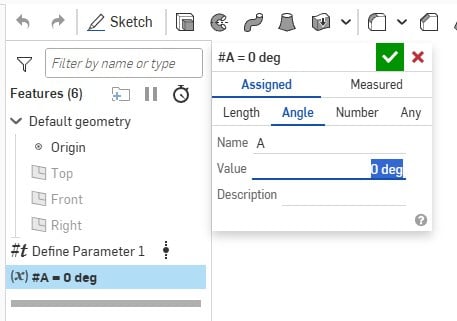
Comments
You need to specify units for the sine function to work. Also you'll need to reference the parameter
#tyou defined… And finally provide a function for Z and/or X) - in the sample below I just used#tas that function.@GregBrown Thank you…I'll try it out now!
@GregBrown, I think you might be using a different version of Parametric Curve - the prompts in your box are subtly different to mine - which won't accept X as 0 (it says it needs to be a length), and your box has Min t and Max t where mine has Min parameter and Max parameter. Could you please drop the link to the up to date copy of Parametric curve that you are using?
@GregBrown : I found the latest version (V14) and it now works. Thank you for this….