Welcome to the Onshape forum! Ask questions and join in the discussions about everything Onshape.
First time visiting? Here are some places to start:- Looking for a certain topic? Check out the categories filter or use Search (upper right).
- Need support? Ask a question to our Community Support category.
- Please submit support tickets for bugs but you can request improvements in the Product Feedback category.
- Be respectful, on topic and if you see a problem, Flag it.
If you would like to contact our Community Manager personally, feel free to send a private message or an email.
patterned "remove"
 joseph_newcomer
Member Posts: 101 ✭✭✭
joseph_newcomer
Member Posts: 101 ✭✭✭
Here is the problem: I have three parameters: #segment_thickness, #gap_size, and #segments. I want to be able to change any of these three and get a properly-semgneted worm body with no extra effort. There is the picture of what I do it I do an extrustion and replicate that extrusion according to my three parameters.
But what I want is that instead of being New extrusions, they are Remove extrusions. If I change any of the three parameters, the "correct" behavior occurs. Everything resizes as I want it to.
Why can't I pattern a Remove extrusion? How do I set this up so that no matter what parameters I change, everything is correct? The important parameter is the #segments.
I had asked a similar question and received a working answer that was, to me, incomprehensible. I have done a completely new design and gotten this far, but now I'm stuck again.
It should be legitimate to replicate in a linear or circular pattern any extrusion, including Remove. Key here is that I should only have to edit one parameter value and everything works out correctly, with no other modifications to the sketches
Key here
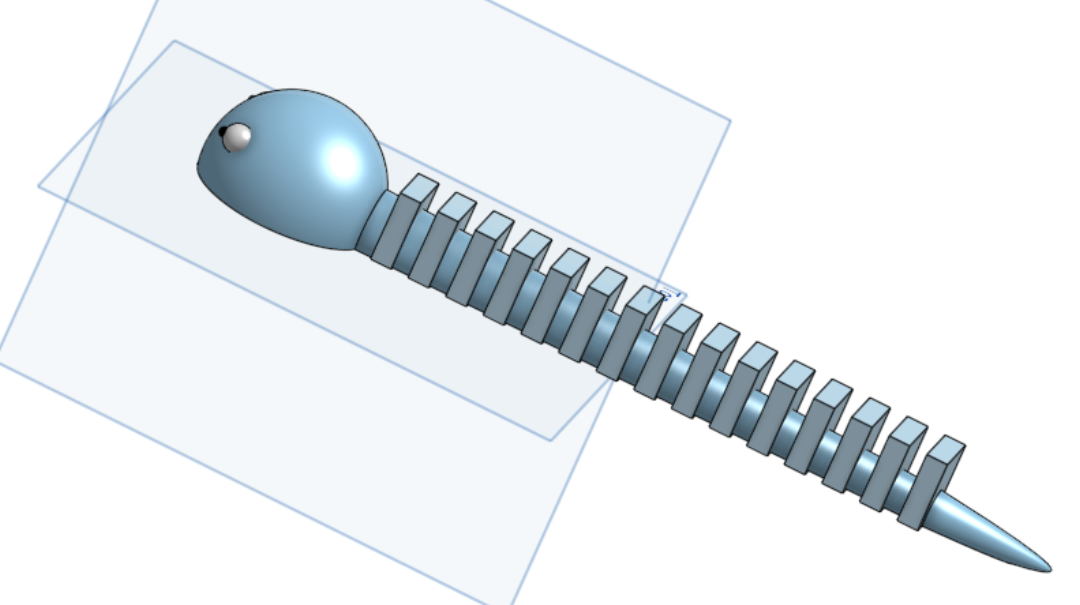
Comments
Hey @joseph_newcomer,
Have a look at this tip:
https://www.onshape.com/en/resource-center/tech-tips/tech-tip-how-to-use-variables-in-patterns-to-vary-features
This should work with "add" and "remove" features. There is also an example here where it creates new bodies:
https://cad.onshape.com/documents/488896c05fbfaee3ca0530c5/w/fe57550cca0ba53ccceb31dc/e/3a20b0853fd1ae535b6743ad
if #segment changes, the number of tools for a regular 'remove' boolean will be changing. There are two ways of dealing with this:
-have the remove be implicit to the extrude, then use a 'feature pattern' set to 'reapply feature'.
-use @GregBrown's custom Auto-boolean feature:
https://cad.onshape.com/documents/8430fb350d753c30baca955d/v/5bc0f2a19e99306ee9eeb469/e/52f10ff9b8c867fd527f6483
Surely just by selecting
Removeand providing theScope(Part 1), then things work as you expect?This updates correctly with changes to your parameters.