Welcome to the Onshape forum! Ask questions and join in the discussions about everything Onshape.
First time visiting? Here are some places to start:- Looking for a certain topic? Check out the categories filter or use Search (upper right).
- Need support? Ask a question to our Community Support category.
- Please submit support tickets for bugs but you can request improvements in the Product Feedback category.
- Be respectful, on topic and if you see a problem, Flag it.
If you would like to contact our Community Manager personally, feel free to send a private message or an email.
How would I indent a curved part?
 joe_stadnik
Member Posts: 2 EDU
joe_stadnik
Member Posts: 2 EDU
I'm making a model of a train, but I'm stuck on the windows at the front. I want them to be indented and follow the curvature of the front, but when I use the extrude tool, it makes the inside faces vertical
0
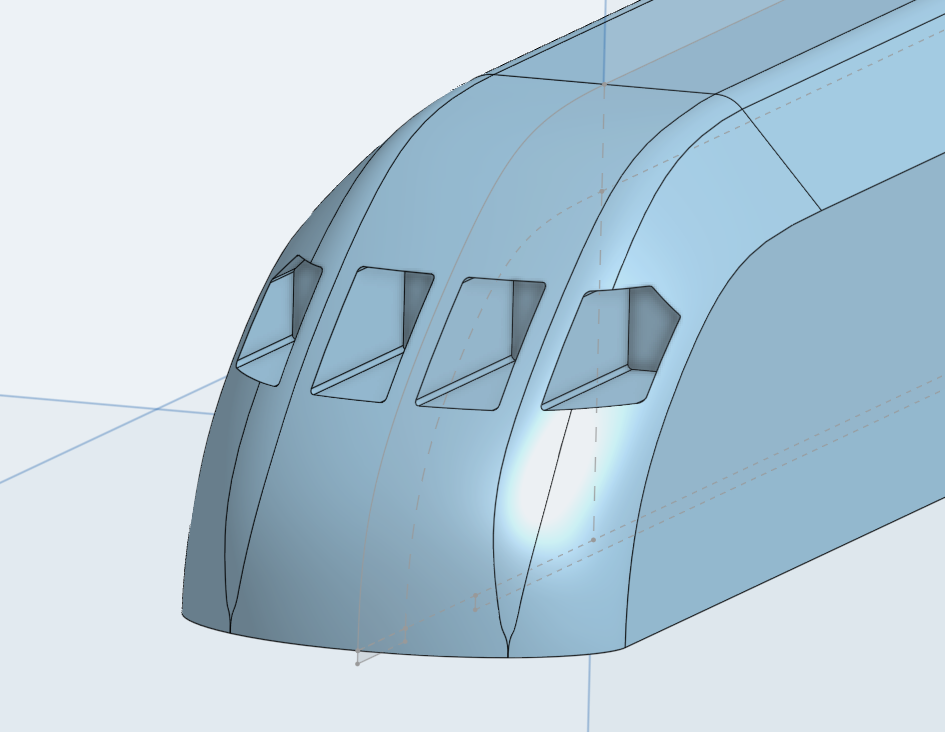
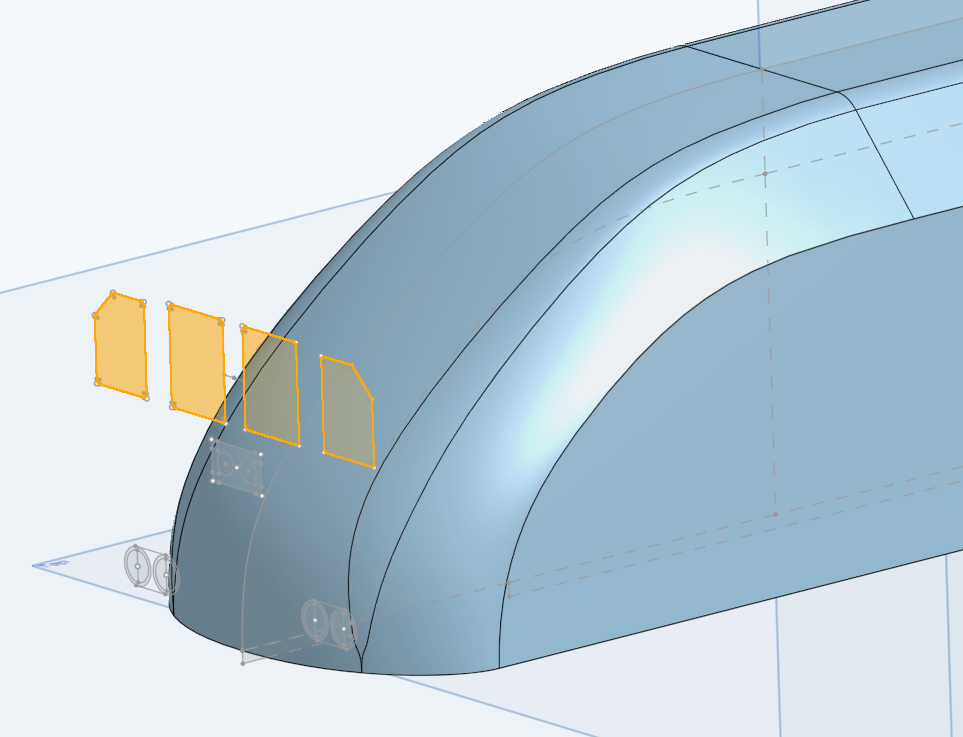
Answers
Hey Joe. Extrude - Thin - Remove the window perimeters into the front of the train far enough to pierce all the desired contoured surfaces. Choose a tiny amount, perhaps .1mm, for the extrude thickness. This will create new faces that can be targets for the Move Face tool. - Scotty
Extrude up to next, then add a small offset into the train part.
Learn more about the Gospel of Christ ( Here )
CADSharp - We make custom features and integrated Onshape apps! Learn How to FeatureScript Here 🔴