Welcome to the Onshape forum! Ask questions and join in the discussions about everything Onshape.
First time visiting? Here are some places to start:- Looking for a certain topic? Check out the categories filter or use Search (upper right).
- Need support? Ask a question to our Community Support category.
- Please submit support tickets for bugs but you can request improvements in the Product Feedback category.
- Be respectful, on topic and if you see a problem, Flag it.
If you would like to contact our Community Manager personally, feel free to send a private message or an email.
Stretch or warp (not wrap) a sketch or solid along a curve
 craig_ringer
Member Posts: 7 ✭
craig_ringer
Member Posts: 7 ✭
Hi folks.
I have a linear pattern I need to emboss into the flat side of a surface that follows a curved profile. (Ignore that the pattern still has some non-closed sections, I'm working on that).
I cannot for the life of me figure out how to "warp" the pattern sketch, or a set of solids or surfaces extruded from it, around a curve. What I'm trying to do is a sort of coordinate space mapping that will bend the pattern around the line. Points on the outside of the curve will be further apart, points on the inside of the curve will retain their current distance apart.
This isn't a loft, since I'm not working with a cross section. It isn't a wrap, since the curve isn't a cylinder or arc, and the result should be in-plane with the curve not normal to it like a wrap is. It's not a sheet-metal bend, because I'm trying to perform an in-plane distortion. Is there any way to do this with onshape?
Here's the pattern (left) and surface shape (right).
Here's the design - ignore the broken connectors etc, I'm in the middle of splitting it in half too. The most recent saved version is a stable model (but lacks the pattern sketch).
Importantly, the pattern will form many distinct surfaces or solids, not a single continuous surface or solid. Though I can probably connect it all up into a single tool to use in a boolean operation if that helps.
Here's a simplified example of the concept I'm trying to achieve, except that in this example the way I've prepared the "desired result" lacks the distortion the ellipses would have in a real "bend" of the pattern. The sides of the ellipses on the inside of the curve would be shrunken, and the sides on the far side of the curve would be stretched/wider.
Here's the doc to play with: https://cad.onshape.com/help/Content/curvepattern.htm
The "curve pattern" tool https://cad.onshape.com/help/Content/curvepattern.htm is close-ish to what I want, but not quite there.
Any ideas or suggestions?
I've found lots of info about bending a sketch normal to the sketch plane; what I want to do is bend, distort, or non-uniformly transform the sketch or a set of surfaces/solids extruded from the sketch in the plane of the sketch.
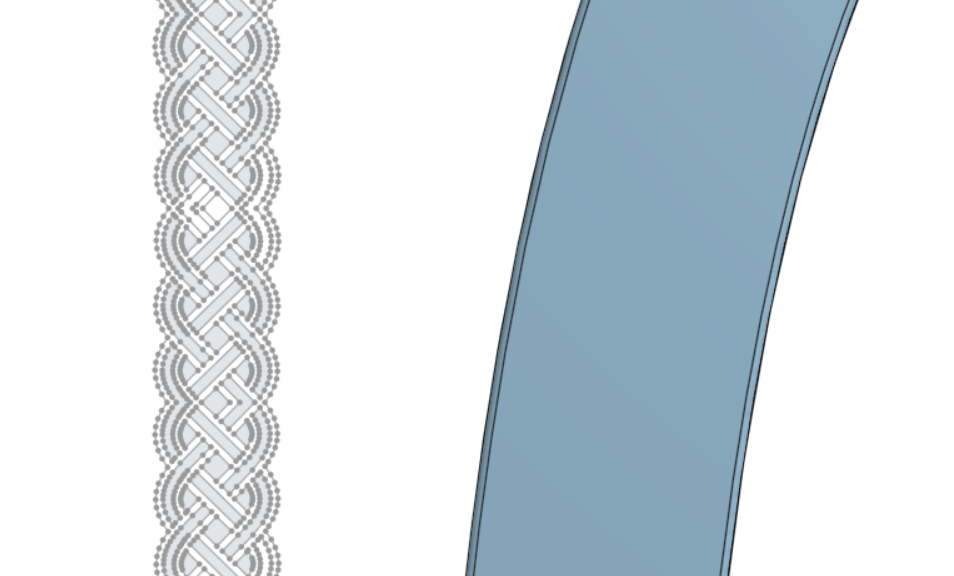
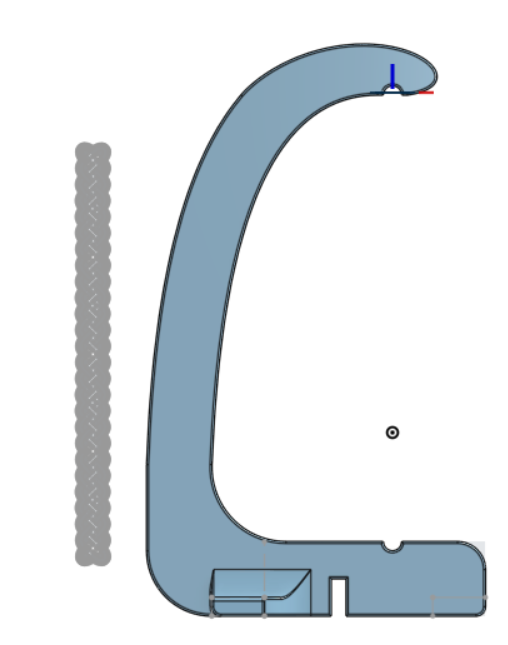
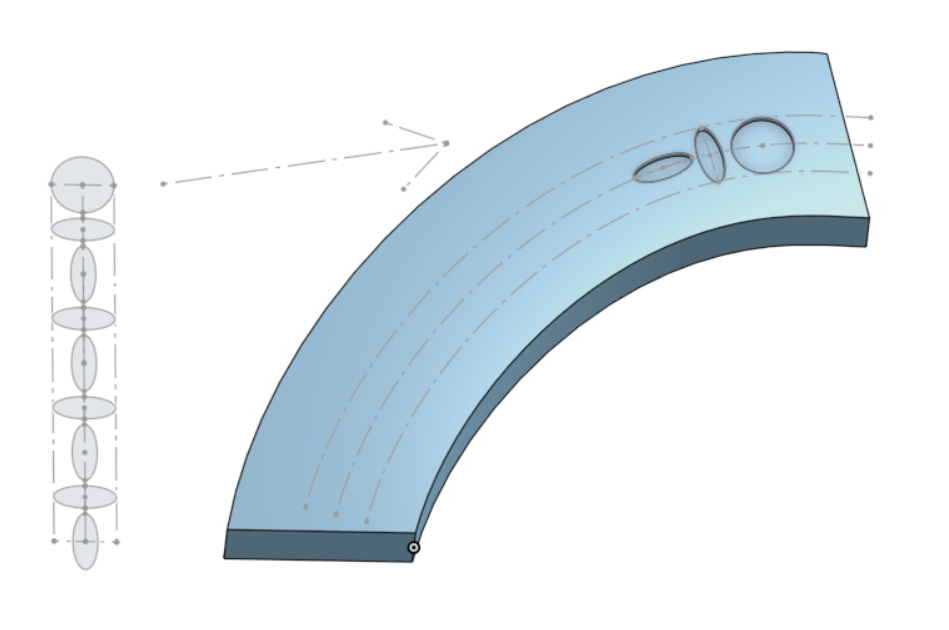
Comments
Use @Konst_Sh 's Flex FeatureScript:
https://cad.onshape.com/documents/0bb13c1b6ed6d4a6dd75cf99/w/b4493d47a45c27ce485c84b9/e/964f73eb0179aad8733b9f23
Simon Gatrall | Product Development, Engineering, Design, Onshape | Ex- IDEO, PCH, Unagi, Carbon | LinkedIn
Ah, thanks. That looks like what I'm after.
Thanks very much, I would not have found that.