Welcome to the Onshape forum! Ask questions and join in the discussions about everything Onshape.
First time visiting? Here are some places to start:- Looking for a certain topic? Check out the categories filter or use Search (upper right).
- Need support? Ask a question to our Community Support category.
- Please submit support tickets for bugs but you can request improvements in the Product Feedback category.
- Be respectful, on topic and if you see a problem, Flag it.
If you would like to contact our Community Manager personally, feel free to send a private message or an email.
How to prevent merging of different frames when they touch
 a_b995
Member Posts: 4 ✭
a_b995
Member Posts: 4 ✭
Hi all,
I have created a simple frame and then built parts on top of it (all in the same Part Studio).
The main frame in red has been created using a rectangle in a sketch then the Frame feature with ISO rectangular tube.
The tube 1 in green has been created from another sketch using a single line. I have used variables to define it so it is not built on top of the main frame part/geometry. I used the "Limit frame ends" to trim it top and bottom.
I then mirrored it to obtain tube 2.
Now instead of having 6 parts (4 sides from the main frame + tube 1 + tube 2), the back side of the main frame has been merged with tube 1 and tube 2 into one part.
How to prevent that ? It messes with the Cut list feature.
I'd appreciate your assistance with that !
Link to the document if needed : document
Best Answer
-
 David_YL_Nguyen
Member, Onshape Employees Posts: 182
David_YL_Nguyen
Member, Onshape Employees Posts: 182 
@a_b995 Create a new part instead of adding it:
1
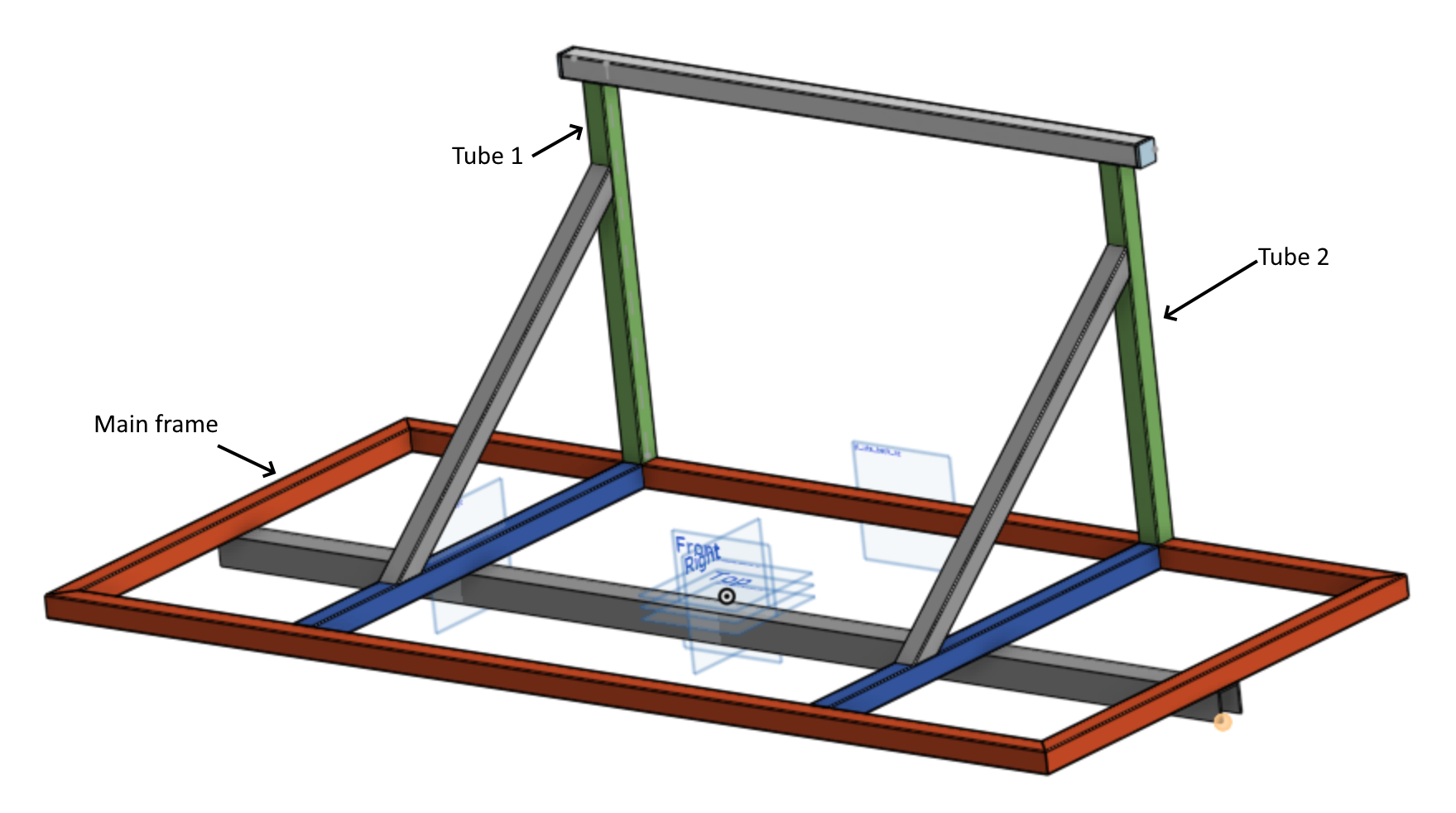
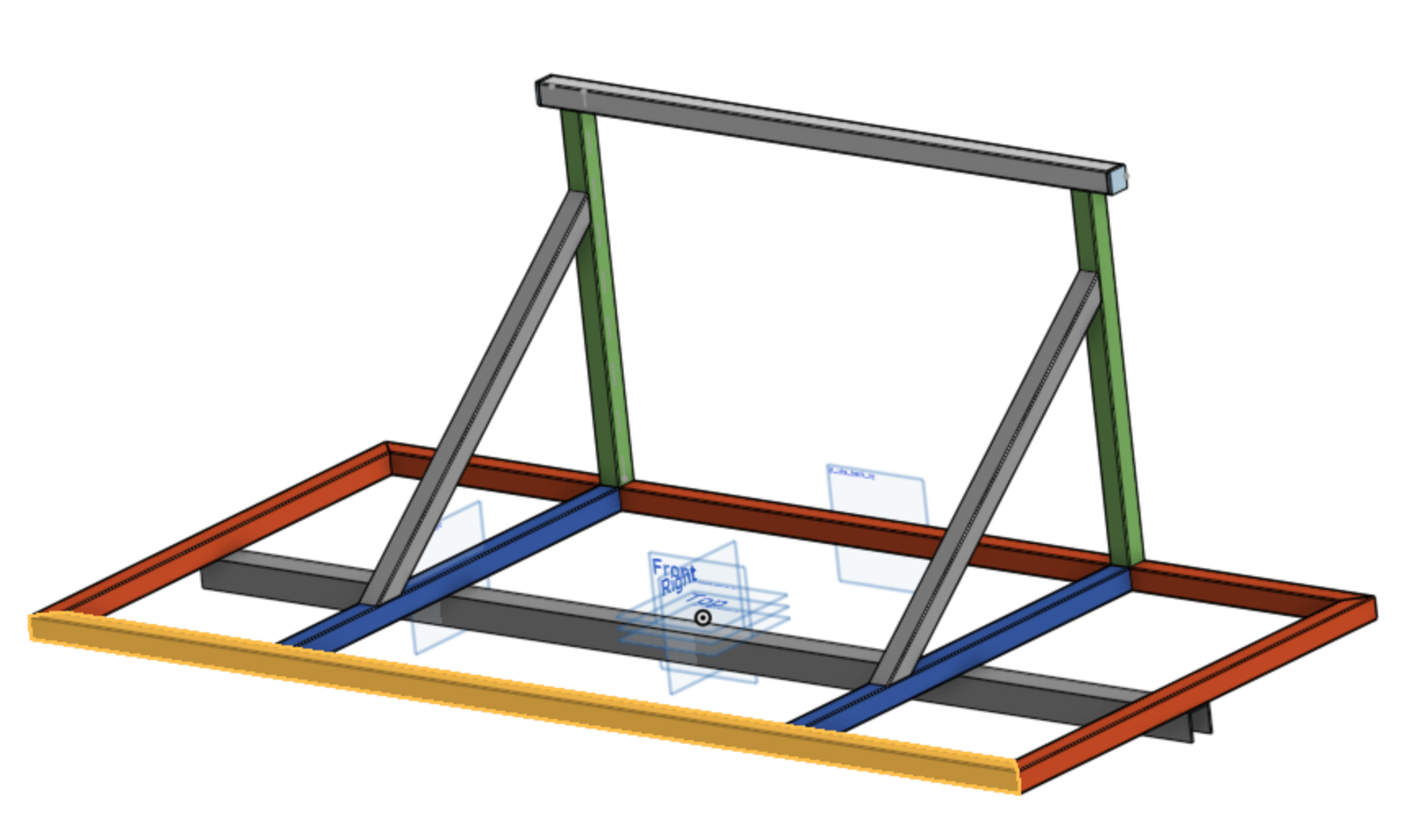
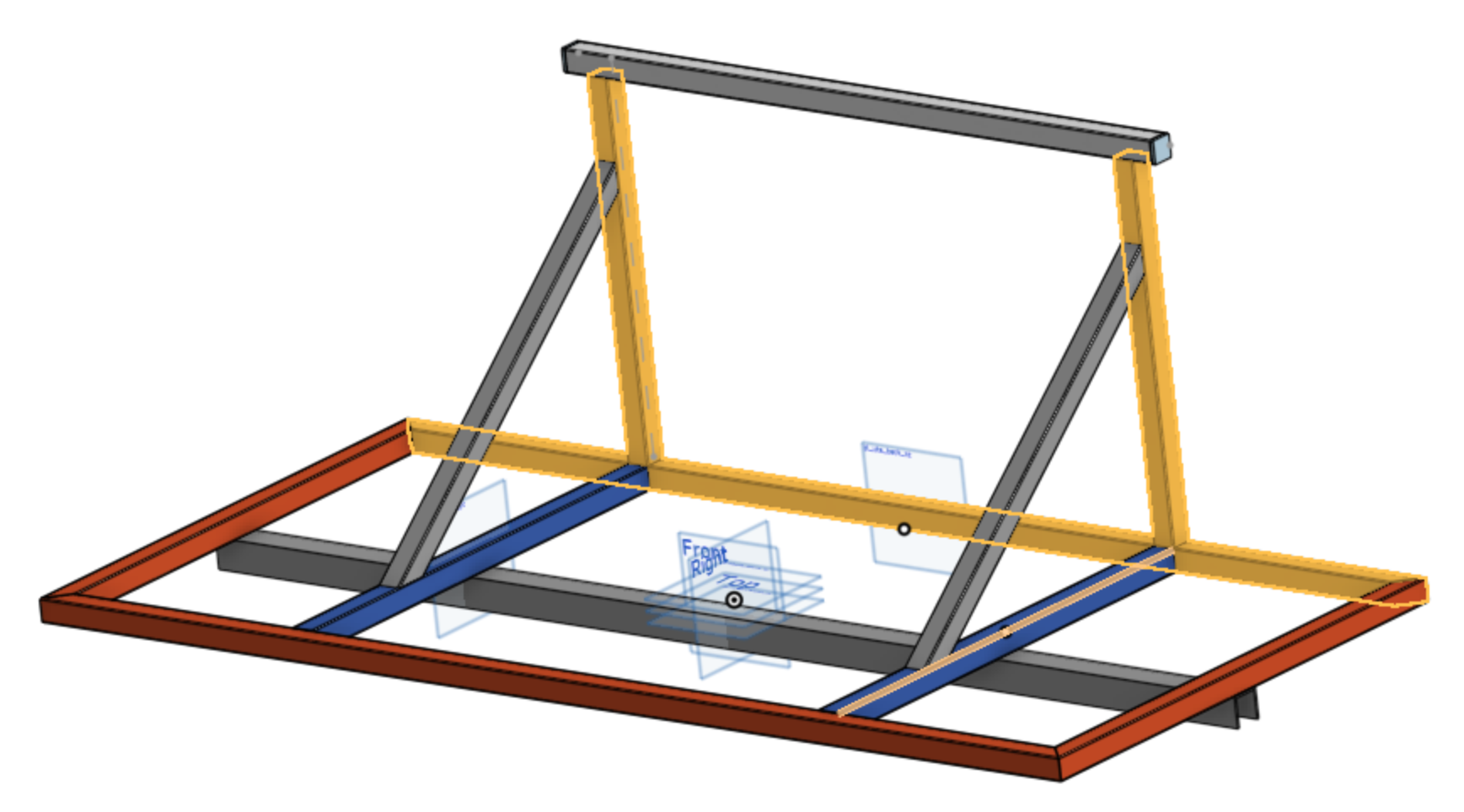
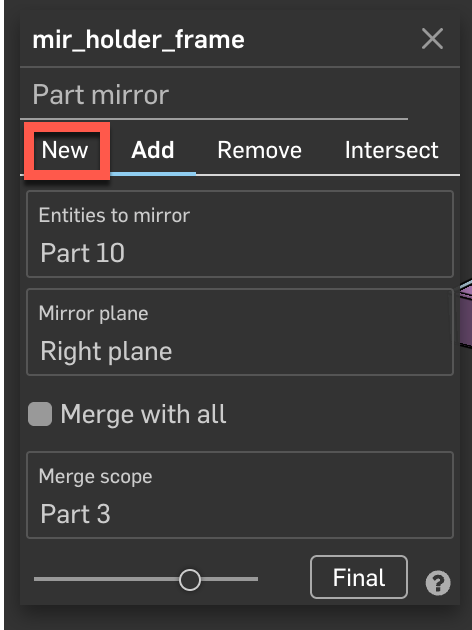
Answers
@a_b995 Create a new part instead of adding it:
Thanks @David_YL_Nguyen that worked.
Do you mind explaining the logic ? Adding the mirrored part links the two parts together, but still they should remain unrelated to the main frame ? What am I missing ?
Cheers
Hey @a_b995,
I think the default Boolean Operator is to "Add" material to an already existing part as that would probably be the most likely thing when you design a single part only. But if the parts/frames should or should not remain unrelated is also a user choice, but I also think that in a frame workflow I would probably expect that a bodies remain as unrelated separated parts at least until I decide how to possibly combine them into a composite part with the cut list feature.
On the other hand, many people might also just mirror the line in your sketch "sk_holder" and then select the two lines for the frame profile. Let me know what you think. Cheers