Welcome to the Onshape forum! Ask questions and join in the discussions about everything Onshape.
First time visiting? Here are some places to start:- Looking for a certain topic? Check out the categories filter or use Search (upper right).
- Need support? Ask a question to our Community Support category.
- Please submit support tickets for bugs but you can request improvements in the Product Feedback category.
- Be respectful, on topic and if you see a problem, Flag it.
If you would like to contact our Community Manager personally, feel free to send a private message or an email.
one "loose end" to tidy up.
 Sleepyhead
Member Posts: 19 ✭✭
Sleepyhead
Member Posts: 19 ✭✭
in General
I have highlighted in red a loose end I cannot close.
It is a circle required to stay the same distance from the bottom with Diameter changes. The parametric sketch works as required
Tagged:
0
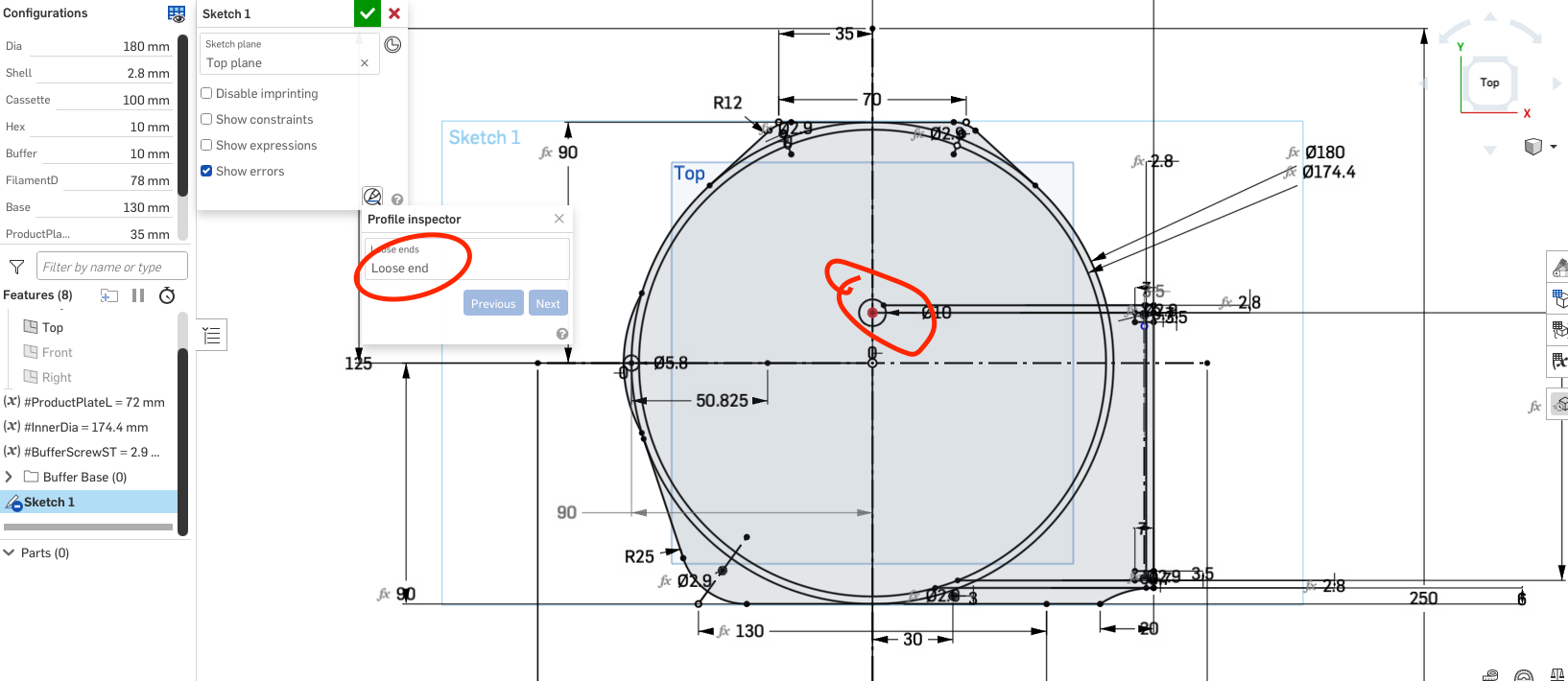
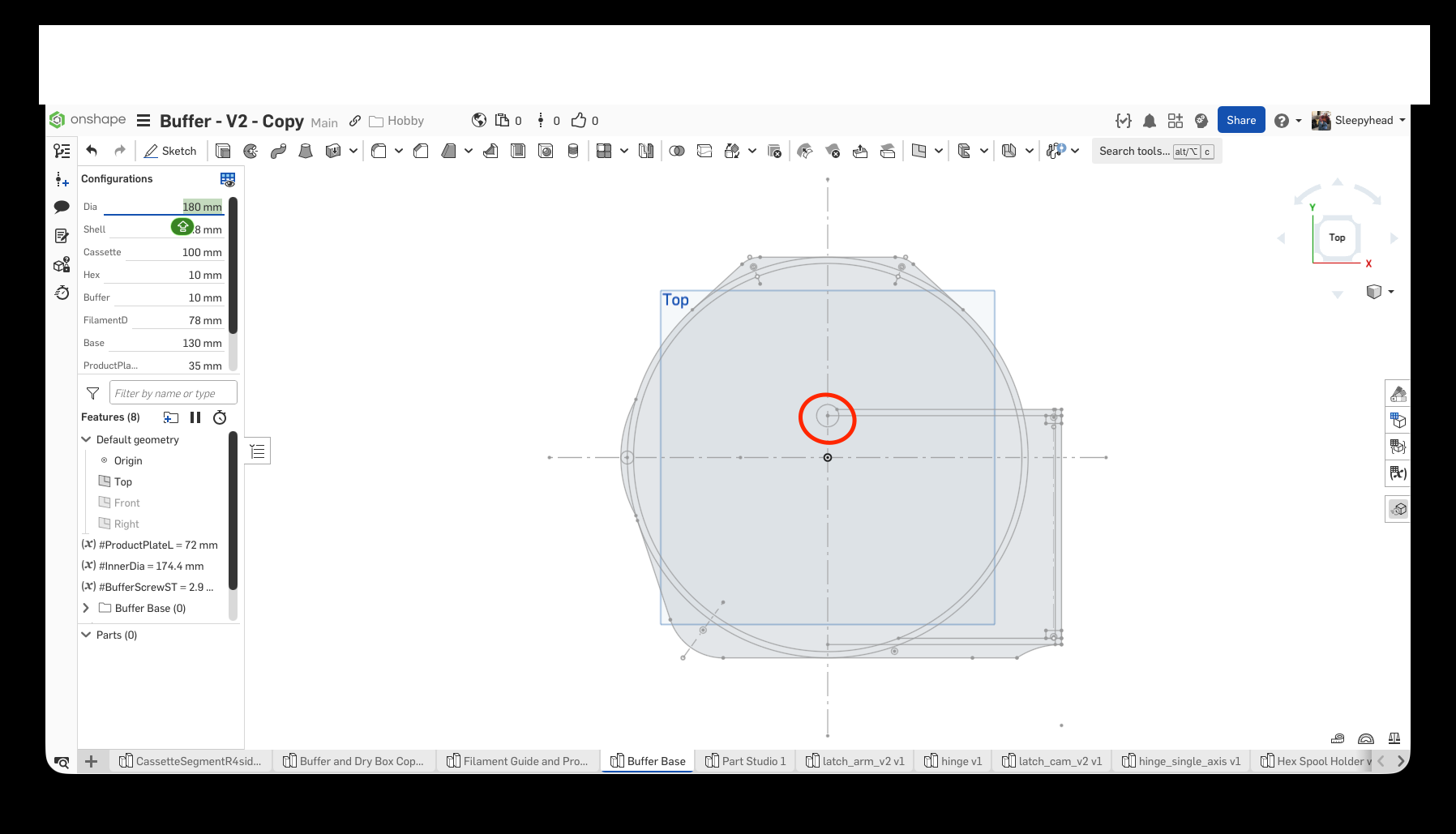
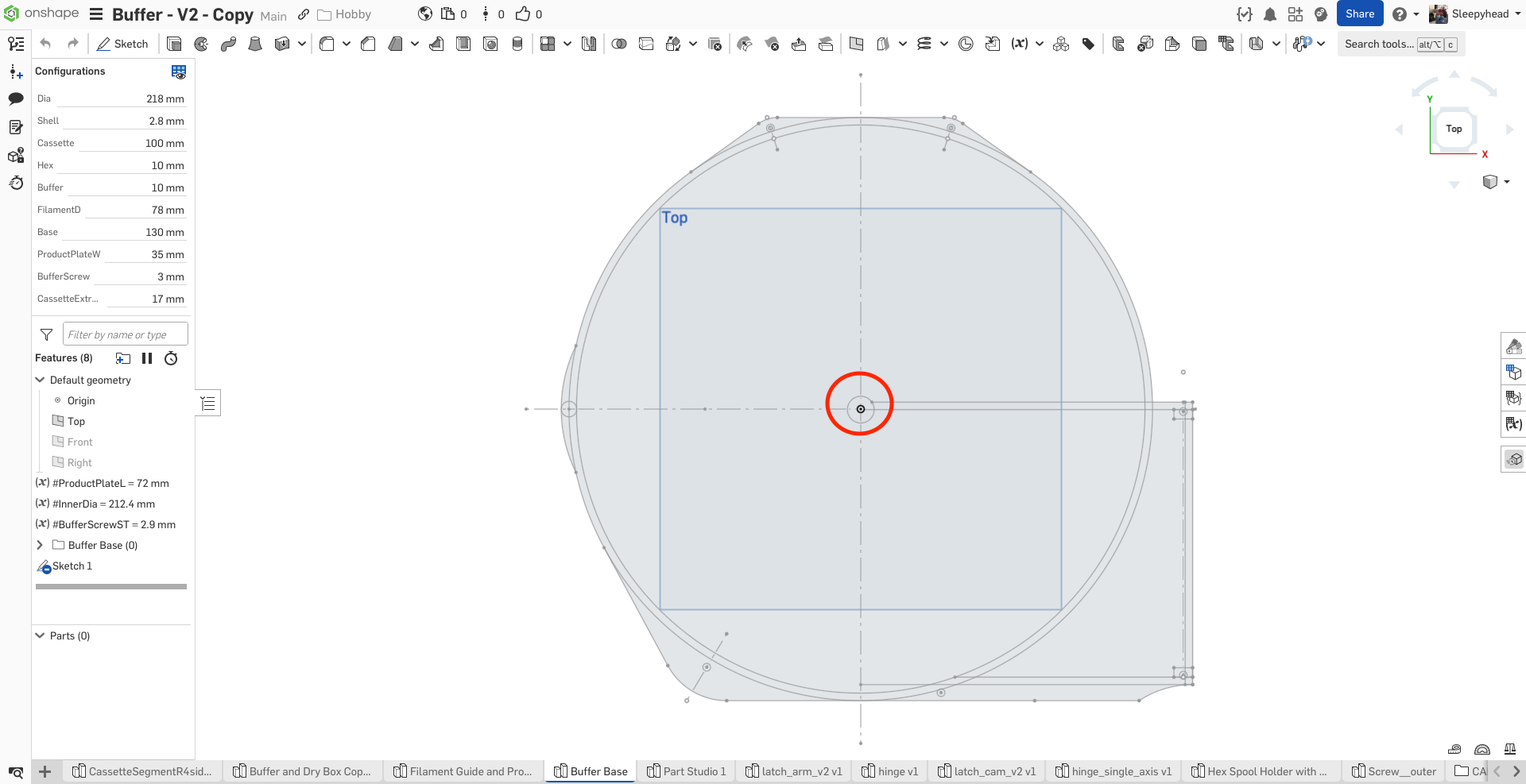
Comments
I opened your document and checked your sketch and became cross-eyed in a few seconds. ha ha. Do you really need that much detail in one sketch? It looks like this is going on a printer… why does it need to be parameterized. Is the printer a fixed size?
The "loose end" is just stating that this is the end of the chain. The end of that line does not create a loop to create an area. You can test this by changing that line to a construction line, the loose end will most likely go away or change to another point as construction lines are not tested for closed loops.
nick_papageorge_dayjob Parametric's allow other 3d users to fit to their bed size. I am very much a novice and not sure on what details i could take away, thanks for input will look closer.
tabetha_bulnes many thanks this answers my question
Many thanks question answered.