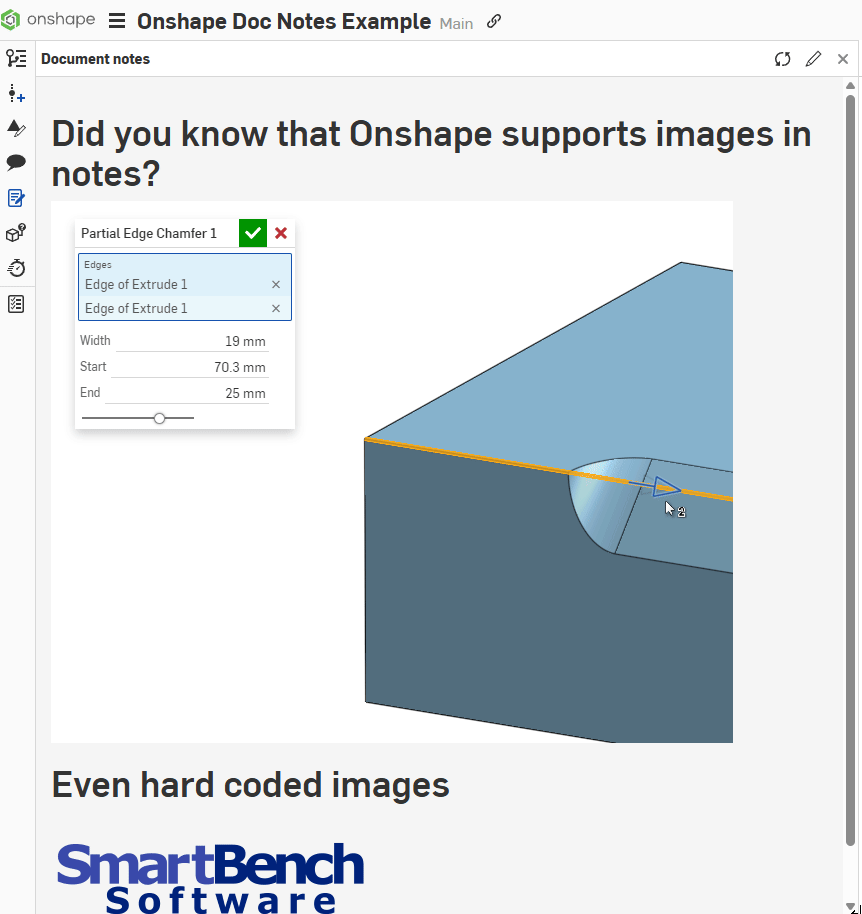Welcome to the Onshape forum! Ask questions and join in the discussions about everything Onshape.
First time visiting? Here are some places to start:- Looking for a certain topic? Check out the categories filter or use Search (upper right).
- Need support? Ask a question to our Community Support category.
- Please submit support tickets for bugs but you can request improvements in the Product Feedback category.
- Be respectful, on topic and if you see a problem, Flag it.
If you would like to contact our Community Manager personally, feel free to send a private message or an email.
Quick Tip - Document Notes supports images
 Caden_Armstrong
Member Posts: 393 PRO
Caden_Armstrong
Member Posts: 393 PRO
Heres my Onshape tip of the week - Onshape's new in document notes tab (which are amazing) can actually support images.
You either need a link to the image, or to encode it in base 64.
The format is quite simple

For example:
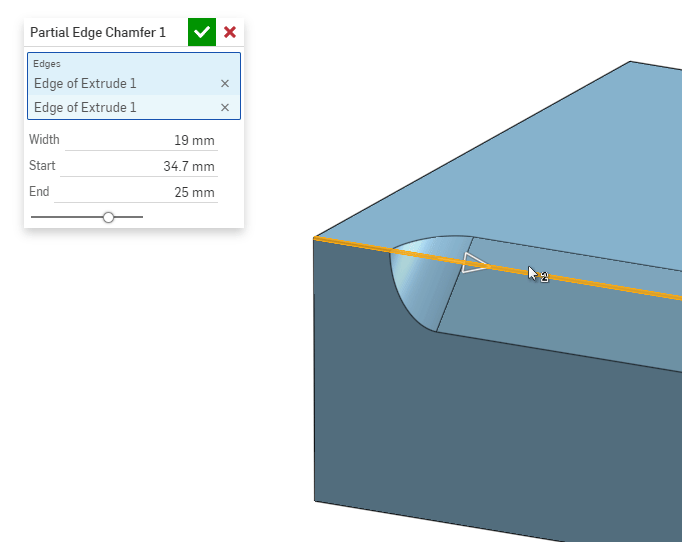
And if the image isn't hosted somewhere - you can either replace the URL with a base 64 encoded image.
Or upload it to your onshape document, right click the uploaded image -> open in new tab -> copy the the tab URL.
Experts in Onshape Automation - Custom Features and Integrated Applications