Welcome to the Onshape forum! Ask questions and join in the discussions about everything Onshape.
First time visiting? Here are some places to start:- Looking for a certain topic? Check out the categories filter or use Search (upper right).
- Need support? Ask a question to our Community Support category.
- Please submit support tickets for bugs but you can request improvements in the Product Feedback category.
- Be respectful, on topic and if you see a problem, Flag it.
If you would like to contact our Community Manager personally, feel free to send a private message or an email.
Hiding "Viewing in high quality. Performance can decrease" bar to prevent misclicking Disable?
 skelobones
Member Posts: 25 EDU
skelobones
Member Posts: 25 EDU
Is there a way to hide this bar so i can work on my PC in high quality without having to worry about misclicking it, 'worrying' moreso a distraction taking me off my workflow… I understand that it's here, but can i hide it?
Best Answers
-
 MichaelPascoe
Member Posts: 2,744 PRO
MichaelPascoe
Member Posts: 2,744 PRO
You can manually set the parts view quality to high quality when you set the part color. If you do this, I don't think you will need to force high quality mode.
.
Alternatively, you could zap the browser element to remove it, like this:
https://chromewebstore.google.com/detail/zapit-click-to-remove-ele/ojgbipkkmfaiafopdfopmkjpeppdpkec?hl=en-US&utm_source=ext_sidebar
Learn more about the Gospel of Christ ( Here )
CADSharp - We make custom features and integrated Onshape apps! Learn How to FeatureScript Here 🔴1 -
 jmsaltzman
Member Posts: 20 ✭✭
jmsaltzman
Member Posts: 20 ✭✭
I have high quality enabled in the "Camera and render options" menu. I like it, and performance is great!
This is annoying— I don't want or need this constant reminder.
I don't want to use a plugin to disable the item: it should not be there IMO.
This looks like a bug to me.
1
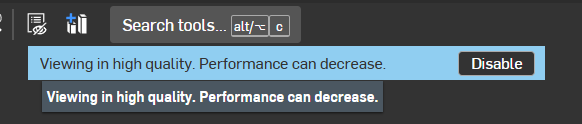
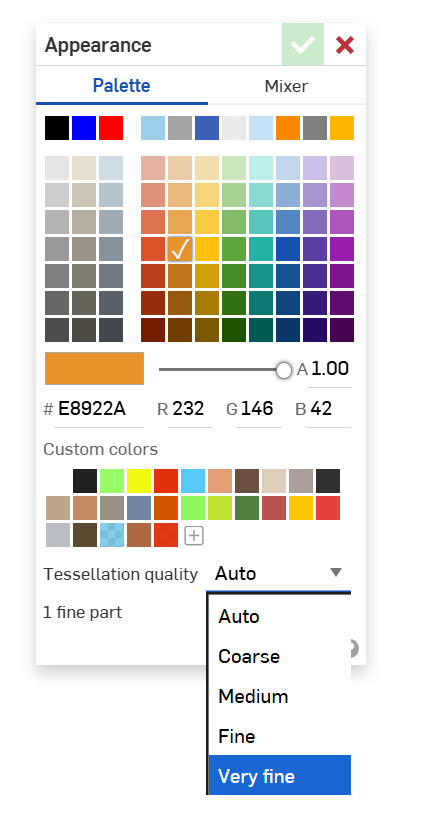
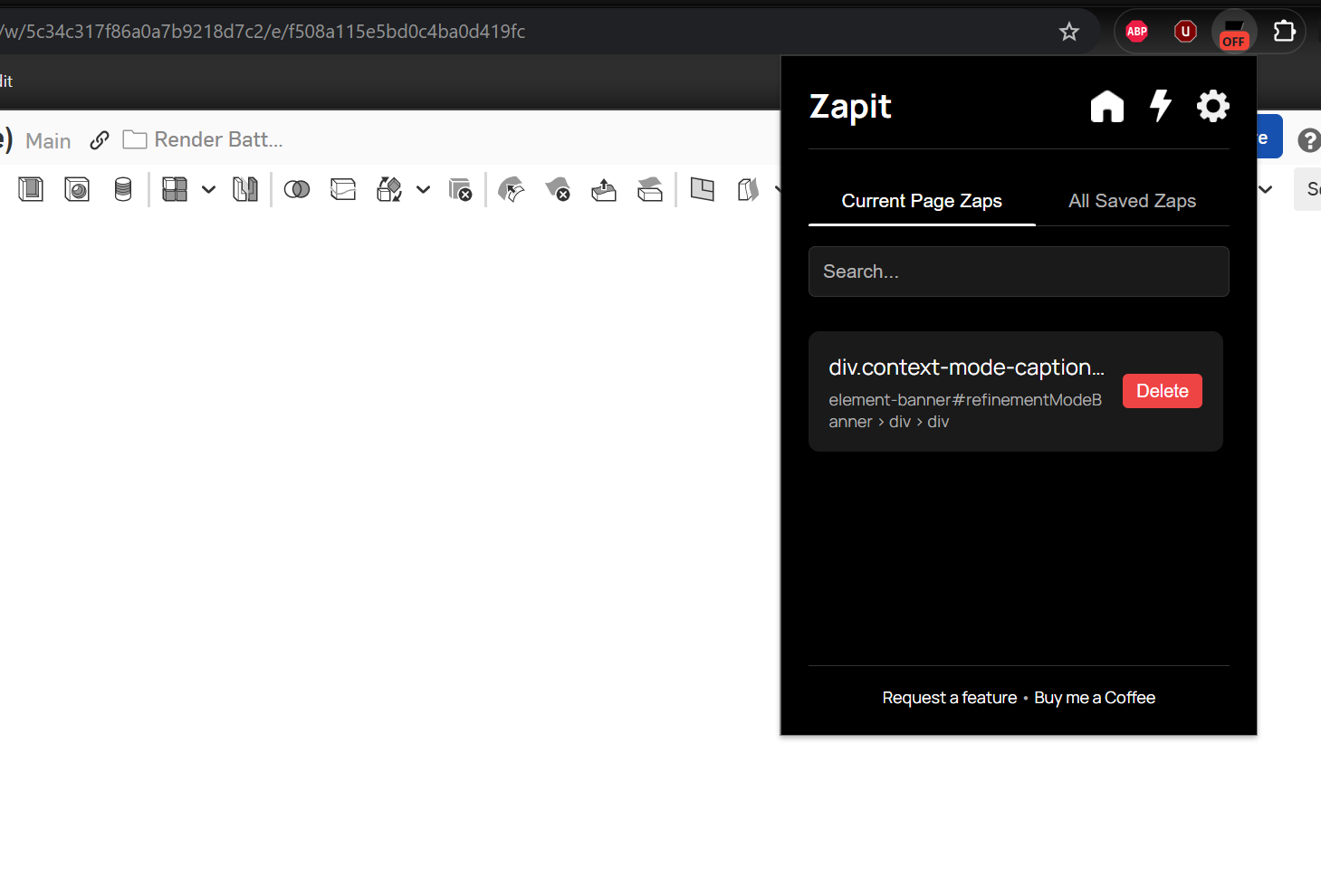

Answers
You can manually set the parts view quality to high quality when you set the part color. If you do this, I don't think you will need to force high quality mode.
.
Alternatively, you could zap the browser element to remove it, like this:
https://chromewebstore.google.com/detail/zapit-click-to-remove-ele/ojgbipkkmfaiafopdfopmkjpeppdpkec?hl=en-US&utm_source=ext_sidebar
Learn more about the Gospel of Christ ( Here )
CADSharp - We make custom features and integrated Onshape apps! Learn How to FeatureScript Here 🔴
I have high quality enabled in the "Camera and render options" menu. I like it, and performance is great!
This is annoying— I don't want or need this constant reminder.
I don't want to use a plugin to disable the item: it should not be there IMO.
This looks like a bug to me.
I highly doubt an intentional screen prompt is a bug.
Is the lingering nature of it intentional? What purpose does it serve? It's impertinent.
I don't know the purpose of keeping it open. But it's location could be better placed for sure. For those with limited screen real estate it sometimes overlaps other important buttons/info/ and other messages that would be nice see/interact with. Not sure if it's possible but it probably should only be displayed when performance is suffering to serve as a reminder that it's on. Having said that none of it would define as a bug imo.... Merely a desired change in behavior. Make an improvement request. I'll vote for it.