Welcome to the Onshape forum! Ask questions and join in the discussions about everything Onshape.
First time visiting? Here are some places to start:- Looking for a certain topic? Check out the categories filter or use Search (upper right).
- Need support? Ask a question to our Community Support category.
- Please submit support tickets for bugs but you can request improvements in the Product Feedback category.
- Be respectful, on topic and if you see a problem, Flag it.
If you would like to contact our Community Manager personally, feel free to send a private message or an email.
Add condition button not showing on configuration visibility conditions
 maxwell_johnson069
Member Posts: 2 ✭
maxwell_johnson069
Member Posts: 2 ✭
Where is the button to add visibility conditions? In the example shown in the help menu it shows a button that says "+ add condition". I do not have this button. I am unable to add any visibility conditions because of this. This is the project in question:
https://cad.onshape.com/documents/a17261f1388944bed7b19437/w/17dcf347174a826eb058698f/e/d5c3407d5d5f09ec9fad3ce4?configuration=height%3D0.028120000000000003%2Bmeter%3Bwidth%3D0.039369999999999995%2Bmeter%3Bwire_diameter%3D0.01%2Bmeter%3Bwire_height_from_base%3D0.0174%2Bmeter%3Bwire_hole%3Dtrue&renderMode=0&rightPanel=configPanel&uiState=68e706ff70c44a081cd825d9
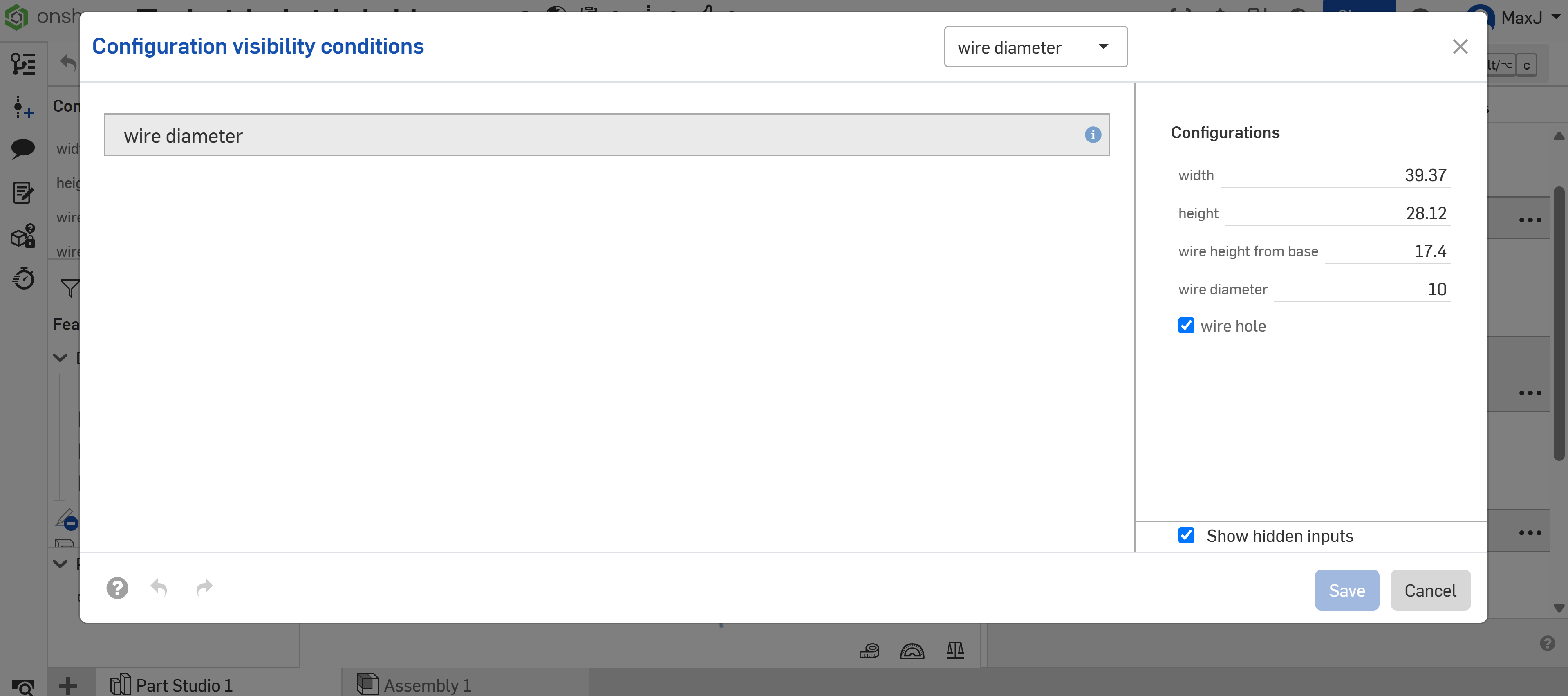
Comments
It doesn't support configuration variables yet…
For context, we don't allow this (yet) because comparing floating-point values is fraught with danger. If you're not careful, you'll get some very mathematically unexpected behavior.