Welcome to the Onshape forum! Ask questions and join in the discussions about everything Onshape.
First time visiting? Here are some places to start:- Looking for a certain topic? Check out the categories filter or use Search (upper right).
- Need support? Ask a question to our Community Support category.
- Please submit support tickets for bugs but you can request improvements in the Product Feedback category.
- Be respectful, on topic and if you see a problem, Flag it.
If you would like to contact our Community Manager personally, feel free to send a private message or an email.
Trim projected curve
 Benjamin_Severac
Member Posts: 4 PRO
Benjamin_Severac
Member Posts: 4 PRO
Hello,
I have a projected curve that I'd like to trim by 10mm on each side. I can't create a plane because the shapes are entirely double/triple curved. Is there a function or script to trim the projected curve?
Is there a function to create holes who follows double/triple curvature ?
Thanks.
0
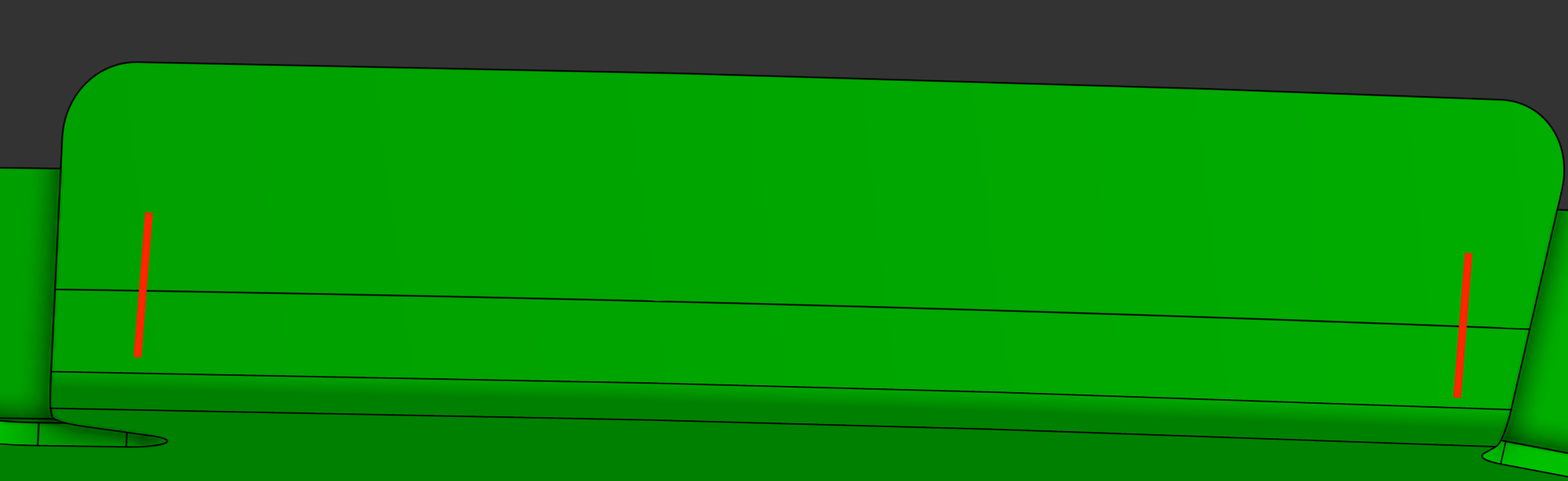
Comments
.
You could use the Trim Curve feature which will let you extend or trim curves.
Trim Curve feature which will let you extend or trim curves.
.
Learn more about the Gospel of Christ ( Here )
CADSharp - We make custom features and integrated Onshape apps! Learn How to FeatureScript Here 🔴
The trim curve will work but does require an entity to trim to. Fortunately this is very easy: one way is to create a mate connector which is located at the end of the original curve, then offset it.
This works really well in the case above and likely for the OP. Of course if the curve has some kind of curly hook at the end, the primary direction of the mate connector (which is automatically tangent to the curve) might need tweaking. You can use some other reference then for the primary direction.