Welcome to the Onshape forum! Ask questions and join in the discussions about everything Onshape.
First time visiting? Here are some places to start:- Looking for a certain topic? Check out the categories filter or use Search (upper right).
- Need support? Ask a question to our Community Support category.
- Please submit support tickets for bugs but you can request improvements in the Product Feedback category.
- Be respectful, on topic and if you see a problem, Flag it.
If you would like to contact our Community Manager personally, feel free to send a private message or an email.
Help to fix a segment extrusion
 david_brothers784
Member Posts: 5 ✭
david_brothers784
Member Posts: 5 ✭
Hi Forum,
I taught myself Onshape over several months… I have a rotating seat pivot I designed for a project.
The seat has a tooth that rotates against a with a cap screw stop , the dimension of the tooth permits rotation in either direction.
Sketch 36 is linked to the segment extrusion i made but I am unable to alter the extrusion angles from the sketch which I have adjusted from 80 to 125 degrees (from 25 to 125 degrees). the lines have turned read with errors shown which I am unable to clear.
Is anbody able to come online and show me what the issue is?
Many thanks David
Best Answer
-
 jnewth
Member, OS Professional Posts: 105 PRO
jnewth
Member, OS Professional Posts: 105 PRO
Sketch 38 is not solved so doesn't produce valid faces for an extrude cut. It's a simple sketch.
Open the sketch, delete all the line segments.
Click the inner edge of the cylinder. Click 'u' to use it. This creates a projected sketch entity.
Click the outer edge. Click 'u'.
Click the construction lines. Click 'u'.
With the constructed lines selected, click 'q' or the construction line sketch tool. This will convert the construction lines in to solid lines. The sketch should then solve.
In Extrude 24, select the sketch area that you want to use as your cutting tool. Because the sketch is solved and the resulting faces are valid, it can cut away the area you want to remove.
0
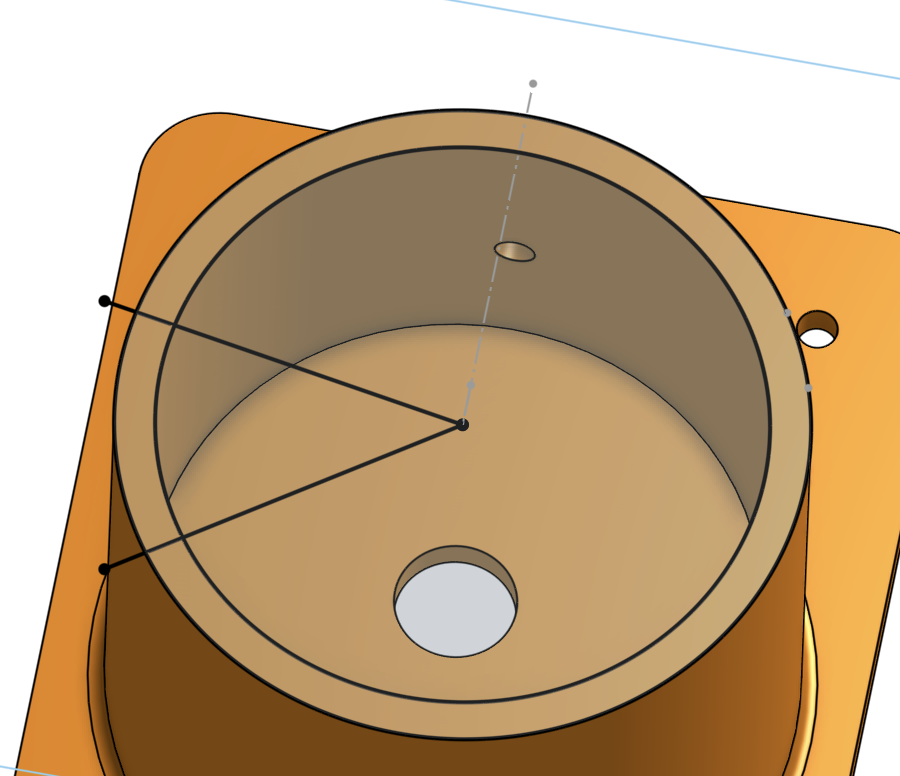
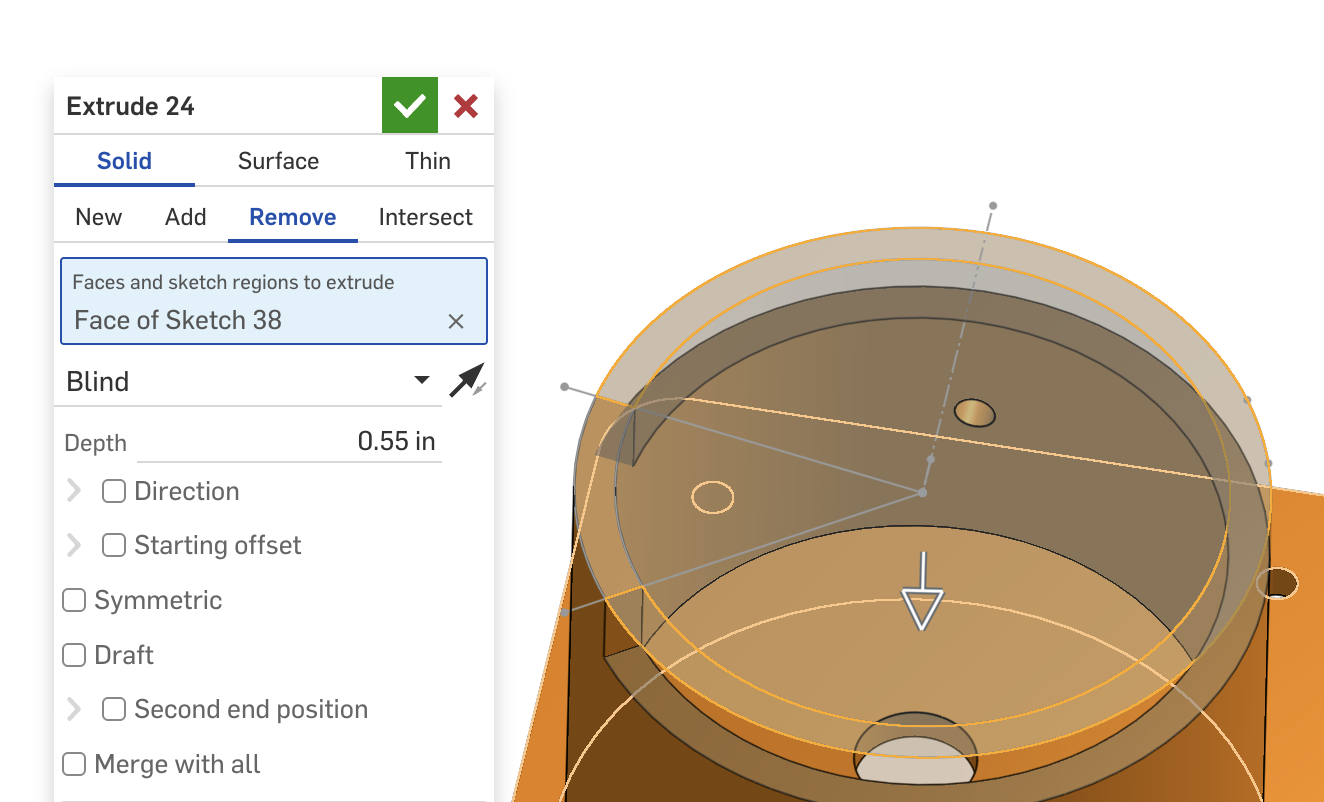
Answers
Hey David. Did you get this fixed? I see no errors in the sketch upon changing the angular dimensions. - Scotty
hi Scotty
Thanks for your reply;
The sketch is somehow used to associate with the extrusion later on, I thought all i would have to do is alter the sketch angles and the extrusion would update.
See image below on the back of PART4 i am trying to move the angle around on the extrusion to make the jutting out tooth smaller.
In the second picture you can see the material i wish to remove.
Any help greatly appreciated.
KR David .
Sketch 38 is not solved so doesn't produce valid faces for an extrude cut. It's a simple sketch.
Open the sketch, delete all the line segments.
Click the inner edge of the cylinder. Click 'u' to use it. This creates a projected sketch entity.
Click the outer edge. Click 'u'.
Click the construction lines. Click 'u'.
With the constructed lines selected, click 'q' or the construction line sketch tool. This will convert the construction lines in to solid lines. The sketch should then solve.
In Extrude 24, select the sketch area that you want to use as your cutting tool. Because the sketch is solved and the resulting faces are valid, it can cut away the area you want to remove.
Thank you so much for your help jnewth - much appreciated ;-)