Welcome to the Onshape forum! Ask questions and join in the discussions about everything Onshape.
First time visiting? Here are some places to start:- Looking for a certain topic? Check out the categories filter or use Search (upper right).
- Need support? Ask a question to our Community Support category.
- Please submit support tickets for bugs but you can request improvements in the Product Feedback category.
- Be respectful, on topic and if you see a problem, Flag it.
If you would like to contact our Community Manager personally, feel free to send a private message or an email.
Surface Text: "Text is expression" problem
 klaus_krämer
Member Posts: 92 ✭✭✭
klaus_krämer
Member Posts: 92 ✭✭✭
I am trying to create a set of radius gauges parametrically. Thus the radius should be engraved by a "Surface Text" feature, derived from the Radius, I define via a configuration variable.
How can I manipulate, that e.g. 20 mm isn't converted to "0.02 meter" (anyway: what a crap …), but is shown as "20 mm"? I tried string functions to no avail …
Tagged:
0
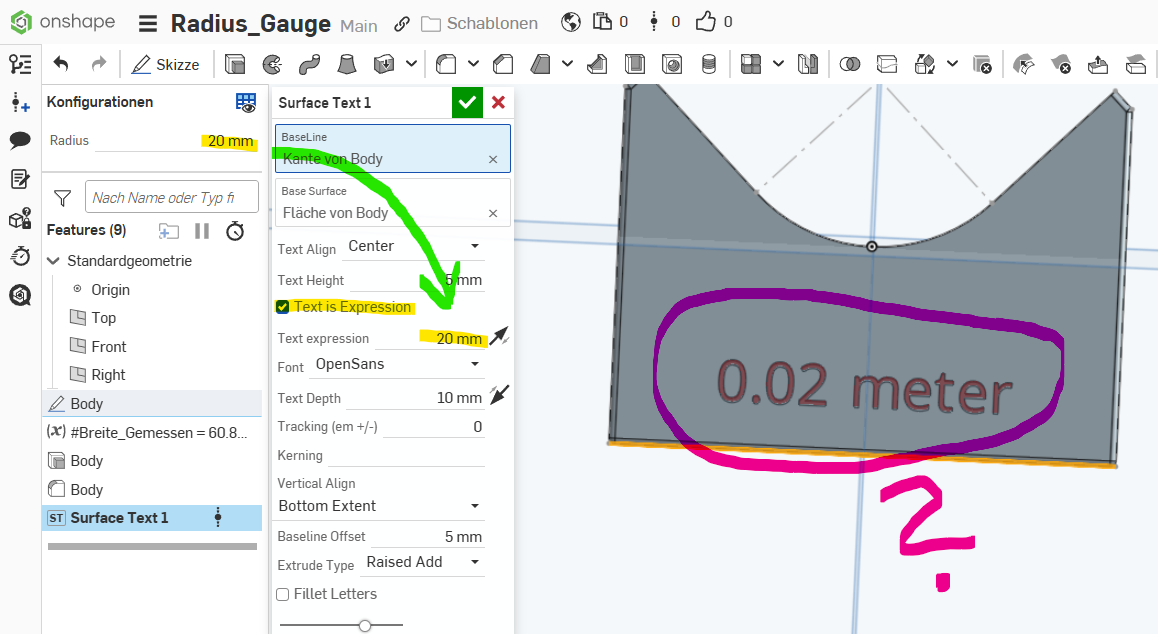
Comments
The text expression is being evaluated using the system units (meters) but it's easy to make this do what you want. Just use:
#x/mm~" mm"as the input (where #x is the variable name you are using in your case). As you can imagine this allows you to convert to further units should you desire:
#x/inch~" in"Thank you @GregBrown !
I assume, we can get even dimensionless values with the same technique? (e.g. Leaving the trailing " mm") away?
Weird: All integers between 10 and 20 mm work, except 13 and 18:probably due to rounding issues? I tried usung the 'round()' function - but did not get it to work.
Also not working: 9, 26, 36, 51, … (Using
I'd classify this as a bug.(Using "R"~#Radius/mm now)