Welcome to the Onshape forum! Ask questions and join in the discussions about everything Onshape.
First time visiting? Here are some places to start:- Looking for a certain topic? Check out the categories filter or use Search (upper right).
- Need support? Ask a question to our Community Support category.
- Please submit support tickets for bugs but you can request improvements in the Product Feedback category.
- Be respectful, on topic and if you see a problem, Flag it.
If you would like to contact our Community Manager personally, feel free to send a private message or an email.
Mate Connector orientation upon creation.
 robert_scott_jr_
Member Posts: 744 ✭✭✭
robert_scott_jr_
Member Posts: 744 ✭✭✭
Hello all. I have a part studio containing two parts, a top and a lid. The lid was created by splitting the top with a surface. When adding a mate connector whose Z axis is perpendicular to the right or left plane, the X & Y axis of the mate connector are oriented to what looks like a 45 degree angle to horizontal or vertical. Trying to figure it out, I created a new piece from the right plane and a mate connector behaves as expected. The misorientation also happens if I add the mate connector to either of those two parts in Top Assy where they are used. What did I do to create this anomaly?- - Scotty
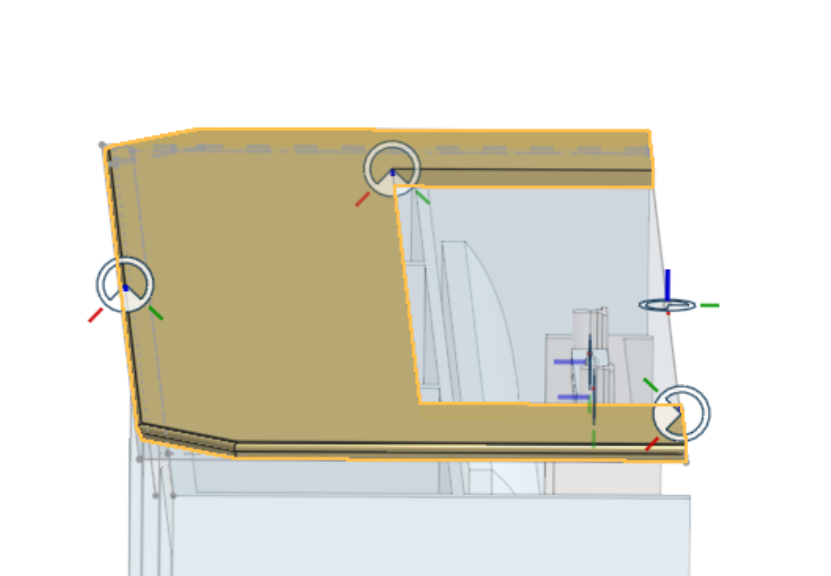
Comments
I did a realignment of the mate connectors in the cover model to bring them inline with the edges then added limits the the revolve mate in assembly. The connectors appear to give that 45deg because of the edge of face selection selection used.
https://cad.onshape.com/documents/db23af2d557780eb93ae6a46/w/6f5fa5c76d544ca8fa303bf5/e/1f21c4ca5fe84d8dc174d2f1