Welcome to the Onshape forum! Ask questions and join in the discussions about everything Onshape.
First time visiting? Here are some places to start:- Looking for a certain topic? Check out the categories filter or use Search (upper right).
- Need support? Ask a question to our Community Support category.
- Please submit support tickets for bugs but you can request improvements in the Product Feedback category.
- Be respectful, on topic and if you see a problem, Flag it.
If you would like to contact our Community Manager personally, feel free to send a private message or an email.
Problems with selecting the right shapes for extrusion.
 luke_man
Member Posts: 6 ✭
luke_man
Member Posts: 6 ✭
Hi everyone,
I have been learning ONSHAPE for a few days by watching Youtube videos and reading articles. I'm now stuck at a point where I don't know how to proceed. More importantly I'd like to understand what I'm doing wrong.
Here is the video:
at about min: 11:43 he extrudes the two shapes at the same time after he mirrored the one on the left. But I'm stuck here:
I mean, there is no way I can extrude them as shown in the video. The plane on the right gets selected along with the inner shape. I tried deselecting and then selecting the only two shapes again, but I got the same result. In order to get the job done, I avoided the problem by creating another similar sketch and extruding it on the right side. Of course, this isn't the right way.
Could you help me figure it out and fix it please? Thanks
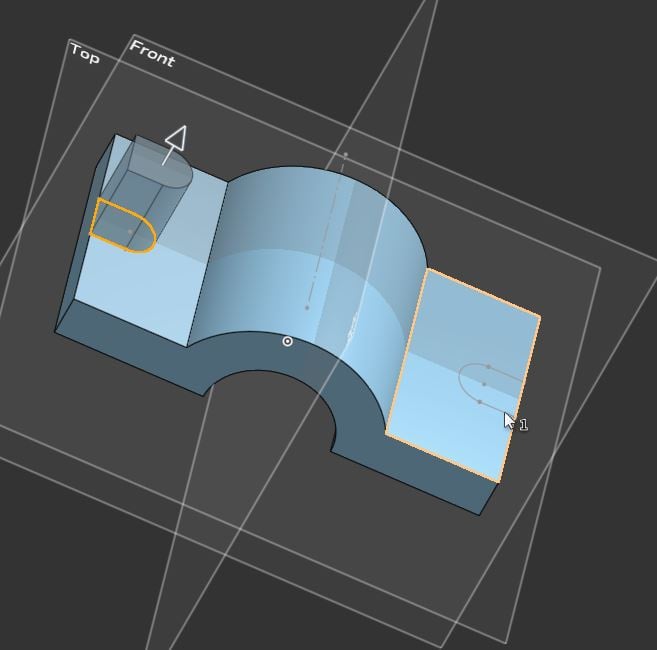
Comments
Hello. Planes can be hidden via the feature tree or 'p' on the keyboard. Otherwise, it could be that the sketch area to be extruded isn't an enclosed area. Please post a link to your document so we can take a look. - Scotty
I got it eventually. The first shape on the left was open. My bad. Sorry
fixed