Welcome to the Onshape forum! Ask questions and join in the discussions about everything Onshape.
First time visiting? Here are some places to start:- Looking for a certain topic? Check out the categories filter or use Search (upper right).
- Need support? Ask a question to our Community Support category.
- Please submit support tickets for bugs but you can request improvements in the Product Feedback category.
- Be respectful, on topic and if you see a problem, Flag it.
If you would like to contact our Community Manager personally, feel free to send a private message or an email.
hidden items still selectable?
 robert_garvin
Member Posts: 8 ✭
robert_garvin
Member Posts: 8 ✭
This is an issue i've experienced for a while now. When working in one sketch, or trying to create a feature, sometimes there's a "ghost" of a related element that gets in the way of selecting. Here is my onshape file, and here's some screen shots of what I'm referring to:
context: I am repositioning elements on my ender 3 and need an enclosure for the display.
Steps: I found a model, I believe on creality's website, of an Ender 3. Because there's so many different versions of the ender 3, there are slight variances between my physical unit and the digital model. the display PCB size is one of those.
To remedy, I snapped a pic of my PCB, and planned to model it. Bringing that image in, I scaled it, and started mapping everything out.
Sketch "Actual PCB" is where I arranged the photo of my actual PCB. I used the display of the wrong PCB as my sketch plane.
weirdly, when i select the new sketch, the outline of the original screen shows up too,
this is carried over into the next sketch, also based on the same display face. while the outline of that face is not visible, it can annoyingly still be selected, but thankfully not constrained to. See thin orange outline in these images.
where i find it really gets in tyhe way is when extruding. it CAN be selected here, making for some really annoying holes or extra regions that need selecting in order to extrude properly. see image below, where the extrude feature says I've chosen the Face of Correct PCB Sketch, but it is in fact that sketch's sketch plane, an element that I don't see having any reason being selectable.
what is going on here? why the ghost selections?
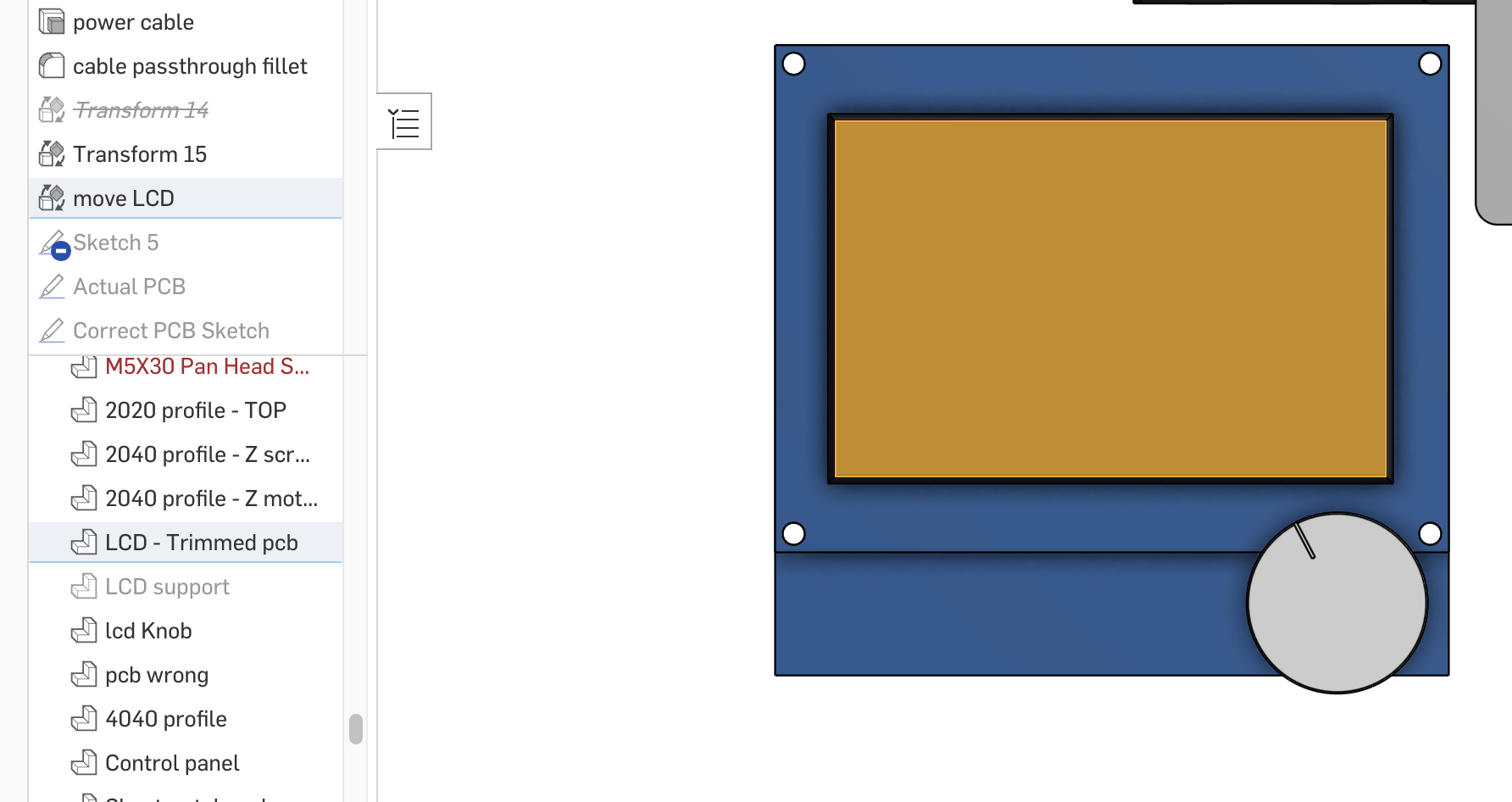
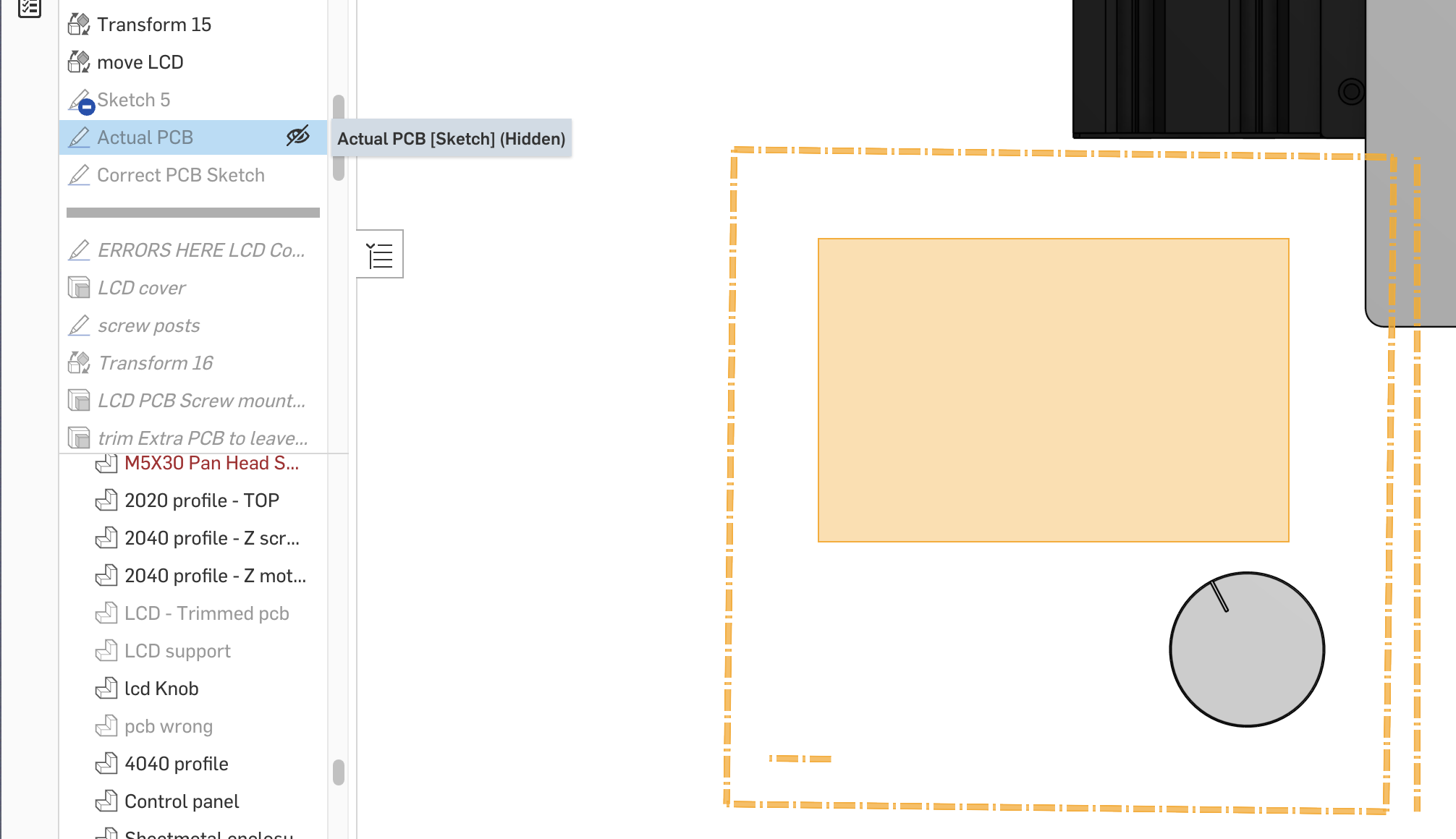
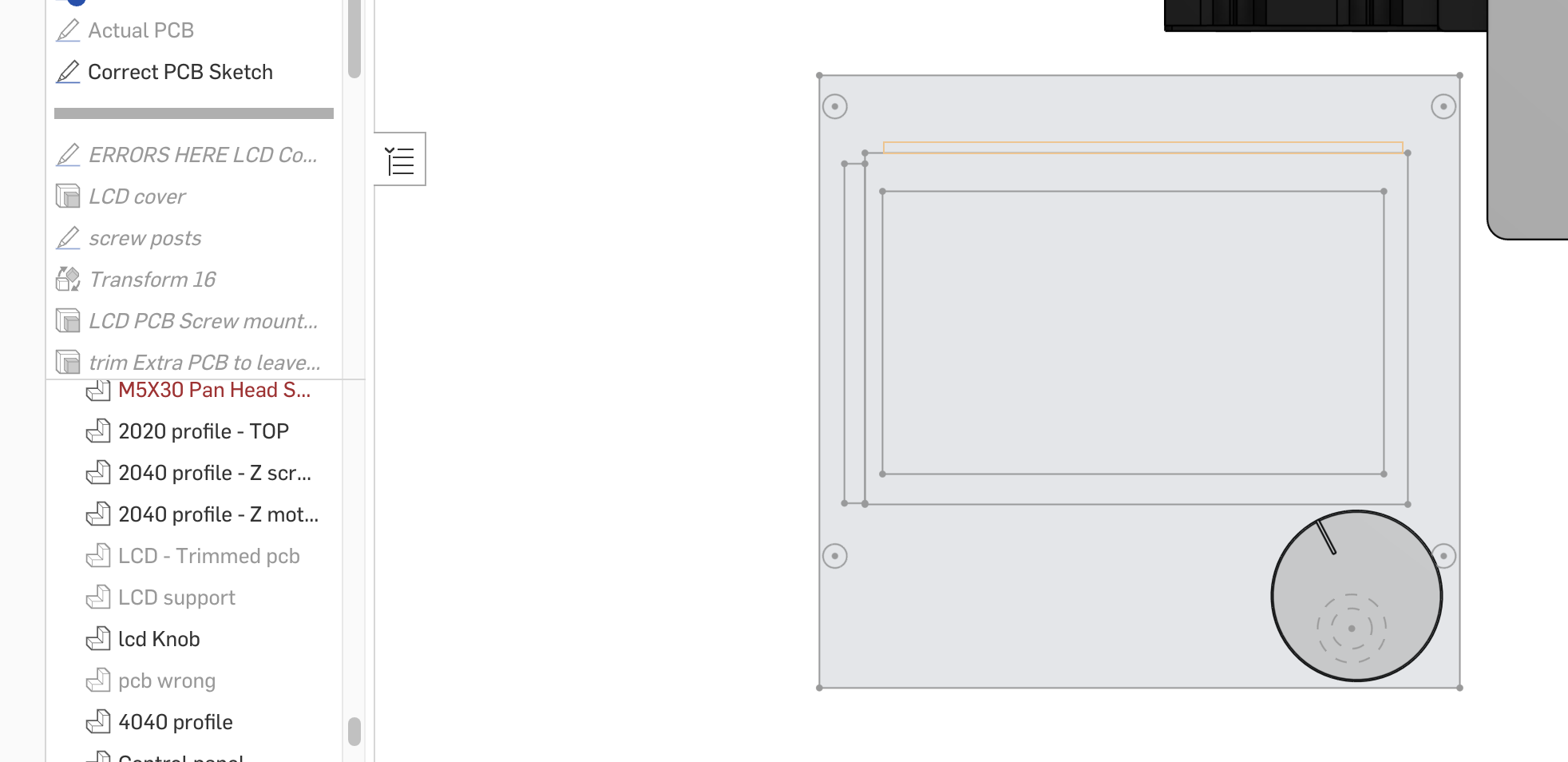
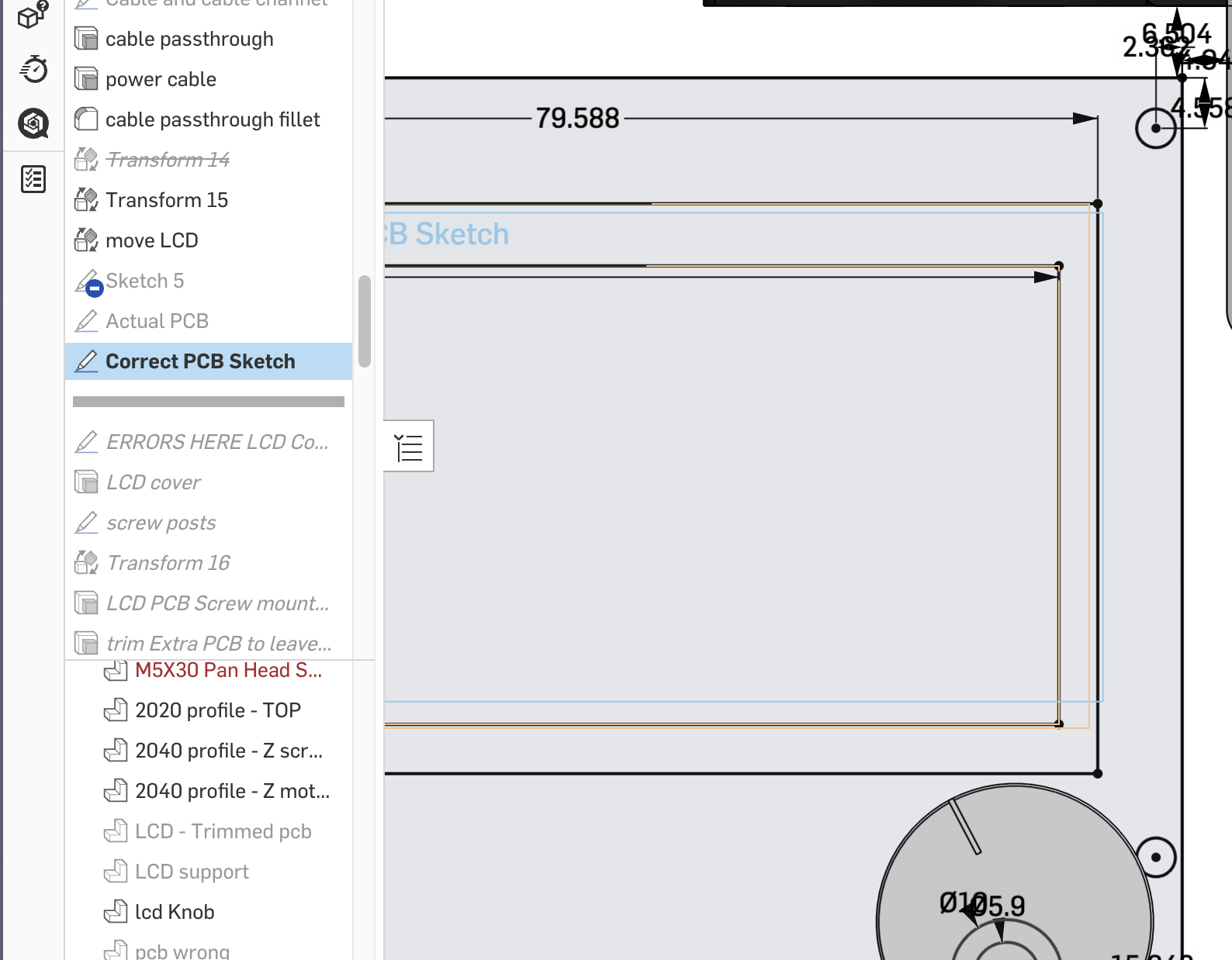
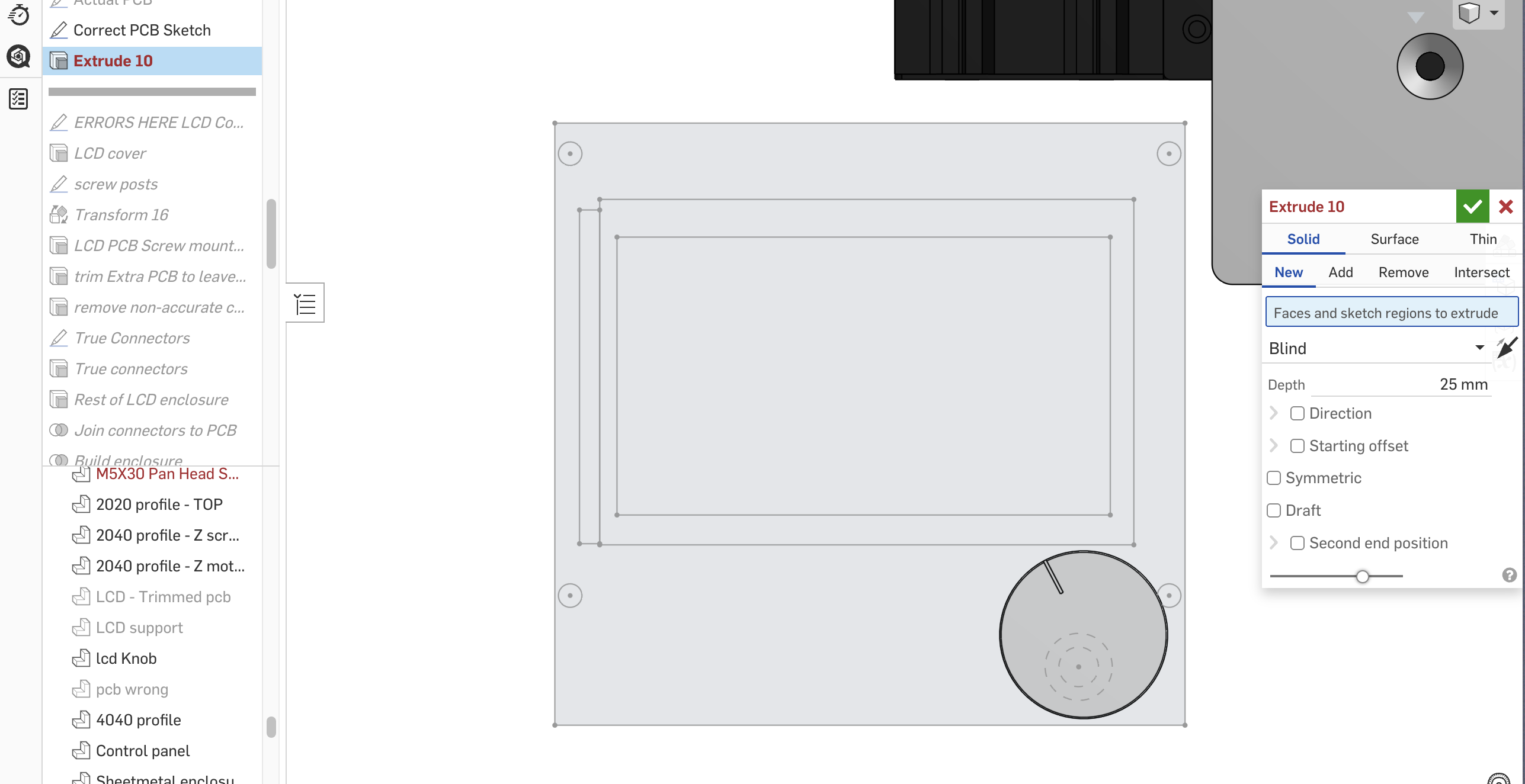
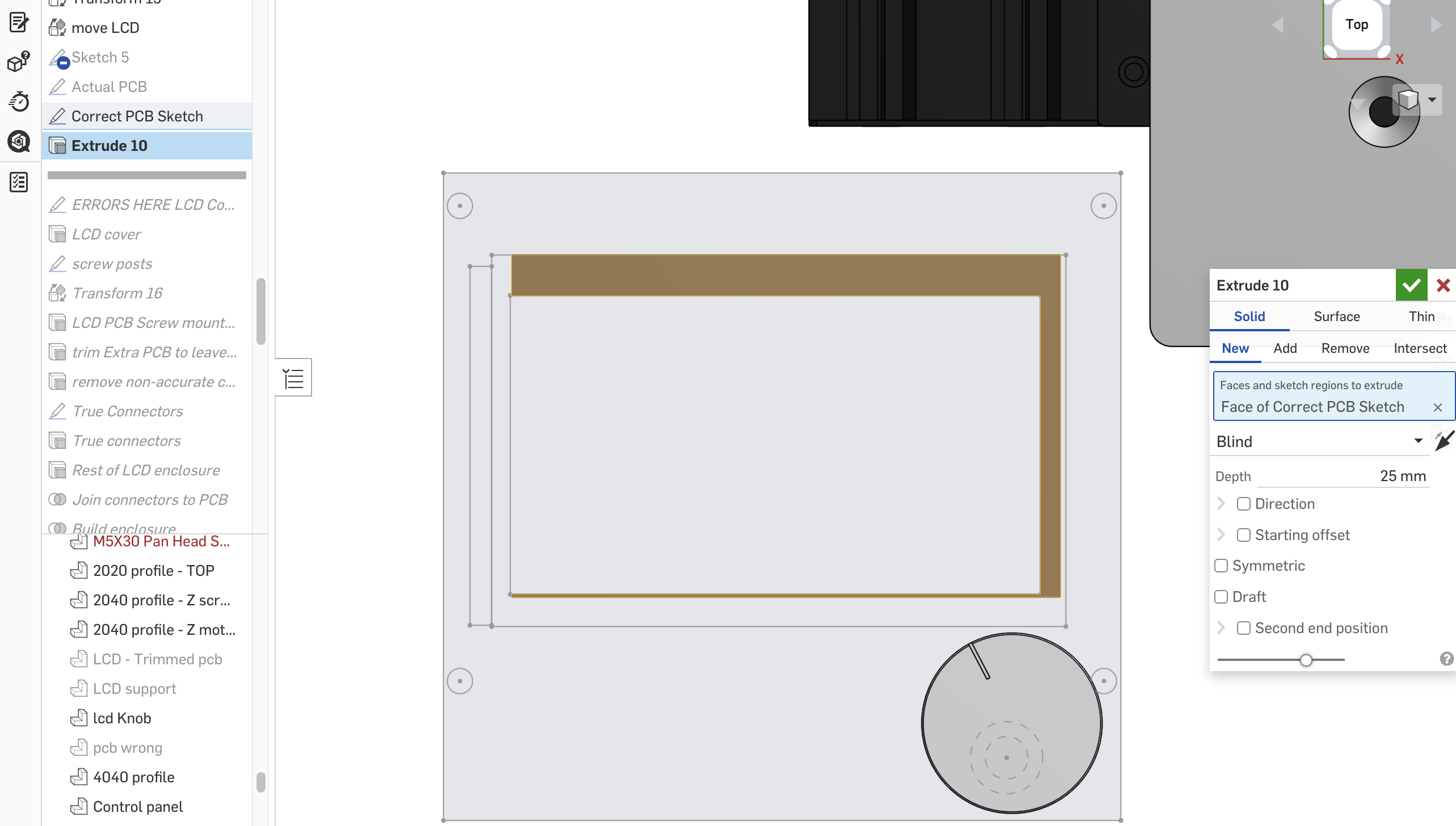
Comments
Turn on "disable imprinting" in the sketch dialogs. I strongly think that this should be the default. It's rare that I want imprinting to be on.
Simon Gatrall | Product Development, Engineering, Design, Onshape | Ex- IDEO, PCH, Unagi, Carbon | LinkedIn
Sure. I usually want it off by default, too. Only in rare cases, where I want existing geometrty to copy into the sketch would I turn it on.
robert_garvin - Have you tried right clicking in the profile and selecting "select other" ? Make sure to right click in the empty space you want to select, then pick from choices in the list given. If you have multiple overlapping profiles, you may may have to rinse and repeat. This can be a tedious process, but I've had good luck being able to get the results I wanted.