Welcome to the Onshape forum! Ask questions and join in the discussions about everything Onshape.
First time visiting? Here are some places to start:- Looking for a certain topic? Check out the categories filter or use Search (upper right).
- Need support? Ask a question to our Community Support category.
- Please submit support tickets for bugs but you can request improvements in the Product Feedback category.
- Be respectful, on topic and if you see a problem, Flag it.
If you would like to contact our Community Manager personally, feel free to send a private message or an email.
How to thicken and connect two curved surfaces in Onshape?
 mahdiye_hassanpoor
Member Posts: 2 ✭
mahdiye_hassanpoor
Member Posts: 2 ✭
in Drawings
I made this curved surface (image attached) but can’t thicken it or join two copies together. I tried transforming one piece to connect them, but they end up with open edges.
Both Fill and Thicken fail or give errors. Any tips on how to properly close and thicken shapes like this in Onshape?
Tagged:
0
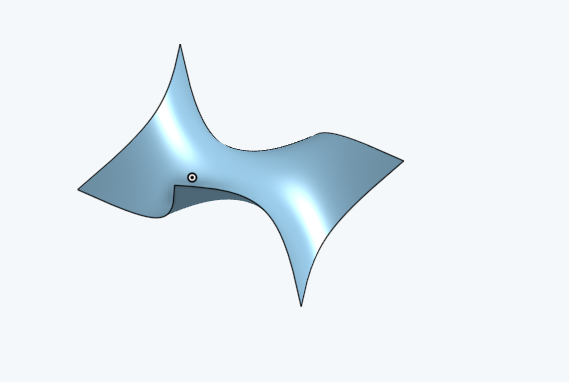
Comments
gonna need to see the doc to zero in on the issue. but short answer is try a really thin thicken dimension to see if it works. you might have to clean up how the surface is made to allow it to thicken properly. without creating issues like it wanting to overlap volumes. hard to explain with out visuals.
If you just want the equivalent to an "extrusion" you should be able "transform copy" the surface (up or down) and loft between the two surfaces