Welcome to the Onshape forum! Ask questions and join in the discussions about everything Onshape.
First time visiting? Here are some places to start:- Looking for a certain topic? Check out the categories filter or use Search (upper right).
- Need support? Ask a question to our Community Support category.
- Please submit support tickets for bugs but you can request improvements in the Product Feedback category.
- Be respectful, on topic and if you see a problem, Flag it.
If you would like to contact our Community Manager personally, feel free to send a private message or an email.
Is my model or project just bugged or something?
 scott_mcpherson
Member Posts: 2 ✭
scott_mcpherson
Member Posts: 2 ✭
Ive had significant issues getting just about any command operation to work with this model after a certain point including error codes which i was unable to reproduce for these screenshots; and im not sure why. Ive tried merging the surfaces, the edges, trying over from scratch and using the edges from the last model as a guide for generating a new fill to create a new surface i can work with incase there were "bad edges" or something like that. But still no luck.
There are multiple things i want to do with this model like thickening it and filling the hole properly etc but it just seems like something is off: like for example when i use thicken, sometimes it works and sometimes it doesn't and displays floating edges which ive never seen before etc.
I was just curious if anyone has had issues with OnShape models getting to a point where you have to start over due to corrupted geometry or history etc?
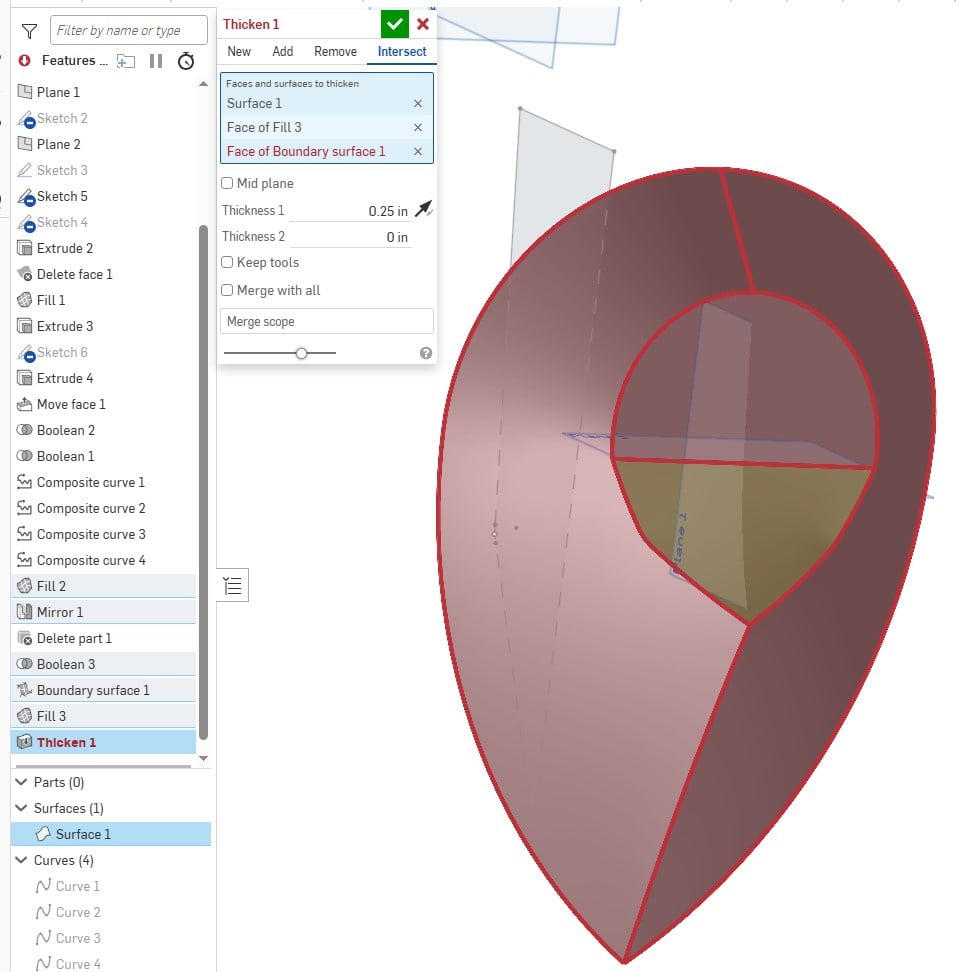
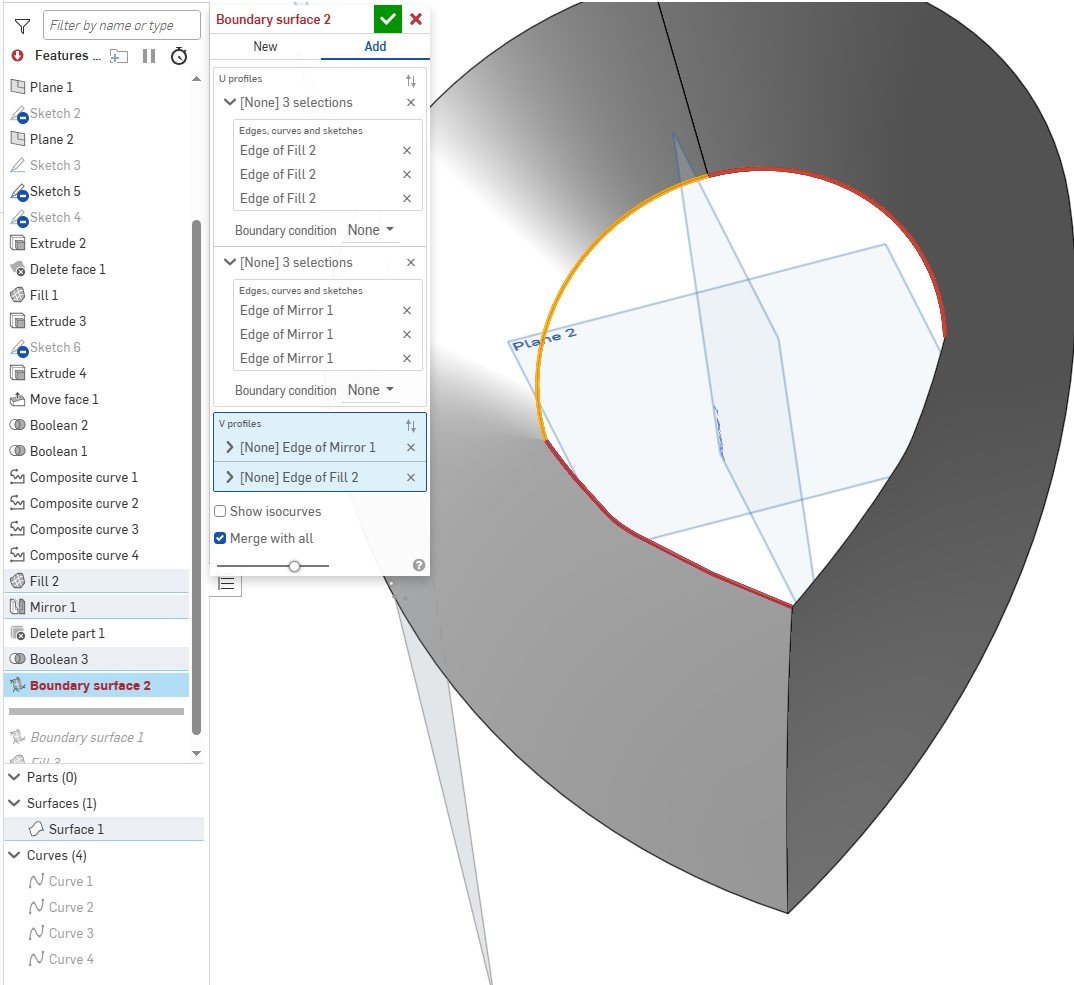
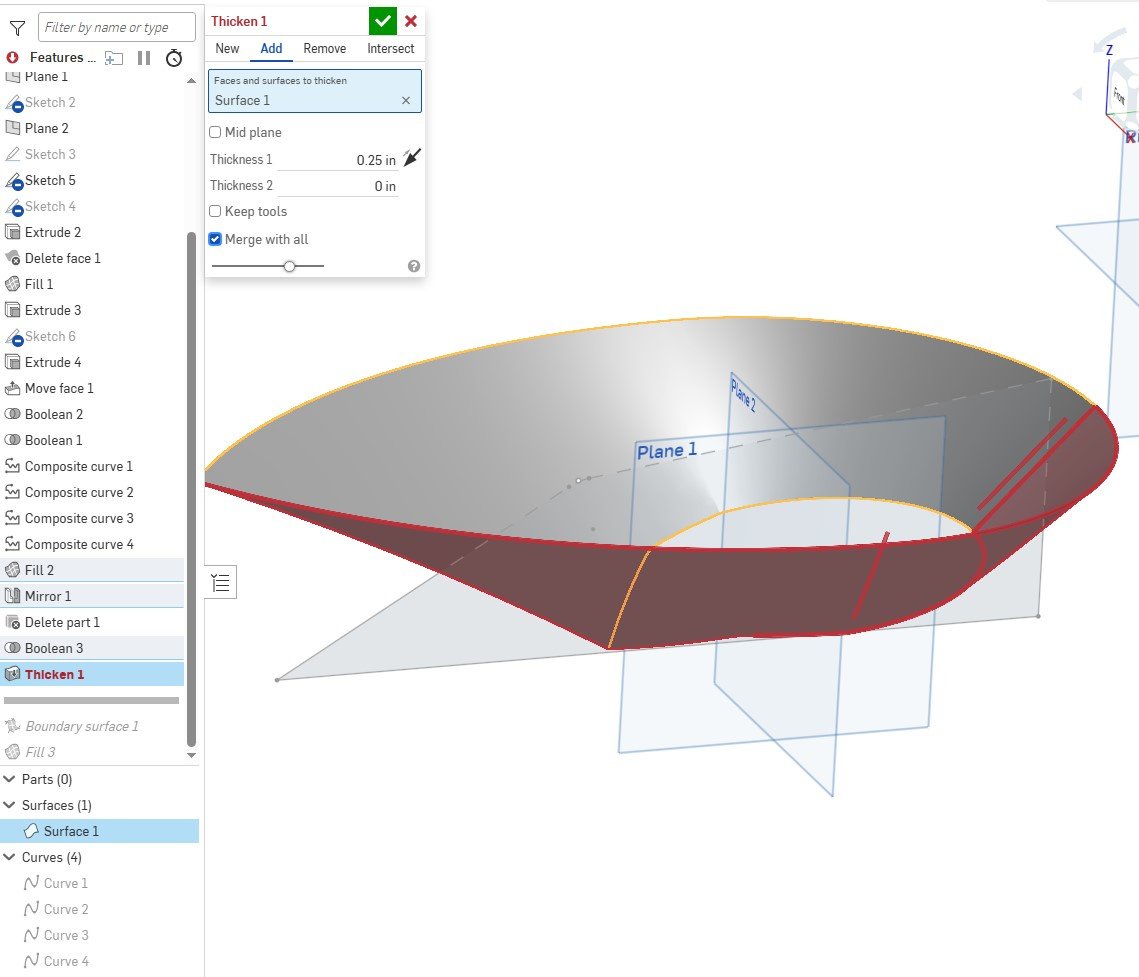
Answers
Onshape can't make good geometry out of bad geometry. There probably something upstream in the feature tree that needs cleaned up to allow you to do what you want.