Welcome to the Onshape forum! Ask questions and join in the discussions about everything Onshape.
First time visiting? Here are some places to start:- Looking for a certain topic? Check out the categories filter or use Search (upper right).
- Need support? Ask a question to our Community Support category.
- Please submit support tickets for bugs but you can request improvements in the Product Feedback category.
- Be respectful, on topic and if you see a problem, Flag it.
If you would like to contact our Community Manager personally, feel free to send a private message or an email.
Auto Centermarks Work, but not Circular or Linear Ones?
 Nicole_Esposito
Member Posts: 5 PRO
Nicole_Esposito
Member Posts: 5 PRO
I seem to have found this strange bug. I have this part that was in the part studio at a weird angle. So, I created a view orthogonal to the part's main face, and used that view in the drawing. It populated auto centermarks on all the bolt holes, so the drawing view obviously recognizes them at perpendicular. But, when I try to make the centermarks using the circular centermark feature, it suddenly thinks the face is no longer normal to the view. Frame of reference, those bolts 100% live on the same bolt circle and are concentric to the part itself, so it's not like there's something weird about the part itself. I have to imagine it's related to the fact that I made the orthogonal view to the part, and something about the rounding with that "angle" compared to the ground-truth coordinate frame causes one to work and not the other, or some other weird interaction. Either way, very strange. Wonder if there's a way to fix it. Either way, guess I'll stop using the custom view feature and instead deal with just manually rotating the views by whatever angle…
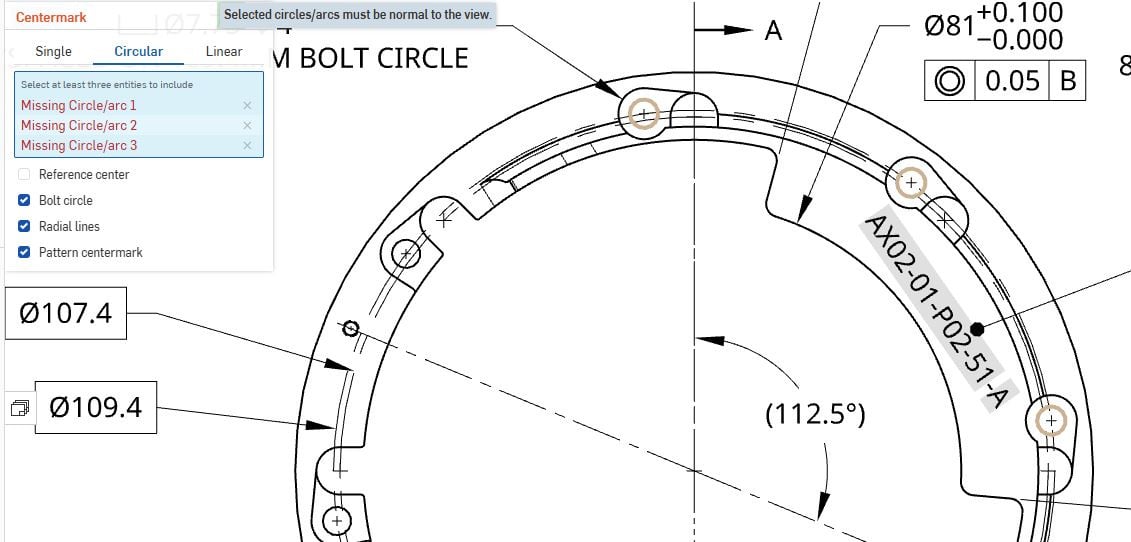
Comments
Just to update this thread:
OnShape support got in contact with me. The view was NOT perfectly perpendicular, which I still find it weird that the auto-centermarks populated in that case, but it is what it is. There is apparently an ongoing improvement ticket to allow you to create named view off mate connectors. But, in the meantime, Support created a perfectly orthogonal view, and the centermarks features worked as intended.