Welcome to the Onshape forum! Ask questions and join in the discussions about everything Onshape.
First time visiting? Here are some places to start:- Looking for a certain topic? Check out the categories filter or use Search (upper right).
- Need support? Ask a question to our Community Support category.
- Please submit support tickets for bugs but you can request improvements in the Product Feedback category.
- Be respectful, on topic and if you see a problem, Flag it.
If you would like to contact our Community Manager personally, feel free to send a private message or an email.
How do I change surfaces into an item that I can use in assemblies?
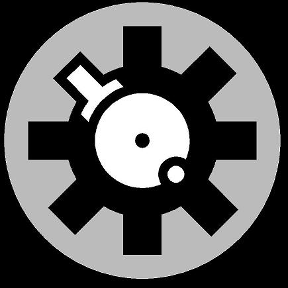 Tony_C_
Member Posts: 280 PRO
Tony_C_
Member Posts: 280 PRO
Still new at this but I can't seem to understand what I need to do.
When I import a part ( a simple PVC 90 ) I have from a prior program it comes in as a bunch of surfaces. And I've tried various export file types.
How do I change those surfaces into part that I can then import into an assembly?
When I import a part ( a simple PVC 90 ) I have from a prior program it comes in as a bunch of surfaces. And I've tried various export file types.
How do I change those surfaces into part that I can then import into an assembly?
0
Best Answer
-
 viru
Member, Developers Posts: 619 ✭✭✭✭
@tony_castongia, Currently this facility is not available in Onshape. You can vote for this improvement request which is already raised by some other user. Please vote for this improvement request by visiting below link.
viru
Member, Developers Posts: 619 ✭✭✭✭
@tony_castongia, Currently this facility is not available in Onshape. You can vote for this improvement request which is already raised by some other user. Please vote for this improvement request by visiting below link.
https://forum.onshape.com/discussion/1358/import-surfaces-into-assemblies
Workaround:- Surfaces are not yet supported in assemblies. Perform a thicken on the surface to get a part will definitely work for you.
5
Answers
https://forum.onshape.com/discussion/1358/import-surfaces-into-assemblies
Workaround:- Surfaces are not yet supported in assemblies. Perform a thicken on the surface to get a part will definitely work for you.