Welcome to the Onshape forum! Ask questions and join in the discussions about everything Onshape.
First time visiting? Here are some places to start:- Looking for a certain topic? Check out the categories filter or use Search (upper right).
- Need support? Ask a question to our Community Support category.
- Please submit support tickets for bugs but you can request improvements in the Product Feedback category.
- Be respectful, on topic and if you see a problem, Flag it.
If you would like to contact our Community Manager personally, feel free to send a private message or an email.
measuring perimeter/area
 john_blow
Member Posts: 7 ✭
john_blow
Member Posts: 7 ✭
Sorry if I'm missing the obvious, I would like the work out the perimeter and area of a sketch which has roughly this shape
O> (single closed shape)
I can get the volume and surface area of its extrude, and the individual dimensions of the sketch (which I could work out from) but I feel there must be a quick way to know the perimeter of the shape and its area, could someone tell me what I'm missing?
Thanks
John
O> (single closed shape)
I can get the volume and surface area of its extrude, and the individual dimensions of the sketch (which I could work out from) but I feel there must be a quick way to know the perimeter of the shape and its area, could someone tell me what I'm missing?
Thanks
John
0
Best Answer
-
 JAMES_SOLIDPROFESSOR
Member Posts: 7 ✭
Hi John,
JAMES_SOLIDPROFESSOR
Member Posts: 7 ✭
Hi John,
There is a really simple answer to your question! For any sketch, you can select either the enclosed area inside the sketch profile, or select multiple sketch segments that make up the perimeter. When you do, there is a callout in the bottom right corner of the Onshape interface that displays the geometry you selected. For instance, I can select the area inside the sketch contour, and the area within the sketch is shown in the bottom right: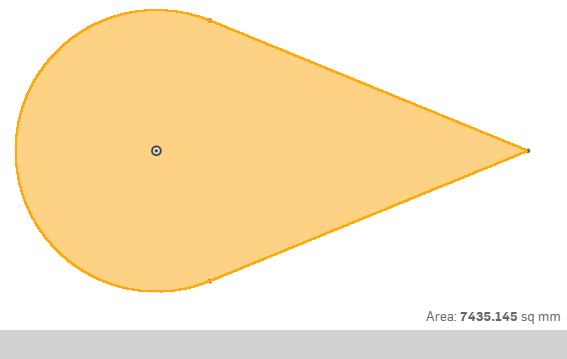
Similarly, if I select the sketch segments that make up the outer profile, the total length (perimeter) is also shown:
That should do it! Happy designing!James Jepsen
Content Services Manager, SolidProfessor
Interested in improving your CAD skills?
www.solidprofessor.com7
Answers
There is a really simple answer to your question! For any sketch, you can select either the enclosed area inside the sketch profile, or select multiple sketch segments that make up the perimeter. When you do, there is a callout in the bottom right corner of the Onshape interface that displays the geometry you selected. For instance, I can select the area inside the sketch contour, and the area within the sketch is shown in the bottom right:
Similarly, if I select the sketch segments that make up the outer profile, the total length (perimeter) is also shown:
That should do it! Happy designing!
Content Services Manager, SolidProfessor
Interested in improving your CAD skills?
www.solidprofessor.com