Welcome to the Onshape forum! Ask questions and join in the discussions about everything Onshape.
First time visiting? Here are some places to start:- Looking for a certain topic? Check out the categories filter or use Search (upper right).
- Need support? Ask a question to our Community Support category.
- Please submit support tickets for bugs but you can request improvements in the Product Feedback category.
- Be respectful, on topic and if you see a problem, Flag it.
If you would like to contact our Community Manager personally, feel free to send a private message or an email.
Screen Recording & Interactive eLearning Authoring Tool
ActivePresenter is a solution for creating screencast videos, handouts,
manuals, documentation, and interactive training presentations. With the
full-featured editor, ActivePresenter allows you to edit audio/video,
tweak the look and feel of content, and define the branched scenarios
easily and effectively. Supporting the latest web standard HTML5 and the
ability to integrate with Learning Management Systems, the content
created with ActivePresenter can be delivered virtually to any devices
and platforms.
A) Who should use ActivePresenter?
1) Educators & Students:-
ActivePresenter
can help educators demonstrate and teach the use of software features.
Students can record video and audio as they demonstrate the proper
procedure to solve a problem on an interactive whiteboard.
2) Corporate Training Professionals:-
With
SCORM and xAPI supports, ActivePresenter is suitable for authoring
interactive eLearning/eTraining courses which can be easily imported
into enterprise learning management systems. Training personnel can
easily track and evaluate learners’ performance.
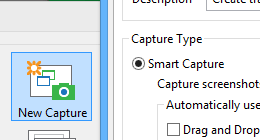
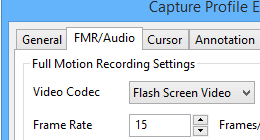
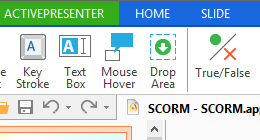
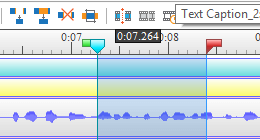
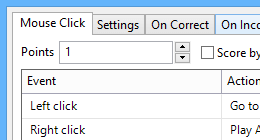
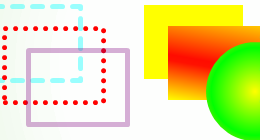
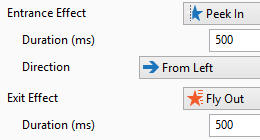
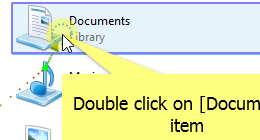
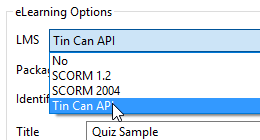
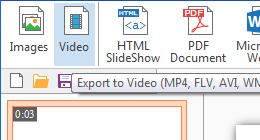
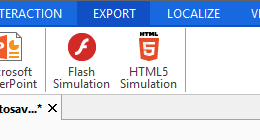
3) Digital Marketers & Hobbyists:-
Whether you are a digital marketer or just a hobbyist,
It is very quick and easy to create high quality marketing videos for your products or to create how-to videos for sharing on popular video sharing websites such as YouTube, Vimeo…
It is very quick and easy to create high quality marketing videos for your products or to create how-to videos for sharing on popular video sharing websites such as YouTube, Vimeo…
 ActivePresenter Feature Highlights
ActivePresenter Feature Highlights
1) Smart capture:-
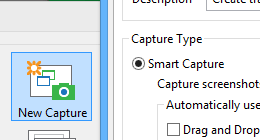
Capture
computer screen when mouse clicked or key pressed. Each action is
captured as a slide which explains in details what the viewer/learner
should follow to master the lesson.
2) Full Motion Recording:-
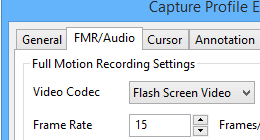
Record
screen as a full motion video and embedded in a slide for further
editing with annotations, voice-over, click sounds, closed captions and
transition effects,.. and export to most popular video formats like AVI,
WMV, MP4, WebM.
3) Interactive & Branching
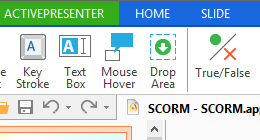
The
viewer can interact with the content and the simulation can make
different responses based on the viewer’s actions. This feature is
available in HTML5/Flash Simulations.
4) Audio & Video Editing
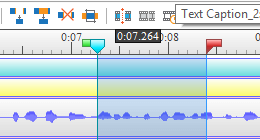
Edit
audio and video instantly without quality loss. Supported operations
are cut, delete, crop, join, split, change volume, insert freeze frame.
5) Event & Action
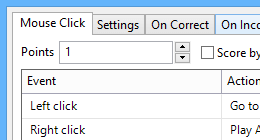
The
flexible event-action mechanism with rich event and action types allows
defining different learning scenarios based on viewers’ responses at
each step.
6) Style (Color & Effect):-
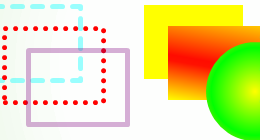
Create
polished and high quality screencast videos and training simulations
with various line/fill/text styles and shadow effects. Boost your
performance and effectiveness when authoring simulations and training
contents with “object styling” concept.
7) Transition Effect:-
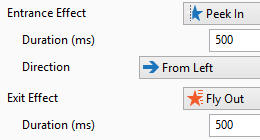
Attract
viewers/learners by applying transition effects to slides, annotations
and videos. There are several transition effects to choose from: Fade,
Fly, Wipe, and Peak.
8) Smart Annotation:-
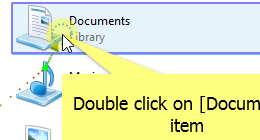
Automatically
generate meaningful descriptions for the actions performed on target
applications and use them as text annotations. This makes your
screencasts or training simulations almost ready right after your finish
the recording.
9) SCORM & xAPI:-
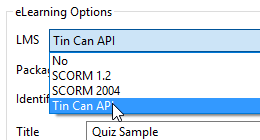
Support SCORM and xAPI, two most popular eLearning specifications which are widely supported by many Learning Management System.
10) Video Export:-
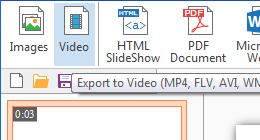
Export
content to popular video formats including AVI, FLV, WMV, WebM, MP4.
There are several parameters (frame rate, key frame, quality) to balance
between output size and video quality.
11) HTML5 Export:-
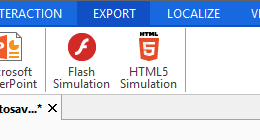
Export content to HTML5 Simulation which can run on any modern web browsers and devices (desktops, tablets, smartphones).
1

Comments
projektowanieproduktow.wordpress.com
That looked really useful and too good to pass up so we purchased 3 keys on Friday. Thanks for taking the time to post the info.
Cheers,
Owen S
HWM-Water Ltd
At the same time, you can also try other great screen recorder tools.