Welcome to the Onshape forum! Ask questions and join in the discussions about everything Onshape.
First time visiting? Here are some places to start:- Looking for a certain topic? Check out the categories filter or use Search (upper right).
- Need support? Ask a question to our Community Support category.
- Please submit support tickets for bugs but you can request improvements in the Product Feedback category.
- Be respectful, on topic and if you see a problem, Flag it.
If you would like to contact our Community Manager personally, feel free to send a private message or an email.
Linear Pattern - Revolve Cut
 lonnie_1
Member Posts: 36 ✭✭
lonnie_1
Member Posts: 36 ✭✭
Is there any way to pattern feature like a revolve cut?
I have a linear parttern of radial grooves that I would like to pattern and don't seem to be able to find a way to do it.

I have a linear parttern of radial grooves that I would like to pattern and don't seem to be able to find a way to do it.

0
Best Answer
-
 jakeramsley
Member, Moderator, Onshape Employees, Developers, csevp Posts: 669
jakeramsley
Member, Moderator, Onshape Employees, Developers, csevp Posts: 669  We currently don't have feature patterns. In the case of patterning radial grooves I would try patterning a part that when subtracted/unioned would create the grooves.
We currently don't have feature patterns. In the case of patterning radial grooves I would try patterning a part that when subtracted/unioned would create the grooves.
1. Set up your part so that the part you want to have grooves and the first groove are two separate parts.
2. Start a linear pattern and select the groove as the part to pattern
3. Select the top face for the direction. The direction using planar faces is the outward normal of the face. Change the instance count and the pattern distance to what the design calls for.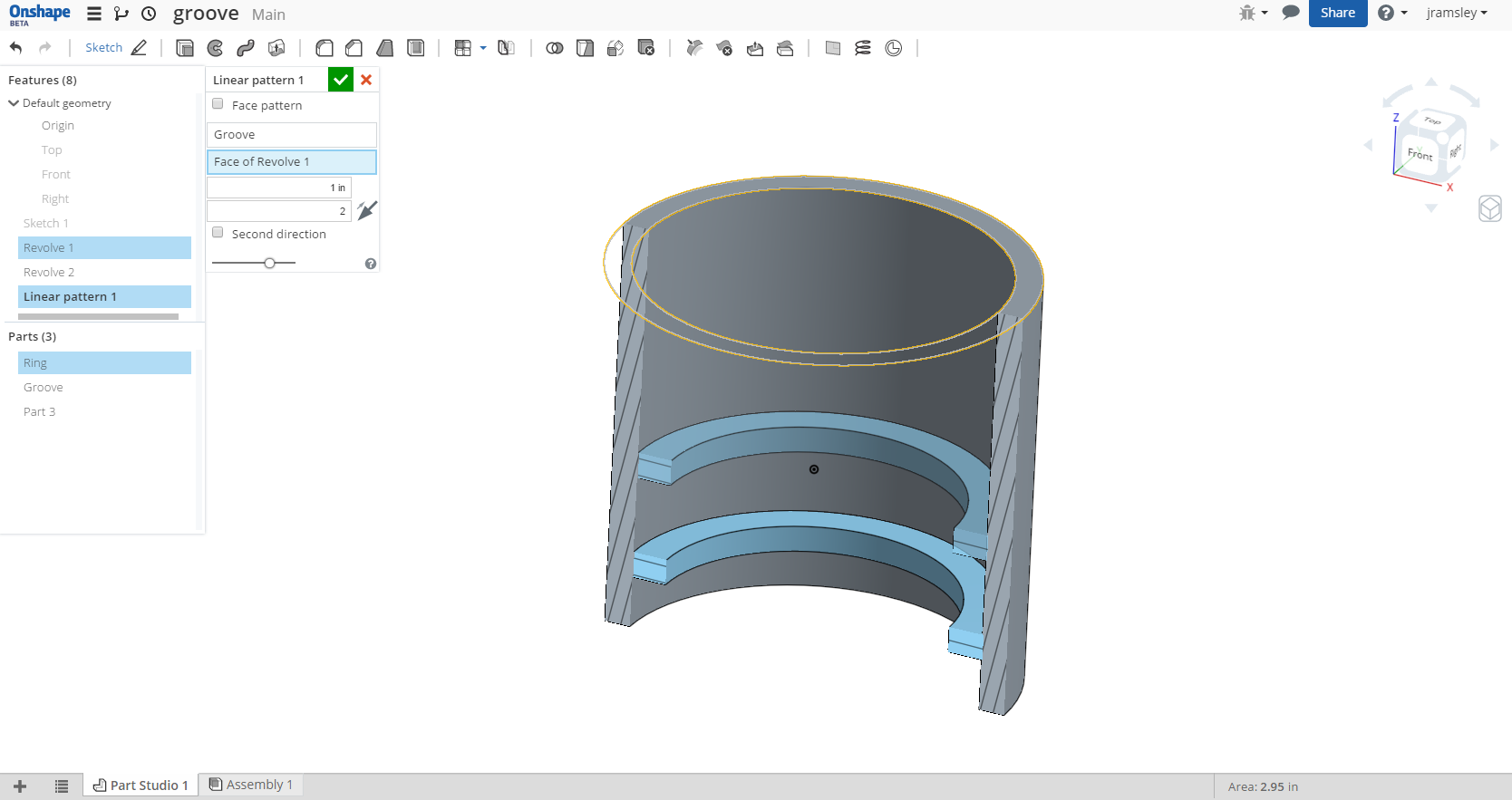
4. Accept the linear pattern and start a boolean command. Since mine are outward facing, I am doing a union. Union all of the parts together to get the grooves. If the grooves were inward facing, I would want to do a subtraction where the grooves are the tools and the part you want the grooves in are the target.
If the grooves aren't revolved 360 degrees, then using a face pattern should be able to work as well. The problem with full revolve grooves is they are cutting the face they live on and we currently don't allow face patterns to live on different faces.Jake RamsleyDirector of Quality Engineering & Release Manager onshape.com5
Answers
1. Set up your part so that the part you want to have grooves and the first groove are two separate parts.
2. Start a linear pattern and select the groove as the part to pattern
3. Select the top face for the direction. The direction using planar faces is the outward normal of the face. Change the instance count and the pattern distance to what the design calls for.
4. Accept the linear pattern and start a boolean command. Since mine are outward facing, I am doing a union. Union all of the parts together to get the grooves. If the grooves were inward facing, I would want to do a subtraction where the grooves are the tools and the part you want the grooves in are the target.
If the grooves aren't revolved 360 degrees, then using a face pattern should be able to work as well. The problem with full revolve grooves is they are cutting the face they live on and we currently don't allow face patterns to live on different faces.