Welcome to the Onshape forum! Ask questions and join in the discussions about everything Onshape.
First time visiting? Here are some places to start:- Looking for a certain topic? Check out the categories filter or use Search (upper right).
- Need support? Ask a question to our Community Support category.
- Please submit support tickets for bugs but you can request improvements in the Product Feedback category.
- Be respectful, on topic and if you see a problem, Flag it.
If you would like to contact our Community Manager personally, feel free to send a private message or an email.
FeatureScript naming complete parts
 ken_kaiser
Member Posts: 6 ✭
ken_kaiser
Member Posts: 6 ✭
Moving on to assembly I was renaming the default Part 1 value of everything.
Question or request to rename a completed part, for example in the brick or spur gear, it creates a finished body, the default Part 1 isn't very descriptive. Granted it could be subtracted to get the negative, but including/adding that subtraction operation in FeatureScript would give you a single body again to name when complete.
Question or request to rename a completed part, for example in the brick or spur gear, it creates a finished body, the default Part 1 isn't very descriptive. Granted it could be subtracted to get the negative, but including/adding that subtraction operation in FeatureScript would give you a single body again to name when complete.
Tagged:
0
Best Answer
-
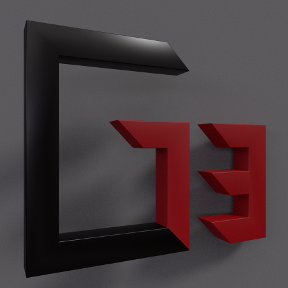 Lee_Hesketh
Member, Developers Posts: 148 ✭✭✭
@ken_kaiser Hi, FeatureScript does not have the ability to change part studios n terms of names of parts etc. It is run in a very tight sandbox for security reasons. One thing you could do is use the API to achieve this. Or alternatively there is a BoM app that is free and can change part names. Hope this helps.There are 10 types of people in the world. Those who know binary, those who don't and those who didn't expect base 3!6
Lee_Hesketh
Member, Developers Posts: 148 ✭✭✭
@ken_kaiser Hi, FeatureScript does not have the ability to change part studios n terms of names of parts etc. It is run in a very tight sandbox for security reasons. One thing you could do is use the API to achieve this. Or alternatively there is a BoM app that is free and can change part names. Hope this helps.There are 10 types of people in the world. Those who know binary, those who don't and those who didn't expect base 3!6
Answers
We can do combine a loop and qNthElement to iterate over every solid, but if you wanted to make it easy that would be a bonus. An array of names matching the number of bodies?
setProperty(context, { "entities" : part, "propertyType" : PropertyType.NAME, "value" : name });<br>This guy did it:
https://cad.onshape.com/documents/443e443bb2a37736743bf314/w/6539c7379d36307a6a2cc01d/e/ef4e1b0c40e1dbf2ee36d02e?renderMode=0&uiState=640e2fbc7628f06b68575a09