Welcome to the Onshape forum! Ask questions and join in the discussions about everything Onshape.
First time visiting? Here are some places to start:- Looking for a certain topic? Check out the categories filter or use Search (upper right).
- Need support? Ask a question to our Community Support category.
- Please submit support tickets for bugs but you can request improvements in the Product Feedback category.
- Be respectful, on topic and if you see a problem, Flag it.
If you would like to contact our Community Manager personally, feel free to send a private message or an email.
Z-Lock orbiting without pressing alt using AutoHotkey
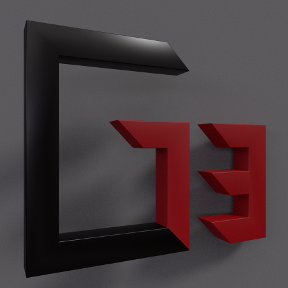 Lee_Hesketh
Member, Developers Posts: 148 ✭✭✭
Lee_Hesketh
Member, Developers Posts: 148 ✭✭✭
Hello all. I have made a script that enables Z-Lock orbiting without the need to hold Alt. I have used AutoHotkey. I have used a script that I have modified to get the url of the browser. Then if it contains "cad.onshape.documents/" and the orbiting button is pressed, in my case the middle mouse button, it will send alt as well.
To use this:
1) Download AutoHotkey
2) Download the attachments and rename them to have a .ahk extension.
3) To edit the scripts, right click on them and press edit script
4) Change the run command in onshape.ahk to the location of chrome.exe (line1)
5) Change the include path to the location of geturl.ahk (line2)
6) Double click on onshape.ahk to run
Note, this will launch a new instance of chrome. This is because the script is designed to be used as the default way of launching chrome. i.e. I no longer launch chrome from chrome.exe, I use this script instead. This is because otherwise, you will have to re-load the script every time you restart your computer. This way, chrome and the script are launched at the same time. If you don't want this, simply remove line 1 of onshape.ahk. if you do, you will have to compile the ahk to an exe. Right click on onshape.ahk and press compile script. then create a shortcut of that exe and you're done!
If you don't use the middle mouse button simply change MButton to either LButton or RButton in onshape.ahk
Please let me know if you experience any problems.
I know this will probably be added in a future version, I'm just impatient!
To use this:
1) Download AutoHotkey
2) Download the attachments and rename them to have a .ahk extension.
3) To edit the scripts, right click on them and press edit script
4) Change the run command in onshape.ahk to the location of chrome.exe (line1)
5) Change the include path to the location of geturl.ahk (line2)
6) Double click on onshape.ahk to run
Note, this will launch a new instance of chrome. This is because the script is designed to be used as the default way of launching chrome. i.e. I no longer launch chrome from chrome.exe, I use this script instead. This is because otherwise, you will have to re-load the script every time you restart your computer. This way, chrome and the script are launched at the same time. If you don't want this, simply remove line 1 of onshape.ahk. if you do, you will have to compile the ahk to an exe. Right click on onshape.ahk and press compile script. then create a shortcut of that exe and you're done!
If you don't use the middle mouse button simply change MButton to either LButton or RButton in onshape.ahk
Please let me know if you experience any problems.
I know this will probably be added in a future version, I'm just impatient!
There are 10 types of people in the world. Those who know binary, those who don't and those who didn't expect base 3!
Tagged:
0