Welcome to the Onshape forum! Ask questions and join in the discussions about everything Onshape.
First time visiting? Here are some places to start:- Looking for a certain topic? Check out the categories filter or use Search (upper right).
- Need support? Ask a question to our Community Support category.
- Please submit support tickets for bugs but you can request improvements in the Product Feedback category.
- Be respectful, on topic and if you see a problem, Flag it.
If you would like to contact our Community Manager personally, feel free to send a private message or an email.
Use FeatureScript to automatically hide itself
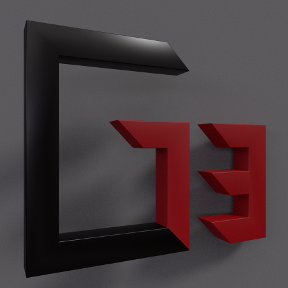 Lee_Hesketh
Member, Developers Posts: 148 ✭✭✭
Lee_Hesketh
Member, Developers Posts: 148 ✭✭✭
Hello all, how could I set my script up such that when executed, it is hidden in the feature tree? Is it simply using the UIHint ALWAYS_HIDDEN in the feature name annotation at the top?
Thanks
Lee Hesketh
Thanks
Lee Hesketh
There are 10 types of people in the world. Those who know binary, those who don't and those who didn't expect base 3!
Tagged:
0
Best Answer
-
 kevin_o_toole_1
Onshape Employees, Developers, HDM Posts: 565
kevin_o_toole_1
Onshape Employees, Developers, HDM Posts: 565  I don't think there's a way to do what you want.
I don't think there's a way to do what you want.
Onshape and FeatureScript like to discourage hidden state. So, if you create something, there needs to be a way to modify it and delete it. For features, this means anything that executes is always there in your feature tree, where you can modify its inputs, rollback before it, delete it, etc.
What problem are you trying to solve with a hidden feature?
5
Answers
Onshape and FeatureScript like to discourage hidden state. So, if you create something, there needs to be a way to modify it and delete it. For features, this means anything that executes is always there in your feature tree, where you can modify its inputs, rollback before it, delete it, etc.
What problem are you trying to solve with a hidden feature?
Yes, I could imagine us adding a feature UI hint like HIDE_ON_CREATION. An improvement request would be the best way for something like this to gain traction.