Welcome to the Onshape forum! Ask questions and join in the discussions about everything Onshape.
First time visiting? Here are some places to start:- Looking for a certain topic? Check out the categories filter or use Search (upper right).
- Need support? Ask a question to our Community Support category.
- Please submit support tickets for bugs but you can request improvements in the Product Feedback category.
- Be respectful, on topic and if you see a problem, Flag it.
If you would like to contact our Community Manager personally, feel free to send a private message or an email.
Not sure how to map a 2d point from 3d objects (even possible?)
 fredrik_tärnell
Member Posts: 29 ✭✭
fredrik_tärnell
Member Posts: 29 ✭✭
Not sure how to best put this question so a picture might help
I have a 2d-shape in the form of an o-ring profile I want to cut-out from my 3d part. (The lofting is not the issue)
Trying to make it parametric (which is mostly working). But when I change the diameter of my 3d part I have issue getting the o-ring profile to "follow along".
Maybe I should align it against the center (left) and make a long calculation of the correct position. Quite difficult due to the circumstance.
Would rather create a dependency on another plane (which is perpendicular to the on where i'm making the o-ring profile), possible??
I would like the blue X to attach to the red X (which is a point in the other plane)
Not sure how to put the question using onshape termonology.
Really big thanks in advance!
Fredrik
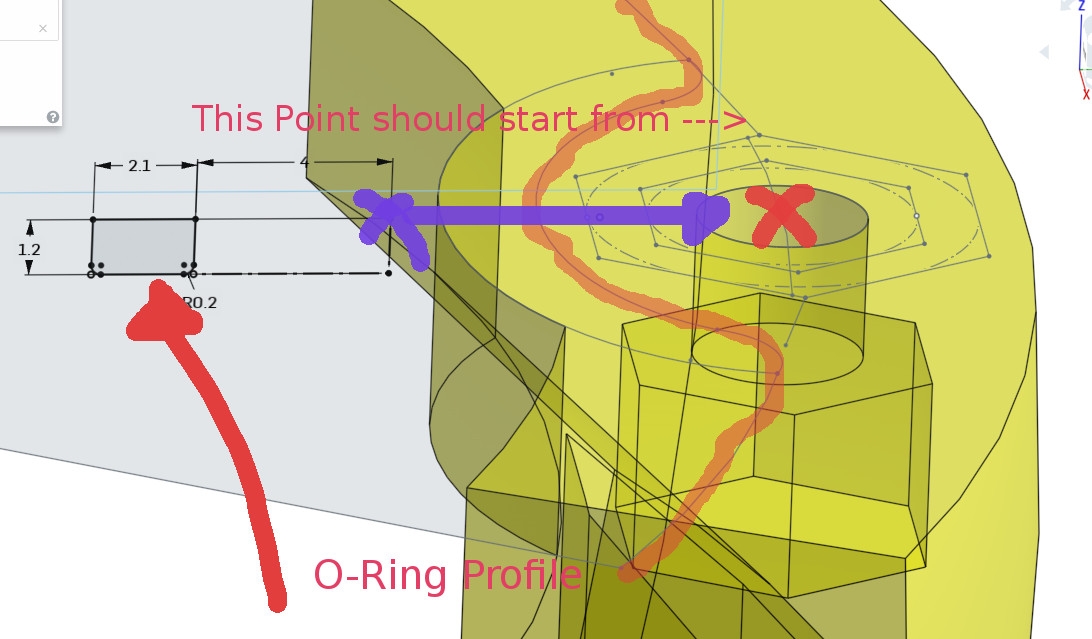
This is how it should look when it's working. The track following (lofted) along the path using my o-ring-shape.
Not sure why I need to have the shape placed close to the loft-path.

This is the error I'm getting.

I have a 2d-shape in the form of an o-ring profile I want to cut-out from my 3d part. (The lofting is not the issue)
Trying to make it parametric (which is mostly working). But when I change the diameter of my 3d part I have issue getting the o-ring profile to "follow along".
Maybe I should align it against the center (left) and make a long calculation of the correct position. Quite difficult due to the circumstance.
Would rather create a dependency on another plane (which is perpendicular to the on where i'm making the o-ring profile), possible??
I would like the blue X to attach to the red X (which is a point in the other plane)
Not sure how to put the question using onshape termonology.
Really big thanks in advance!
Fredrik
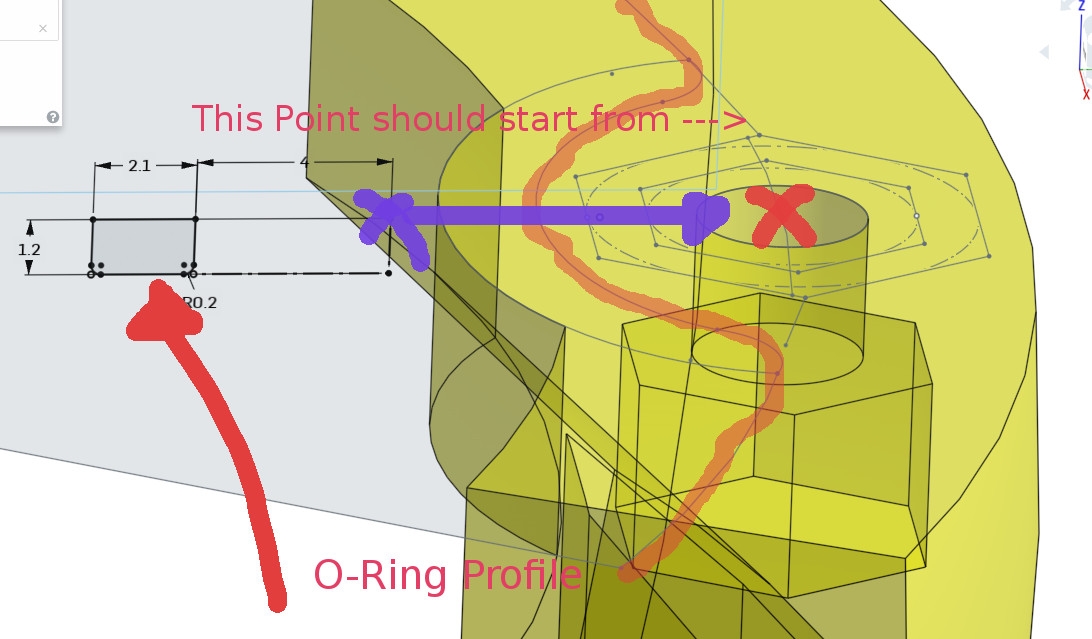
This is how it should look when it's working. The track following (lofted) along the path using my o-ring-shape.
Not sure why I need to have the shape placed close to the loft-path.

This is the error I'm getting.

0
Best Answer
-
 bradley_sauln
Moderator, Onshape Employees, Developers Posts: 373
bradley_sauln
Moderator, Onshape Employees, Developers Posts: 373  In the sketch for your O-ring profile you can project the center of the cylinder you want to align with by using the Use or Intersect command. Then you will want to make the blue x Coincident with the red x with our Coincident sketch constraint.
In the sketch for your O-ring profile you can project the center of the cylinder you want to align with by using the Use or Intersect command. Then you will want to make the blue x Coincident with the red x with our Coincident sketch constraint. 5
5
Answers
Twitter: @bradleysauln