Welcome to the Onshape forum! Ask questions and join in the discussions about everything Onshape.
First time visiting? Here are some places to start:- Looking for a certain topic? Check out the categories filter or use Search (upper right).
- Need support? Ask a question to our Community Support category.
- Please submit support tickets for bugs but you can request improvements in the Product Feedback category.
- Be respectful, on topic and if you see a problem, Flag it.
If you would like to contact our Community Manager personally, feel free to send a private message or an email.
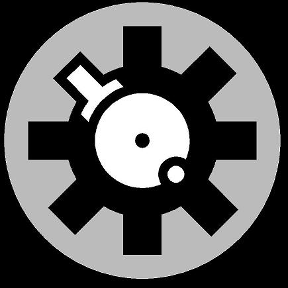
Comments
Please submit this to the support team via the feedback tool, which can be accessed from the question mark dropdown in the top right of the Oshape window.
Thank you.
I think I found the issue.
In some of my part studios there were extrudes made in context of assemblies that were made by "extrude to face" and they lost their context faces by the parts in the assemblies being deleted.
I went through all the part studios and deleted all the extrudes in red and was then able to copy the workspace.
It happened again on another doc that had quite a few assemblies, some that I could copy to clipboard and paste into a new doc and some that wouldn't allow me to paste in a new doc.
I went through the assemblies that failed and noticed the red extrudes in the ICE part studios associated with those assemblies, deleted the red extrudes and everything worked.