Welcome to the Onshape forum! Ask questions and join in the discussions about everything Onshape.
First time visiting? Here are some places to start:- Looking for a certain topic? Check out the categories filter or use Search (upper right).
- Need support? Ask a question to our Community Support category.
- Please submit support tickets for bugs but you can request improvements in the Product Feedback category.
- Be respectful, on topic and if you see a problem, Flag it.
If you would like to contact our Community Manager personally, feel free to send a private message or an email.
Why are my drawing scales showing the inverse?
Lately when I make a drawing and place my view for the first time the default scale shows up inversed.
Instead of saying 1:10 it's 0.1:1 or 0.083:1 not 1:12.
There a reason for that?

Instead of saying 1:10 it's 0.1:1 or 0.083:1 not 1:12.
There a reason for that?

Tagged:
0
Best Answer
-
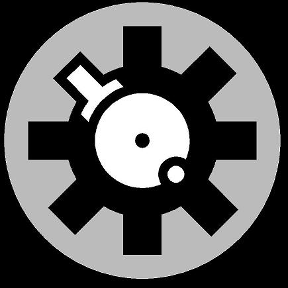 Tony_C_
Member Posts: 280 PRO
OS support emailed me. They were able to replicate it.
Tony_C_
Member Posts: 280 PRO
OS support emailed me. They were able to replicate it.
It was happening when you selected "no views" when starting the drawing. When using "four views" it worked correctly.0
Answers
It was happening when you selected "no views" when starting the drawing. When using "four views" it worked correctly.