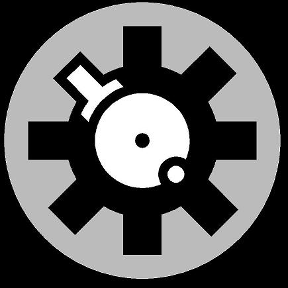Welcome to the Onshape forum! Ask questions and join in the discussions about everything Onshape.
First time visiting? Here are some places to start:- Looking for a certain topic? Check out the categories filter or use Search (upper right).
- Need support? Ask a question to our Community Support category.
- Please submit support tickets for bugs but you can request improvements in the Product Feedback category.
- Be respectful, on topic and if you see a problem, Flag it.
If you would like to contact our Community Manager personally, feel free to send a private message or an email.
Standard content auto-place doesn't like imported half holes.
I've been having problems with some old imported flanges I brought into OS long ago and decided to make a new library.
I found the flanges from the manufacture over at Traceparts.
When using the 1st ones imported I noticed the auto-placement tool in standard content can't see half holes when using auto placement. It can size the bolts, but can't insert multiple items at once.

This is a .x_t import. You can clearly see the hole is split.

.Igs import. The hole is one, but the edge isn't a complete circle.

Solidworks import. Works fine.
Posting this to let OS know of this issue and to let OS users know you should always check how imported parts act in OS before you go importing a dozen or so files only to realize they don't work and you've got to import a new set of file types....
https://cad.onshape.com/documents/655bae9d96ef9ab35d60be90/v/226eed9811b41dc4a677dc79/e/12cccd67e63f36171519bb03
I found the flanges from the manufacture over at Traceparts.
When using the 1st ones imported I noticed the auto-placement tool in standard content can't see half holes when using auto placement. It can size the bolts, but can't insert multiple items at once.

This is a .x_t import. You can clearly see the hole is split.

.Igs import. The hole is one, but the edge isn't a complete circle.

Solidworks import. Works fine.
Posting this to let OS know of this issue and to let OS users know you should always check how imported parts act in OS before you go importing a dozen or so files only to realize they don't work and you've got to import a new set of file types....
https://cad.onshape.com/documents/655bae9d96ef9ab35d60be90/v/226eed9811b41dc4a677dc79/e/12cccd67e63f36171519bb03
Tagged:
1