Welcome to the Onshape forum! Ask questions and join in the discussions about everything Onshape.
First time visiting? Here are some places to start:- Looking for a certain topic? Check out the categories filter or use Search (upper right).
- Need support? Ask a question to our Community Support category.
- Please submit support tickets for bugs but you can request improvements in the Product Feedback category.
- Be respectful, on topic and if you see a problem, Flag it.
If you would like to contact our Community Manager personally, feel free to send a private message or an email.
Accurate Filleting
 bart_harris
Member Posts: 29 ✭
bart_harris
Member Posts: 29 ✭
I would please like to know how to make a fillet all around that is the thickness of the extrusion (I'd like to know how to make it start at different points along the thickness too but I'm trying to keep it simple for now) and the offset sketch on the face using my own choice of radius/radii.
https://cad.onshape.com/documents/6851b01973b14124bcd6224a/w/44ab6ee4efae4df08c015b92/e/52898b8dfb9b45f2894738ae
When I try to enter values into the fillet edit box it seems to have little or unintuitive effect.
Many thanks.
https://cad.onshape.com/documents/6851b01973b14124bcd6224a/w/44ab6ee4efae4df08c015b92/e/52898b8dfb9b45f2894738ae
When I try to enter values into the fillet edit box it seems to have little or unintuitive effect.
Many thanks.
0
Best Answers
-
 cyclonewade
OS Professional, Mentor, Developers Posts: 53 ✭✭✭
Hi @bart_harris ;
cyclonewade
OS Professional, Mentor, Developers Posts: 53 ✭✭✭
Hi @bart_harris ;
It appears like your wanting a more complex fillet options then what is currently available. There have been a many fillet enhancement requests on the forum from others requesting similar functionality. The best you might be able to do so far is use a combination of loft cuts and sweep cuts to achieve the fillet you desire.
Good luck!
W.
imagine.create.deliver5 -
 andrew_troup
Member, Mentor Posts: 1,585 ✭✭✭✭✭
@bart_harris : There are two problems, one intrinsic to your model's geometry, and one a current limitation of Onshape
andrew_troup
Member, Mentor Posts: 1,585 ✭✭✭✭✭
@bart_harris : There are two problems, one intrinsic to your model's geometry, and one a current limitation of Onshape
The first one is more serious, but easy to address:
The corner radii of your rectangle (at 5mm) are too small for a 'full round' fillet to negotiate. It is a geometrical impossibility, rather than a limitation of the software. They need to be at least the same radius as the edge radii, in other words, 12.5mm
The software limitation is that there is currrently no Onshape equivalent to "Full Round Fillets" in SolidWorks.
This is also easy to address for the geometry you want, once you have increased the corner radii.
Simply put a 12.5mm fillet on both: the near edges, *and* on the far edges.
ON EDIT: They will join up seamlessly, as in the attached screenshot, because the radius is exactly half the (25mm) thickness of the slab
5 -
 andrew_troup
Member, Mentor Posts: 1,585 ✭✭✭✭✭
This should help explain why the corner radius needs to be at least as large as the edge radius
andrew_troup
Member, Mentor Posts: 1,585 ✭✭✭✭✭
This should help explain why the corner radius needs to be at least as large as the edge radius
If you enable "tangent propagation", you need only pick one front edge, and one rear edge, because the corner fillets maintain a chain of tangency right around the part
5 -
 3dexter
Member Posts: 89 ✭✭✭
3dexter
Member Posts: 89 ✭✭✭
Yes, a beautiful poem written by Dassault Systèmes!Is this a poem?
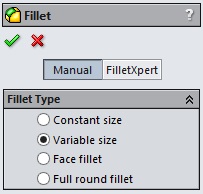
I would like to see parts of this poem in Onshape ...
5
Answers
It appears like your wanting a more complex fillet options then what is currently available. There have been a many fillet enhancement requests on the forum from others requesting similar functionality. The best you might be able to do so far is use a combination of loft cuts and sweep cuts to achieve the fillet you desire.
Good luck!
W.
The first one is more serious, but easy to address:
The corner radii of your rectangle (at 5mm) are too small for a 'full round' fillet to negotiate. It is a geometrical impossibility, rather than a limitation of the software. They need to be at least the same radius as the edge radii, in other words, 12.5mm
The software limitation is that there is currrently no Onshape equivalent to "Full Round Fillets" in SolidWorks.
This is also easy to address for the geometry you want, once you have increased the corner radii.
Simply put a 12.5mm fillet on both: the near edges, *and* on the far edges.
ON EDIT: They will join up seamlessly, as in the attached screenshot, because the radius is exactly half the (25mm) thickness of the slab
If you enable "tangent propagation", you need only pick one front edge, and one rear edge, because the corner fillets maintain a chain of tangency right around the part
I would like to see parts of this poem in Onshape ...