Welcome to the Onshape forum! Ask questions and join in the discussions about everything Onshape.
First time visiting? Here are some places to start:- Looking for a certain topic? Check out the categories filter or use Search (upper right).
- Need support? Ask a question to our Community Support category.
- Please submit support tickets for bugs but you can request improvements in the Product Feedback category.
- Be respectful, on topic and if you see a problem, Flag it.
If you would like to contact our Community Manager personally, feel free to send a private message or an email.
Geometry Cleanup in Onshape
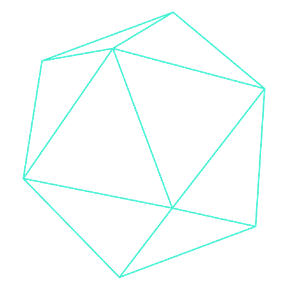 Jonathan_Hutchinson
Member Posts: 145 PRO
Jonathan_Hutchinson
Member Posts: 145 PRO
in General
I've been attempting some cleanup work of imported files, creating cleaner simplified solids for Shelling. A couple of binds that I've found myself coming up against which would be incredibly simple in a surface modeller are of course the ability to untrim, but also for cleaner downstream ops in Onshape the ability to merge or cleanup very small poky edges on surfaces that are maybe poorly interpreted trimming curves.
Additional to that, some of the go-tos that rescue me from being cornered include Move Boundary and Fill. The latter disturbs me sometimes, though. Patching a little 3 sided hole with positional continuity then blends seamlessly into the surface as though the hole were untrimmed. Is this the reality under the hood of what's happening?
Any tips/custom feature recommendations would be appreciated. In the case of an edge merger, this would seem really good for refitting trim boundaries to an acceptable tolerance so that geometry is cleaned up.
Additional to that, some of the go-tos that rescue me from being cornered include Move Boundary and Fill. The latter disturbs me sometimes, though. Patching a little 3 sided hole with positional continuity then blends seamlessly into the surface as though the hole were untrimmed. Is this the reality under the hood of what's happening?
Any tips/custom feature recommendations would be appreciated. In the case of an edge merger, this would seem really good for refitting trim boundaries to an acceptable tolerance so that geometry is cleaned up.
0
Comments
@GregBrown Wrote an "Extract" custom feature which will give you the original untrimmed surface. It can be super useful for clean up like this.
https://cad.onshape.com/documents/f8e393009542906a221a138d/v/0161e182089acc773545385b/e/4416c4ba1a98791153984a83
Simon Gatrall | Product Development Specialist | Open For Work