Welcome to the Onshape forum! Ask questions and join in the discussions about everything Onshape.
First time visiting? Here are some places to start:- Looking for a certain topic? Check out the categories filter or use Search (upper right).
- Need support? Ask a question to our Community Support category.
- Please submit support tickets for bugs but you can request improvements in the Product Feedback category.
- Be respectful, on topic and if you see a problem, Flag it.
If you would like to contact our Community Manager personally, feel free to send a private message or an email.
Loft Issue
 michael_fuller
Member Posts: 27 ✭✭
michael_fuller
Member Posts: 27 ✭✭
Bare with me. I'm struggling to loft between a couple of adjacent shapes, closing the gap between the white shape and the orange shape and blending it to the light blue:
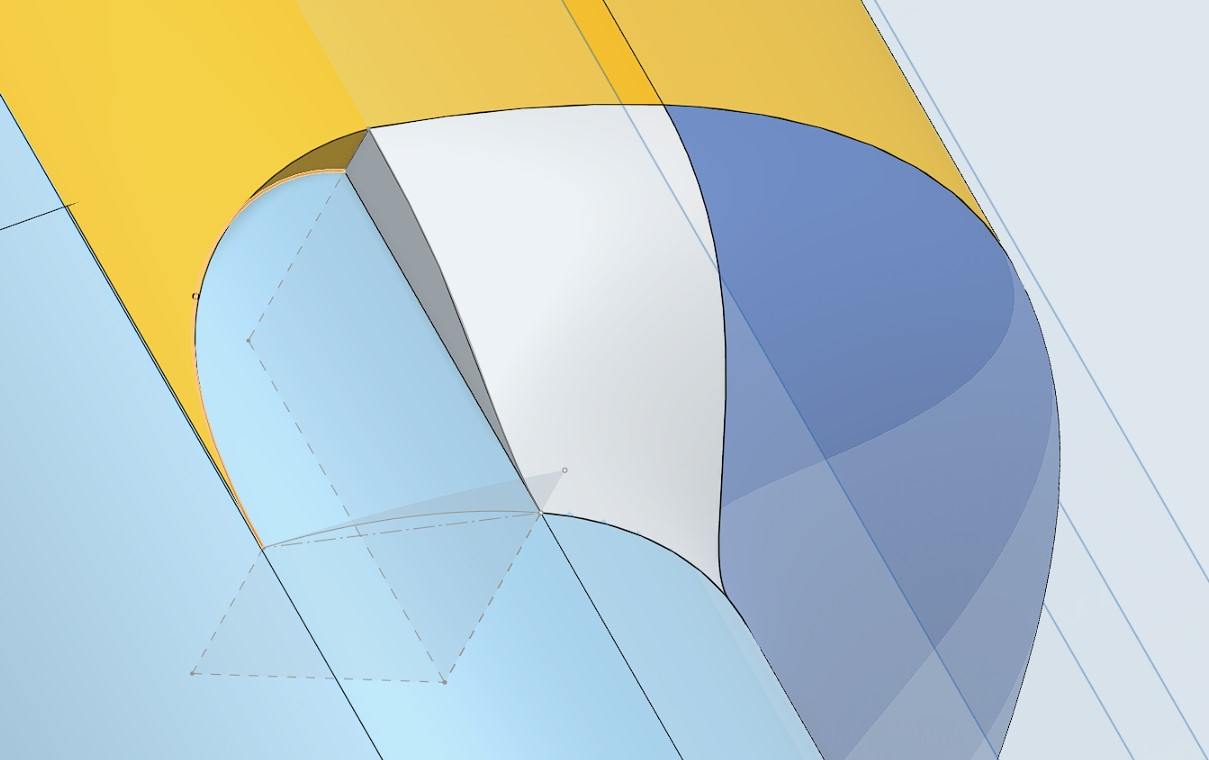
I'm using two sketches and a edge (the curve) as the guide
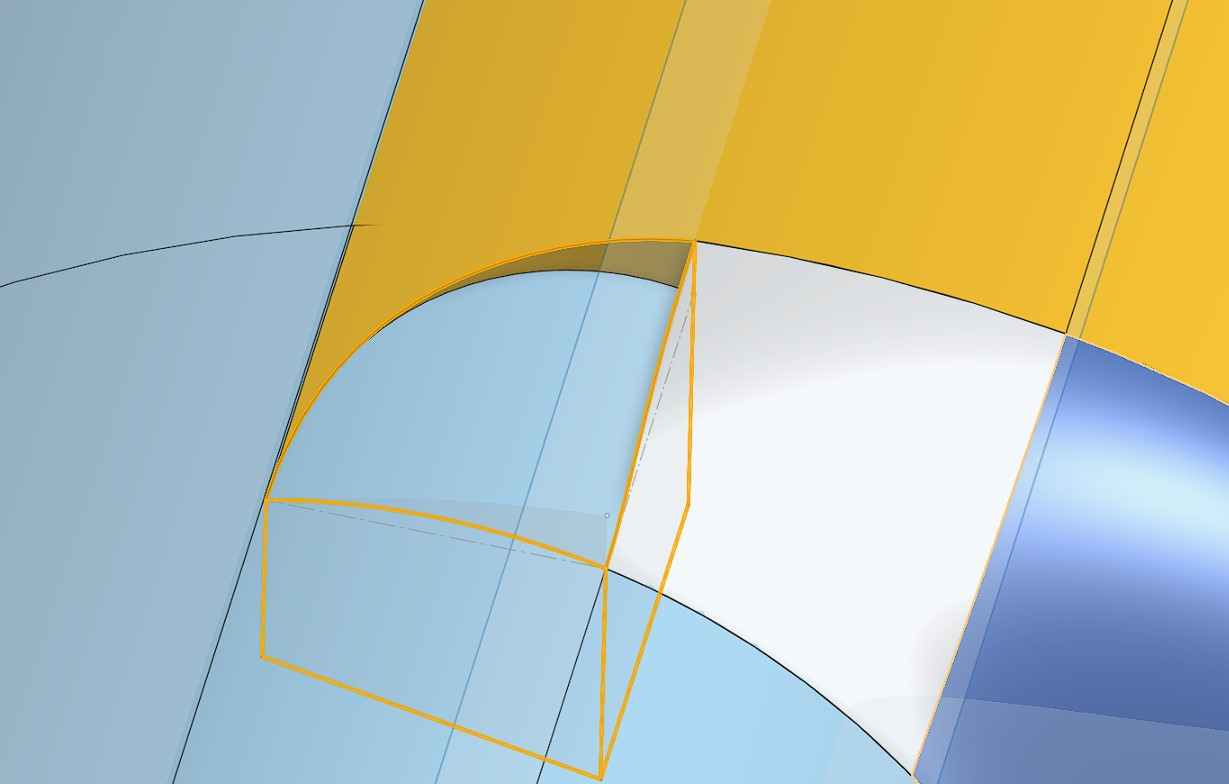
And I get this result, which is actually fine. But...
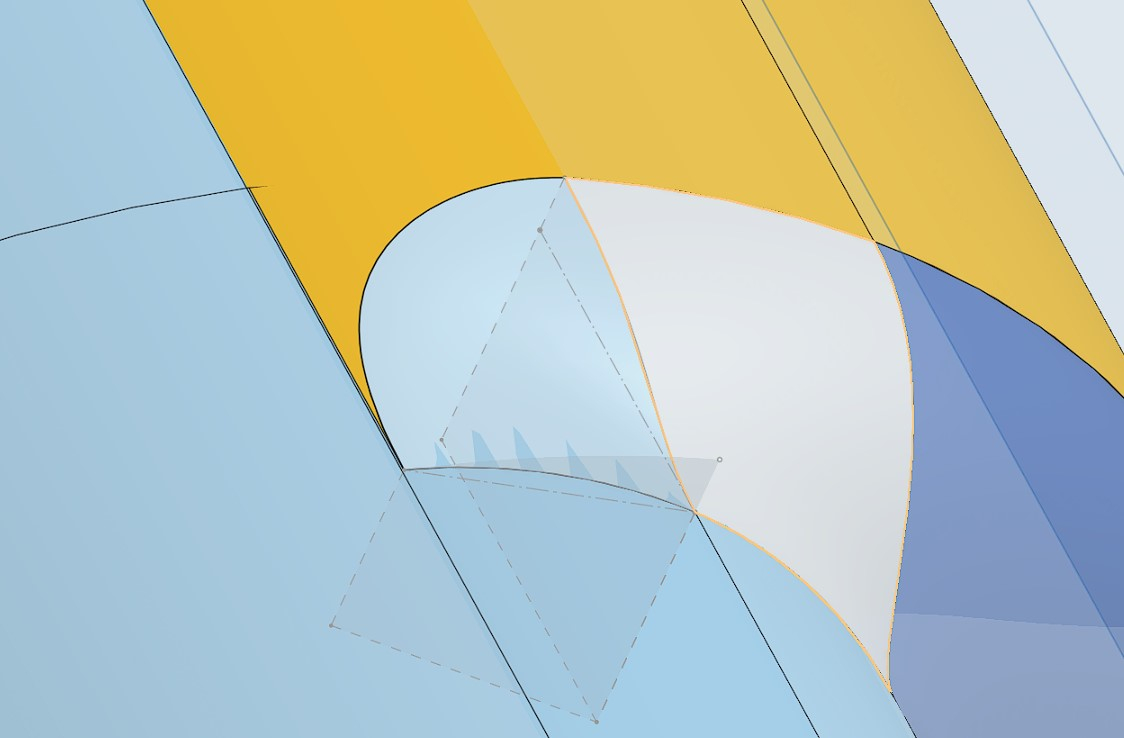
Hiding some of the adjacent shapes, and then looking at the "back side"...
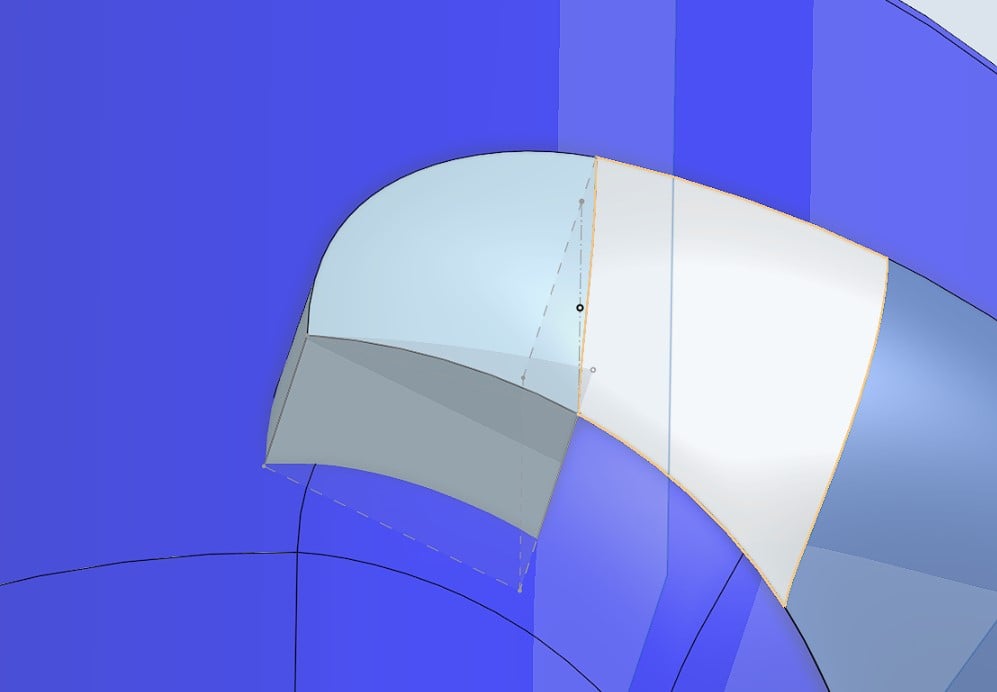
I see this. This "ripple" causes issues when booleaning/union everything together as I then run into the ole "non-manifold body" failure. But regardless of that, it isn't right and I want to correct it, and I'm fairly sure when I do the other issue will go away.
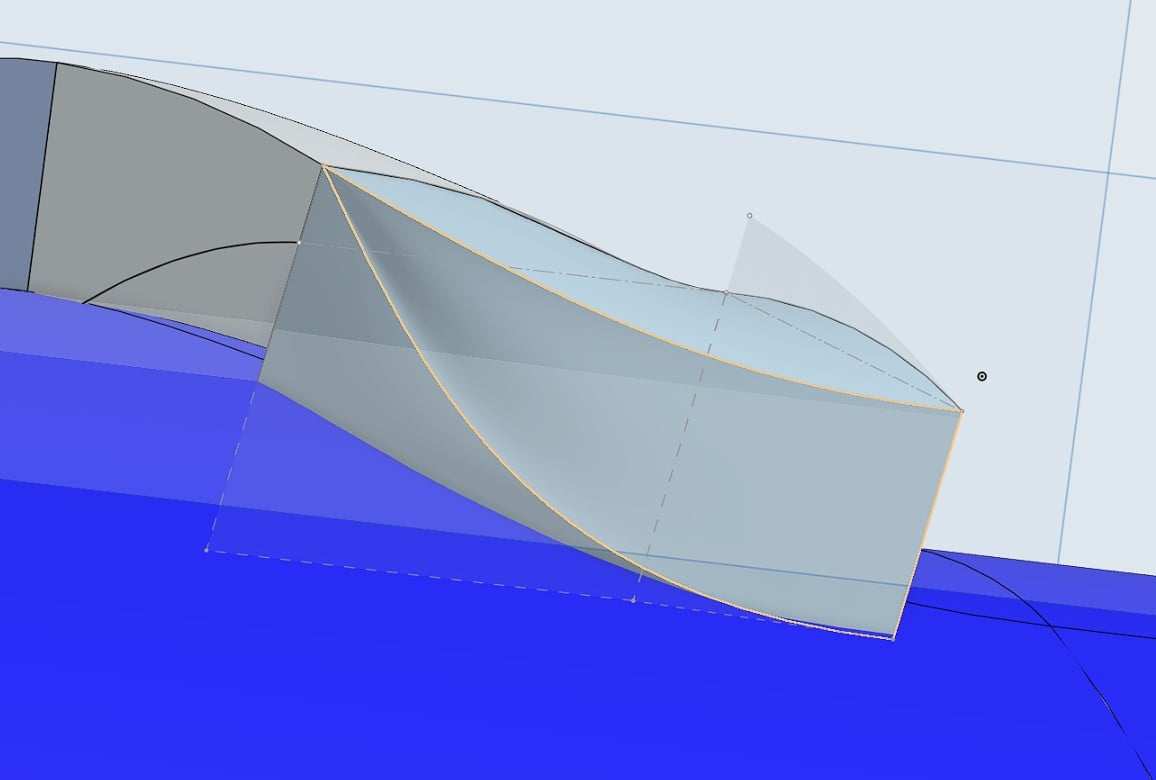
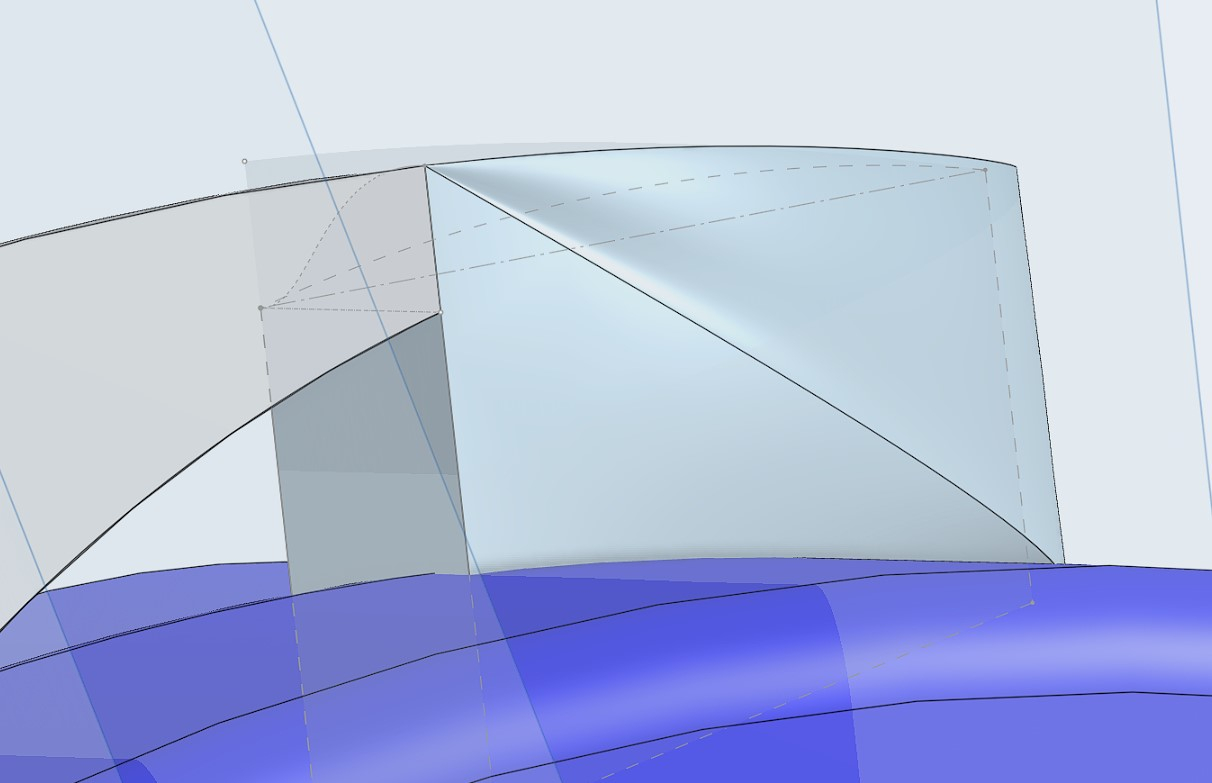
So I went in and thought, oh, easy fix, just sort out the connections as clearly there's some confusion...
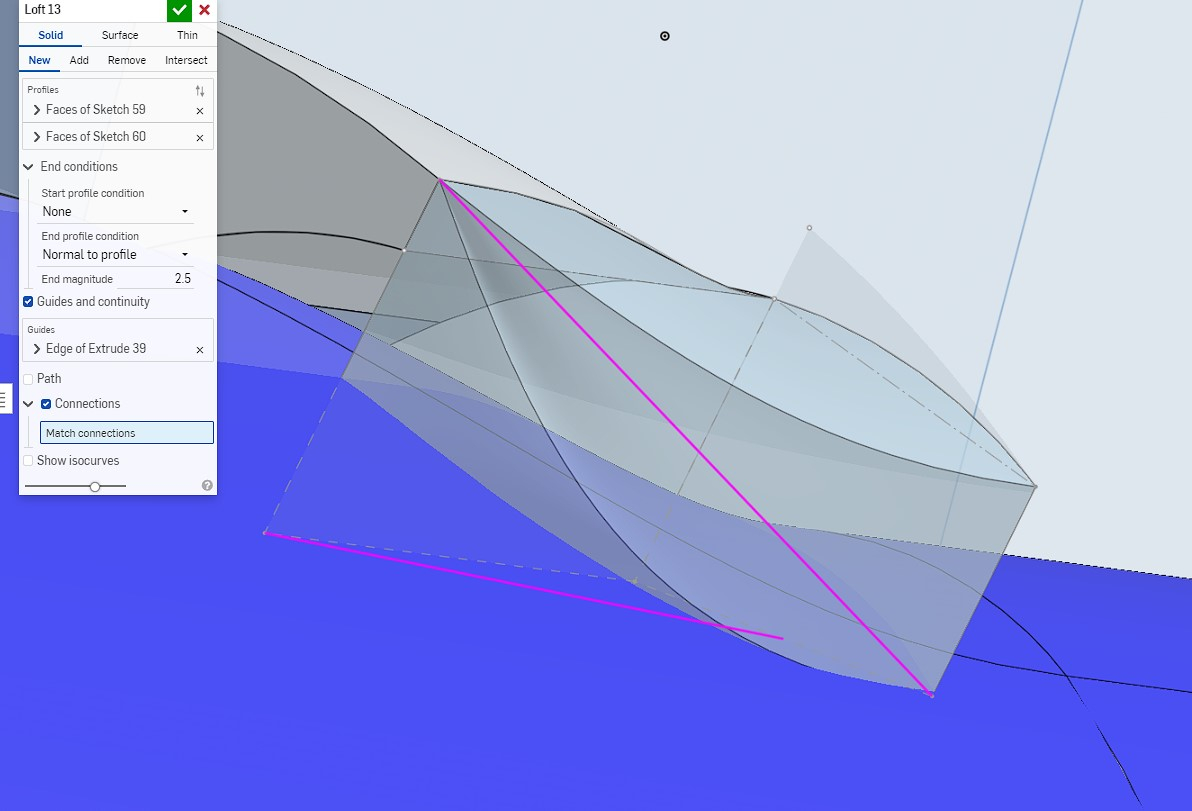
But when I select the related vertices, the loft fails.
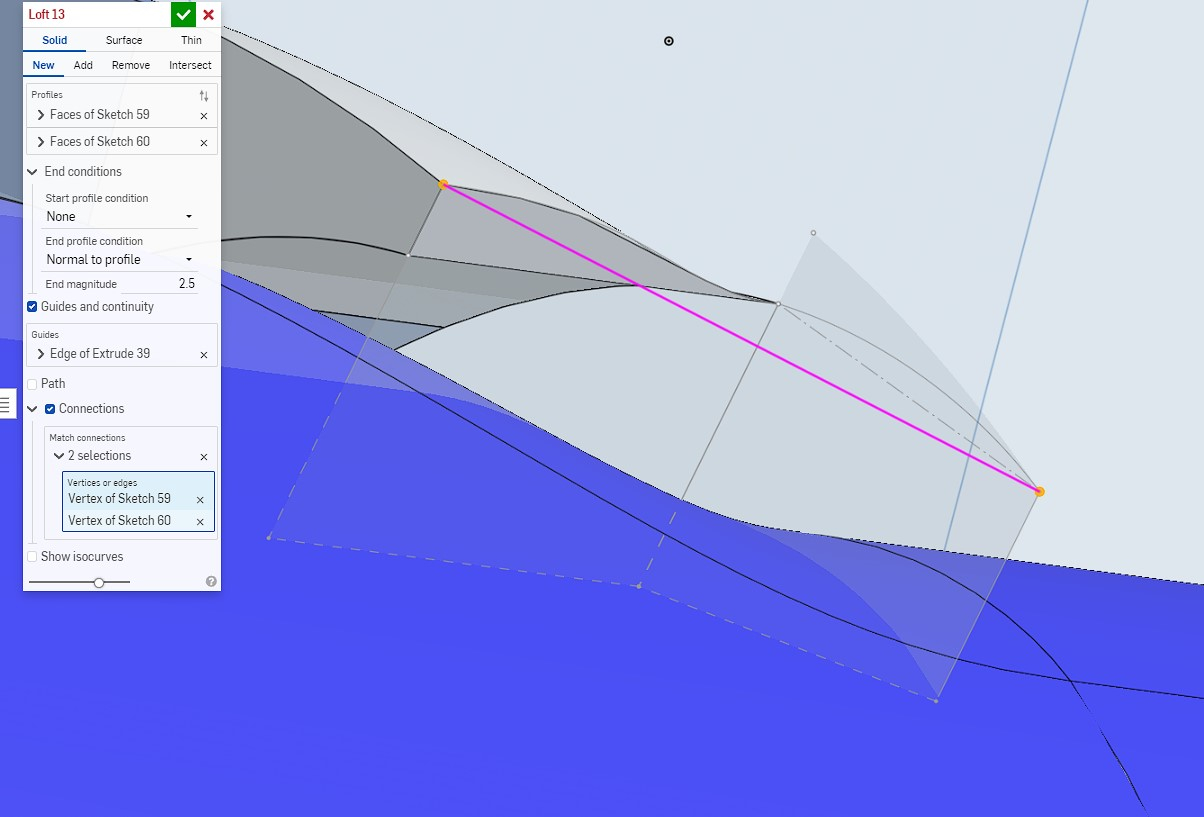
So I'm clearly missing something.
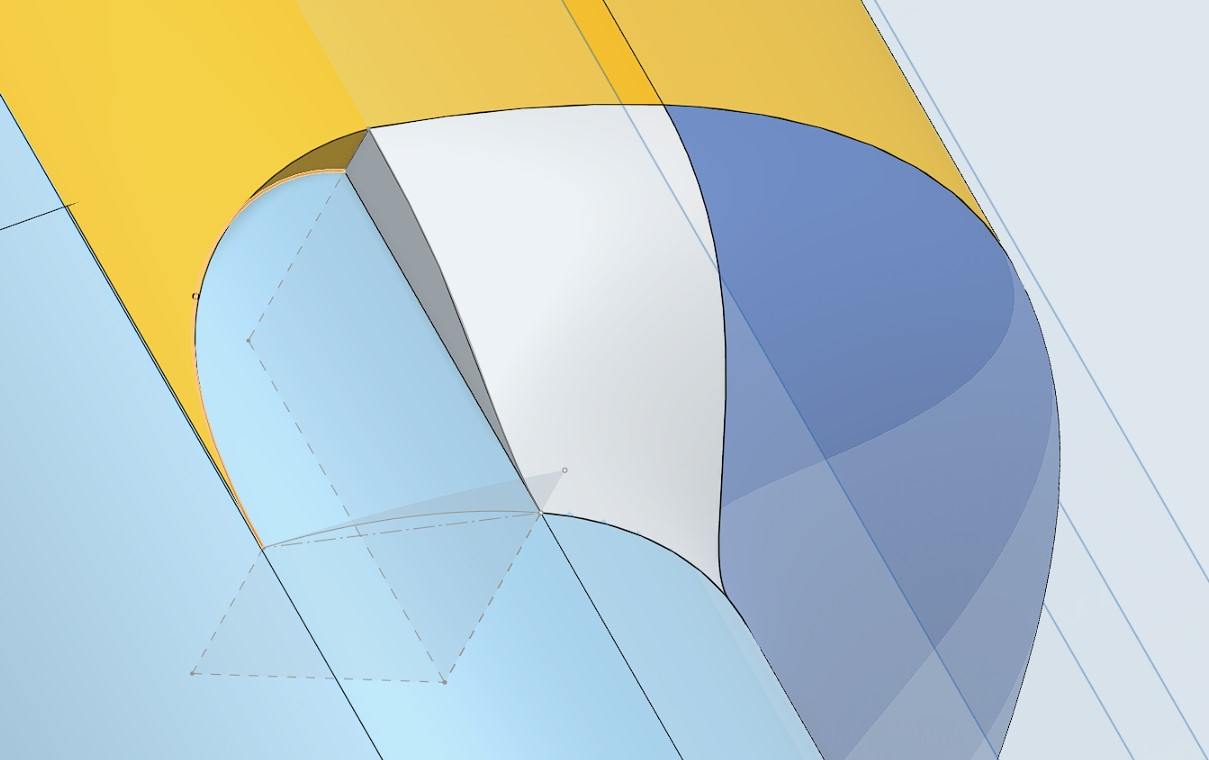
I'm using two sketches and a edge (the curve) as the guide
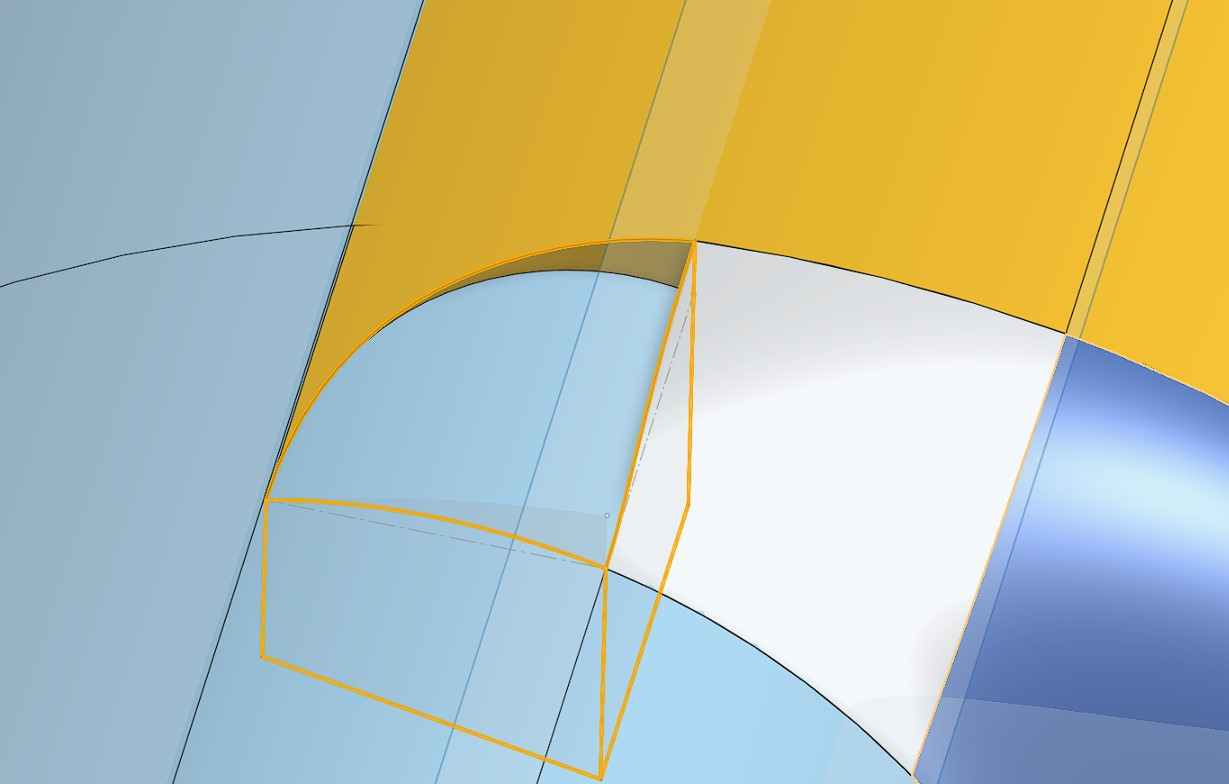
And I get this result, which is actually fine. But...
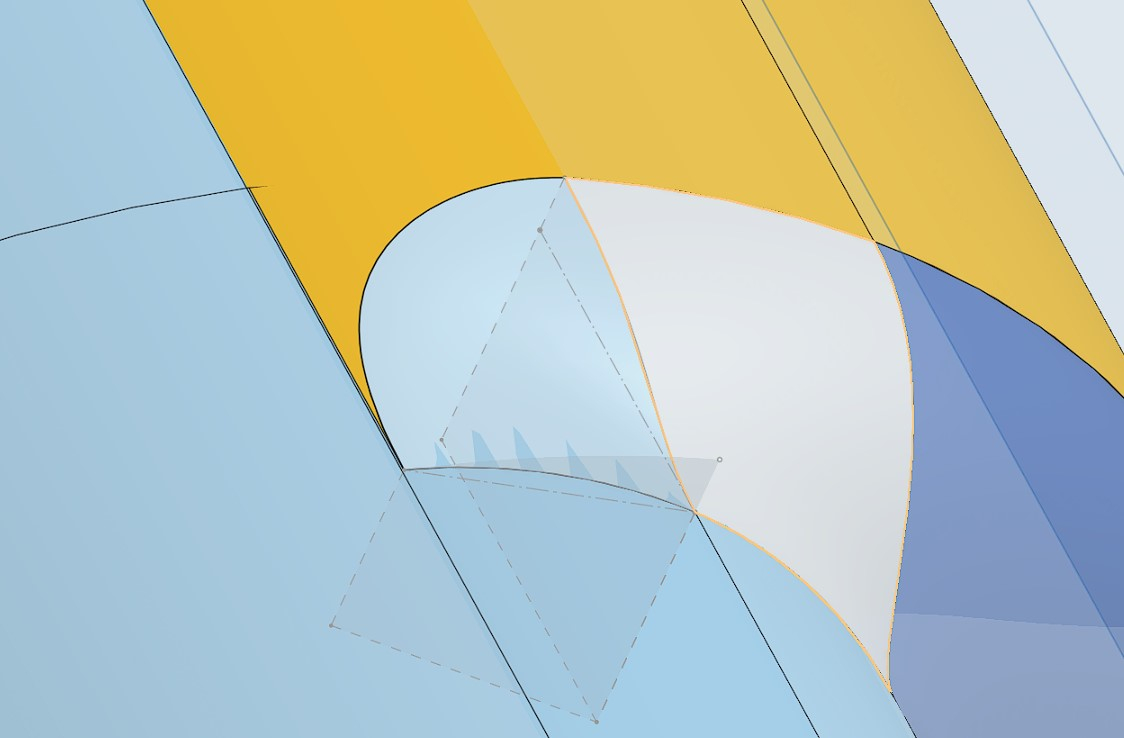
Hiding some of the adjacent shapes, and then looking at the "back side"...
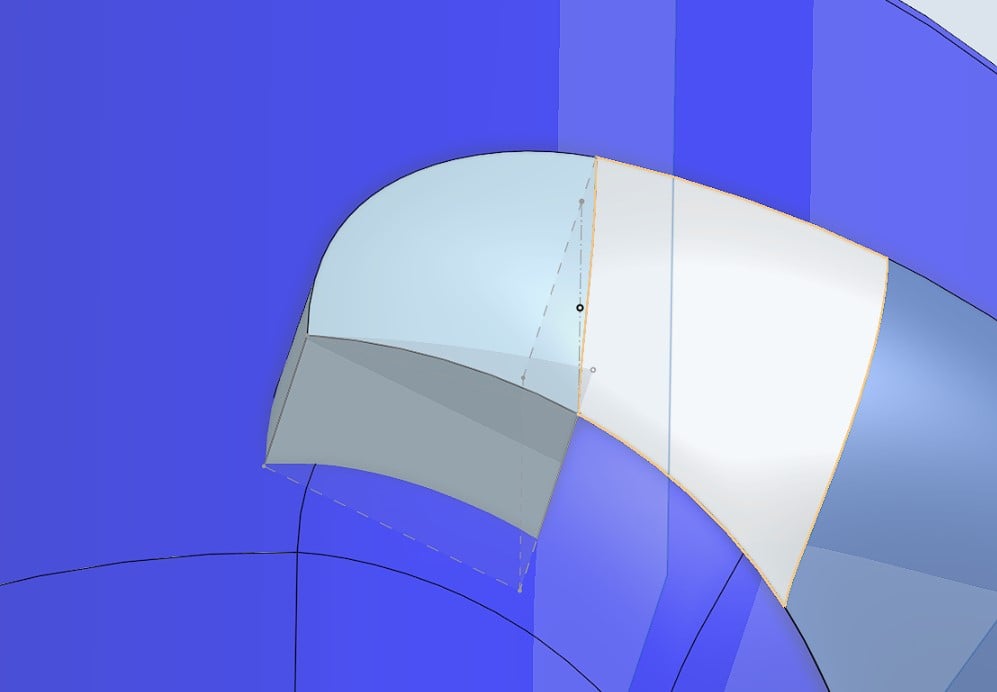
I see this. This "ripple" causes issues when booleaning/union everything together as I then run into the ole "non-manifold body" failure. But regardless of that, it isn't right and I want to correct it, and I'm fairly sure when I do the other issue will go away.
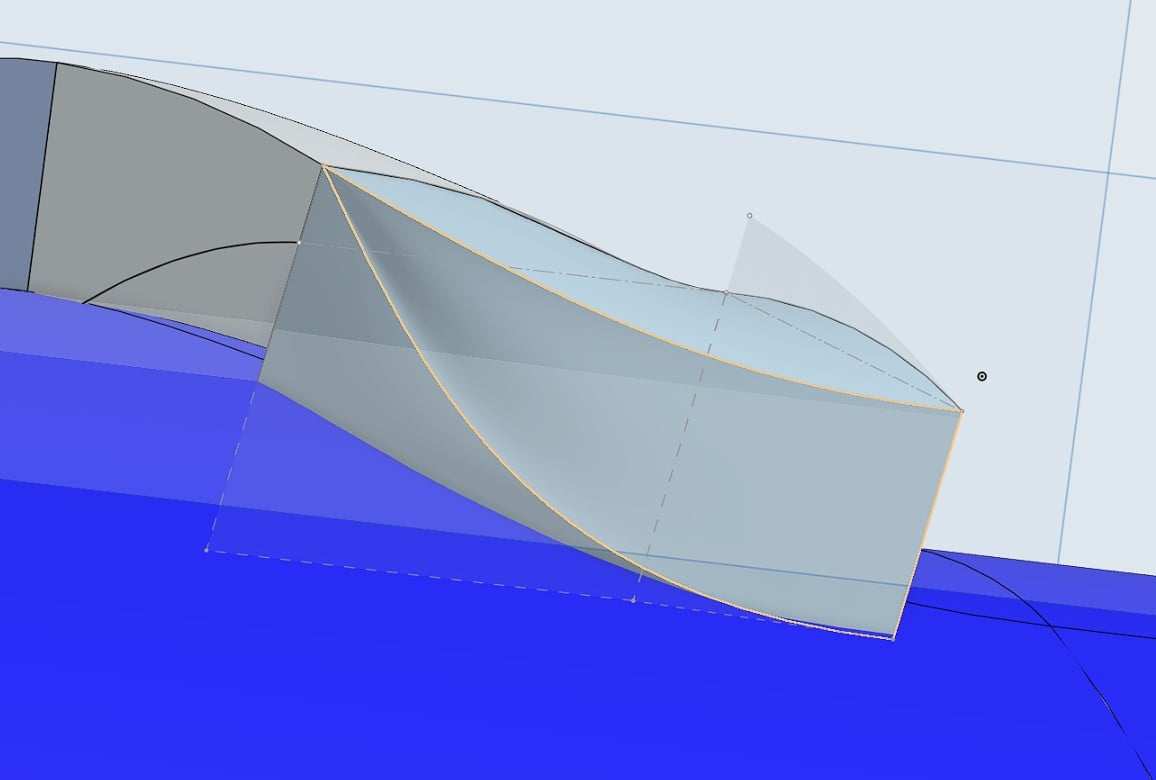
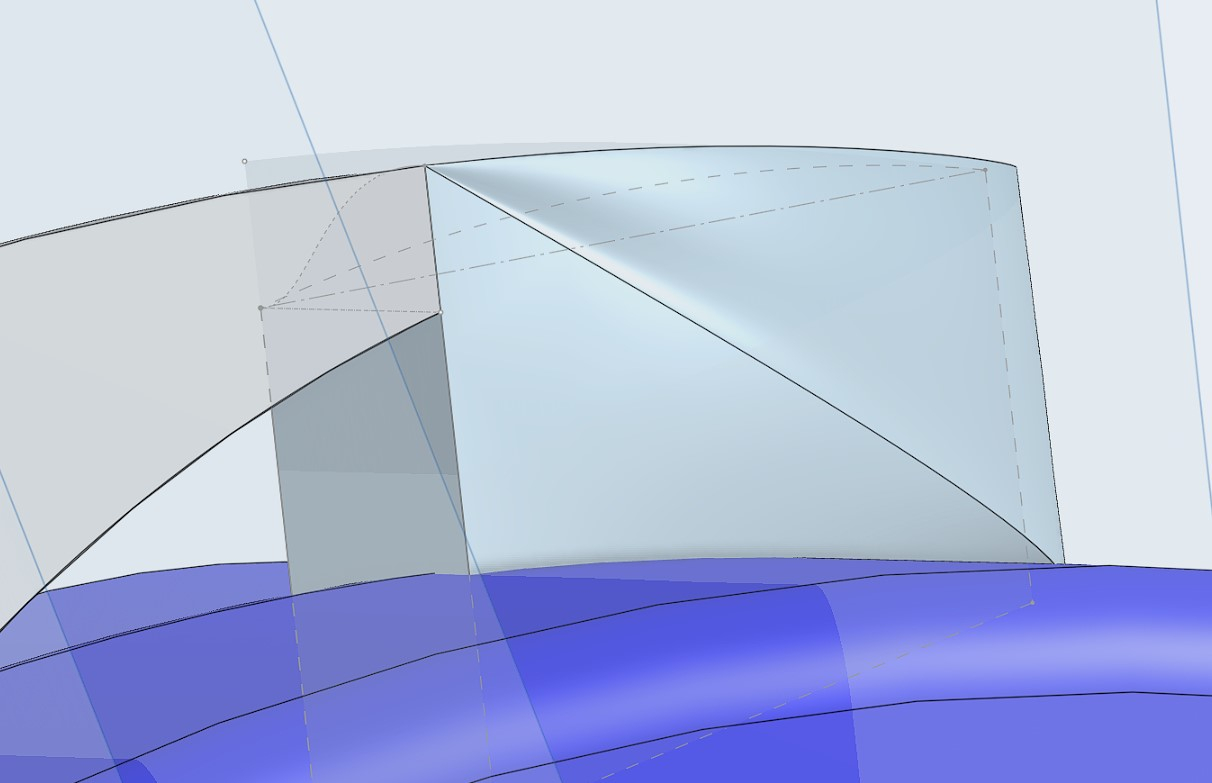
So I went in and thought, oh, easy fix, just sort out the connections as clearly there's some confusion...
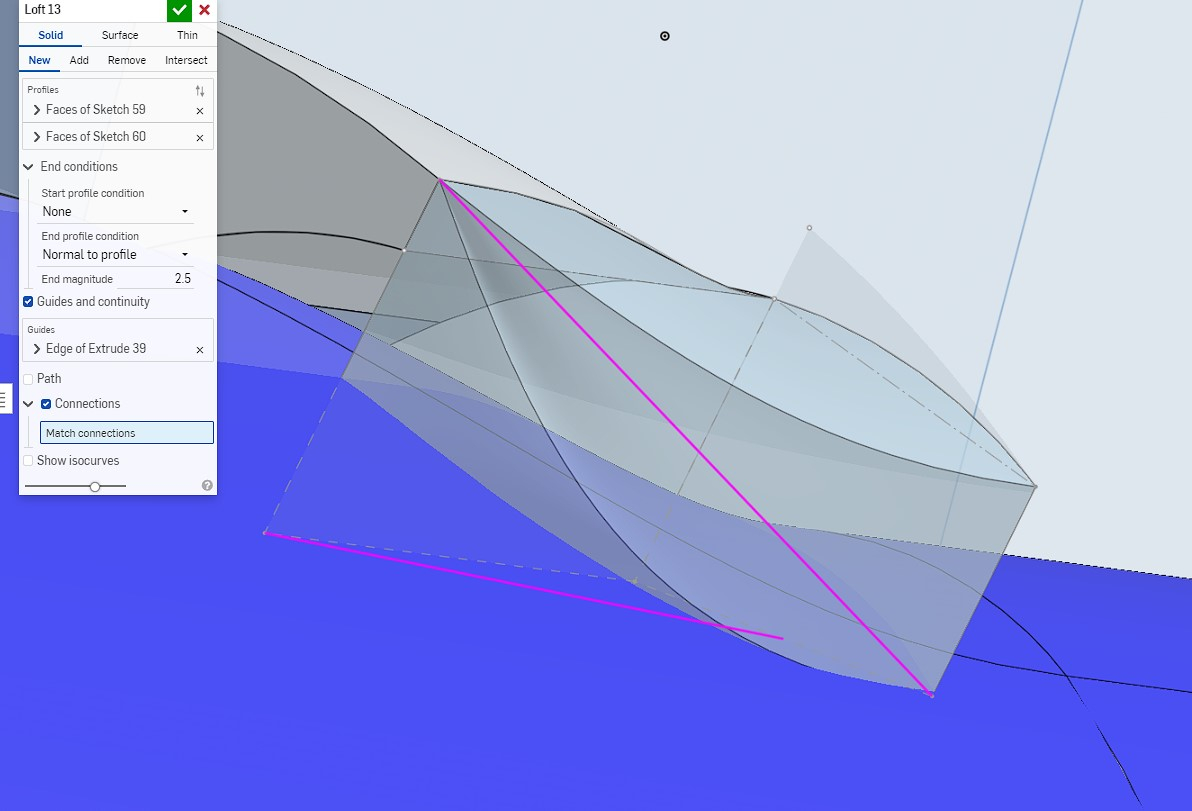
But when I select the related vertices, the loft fails.
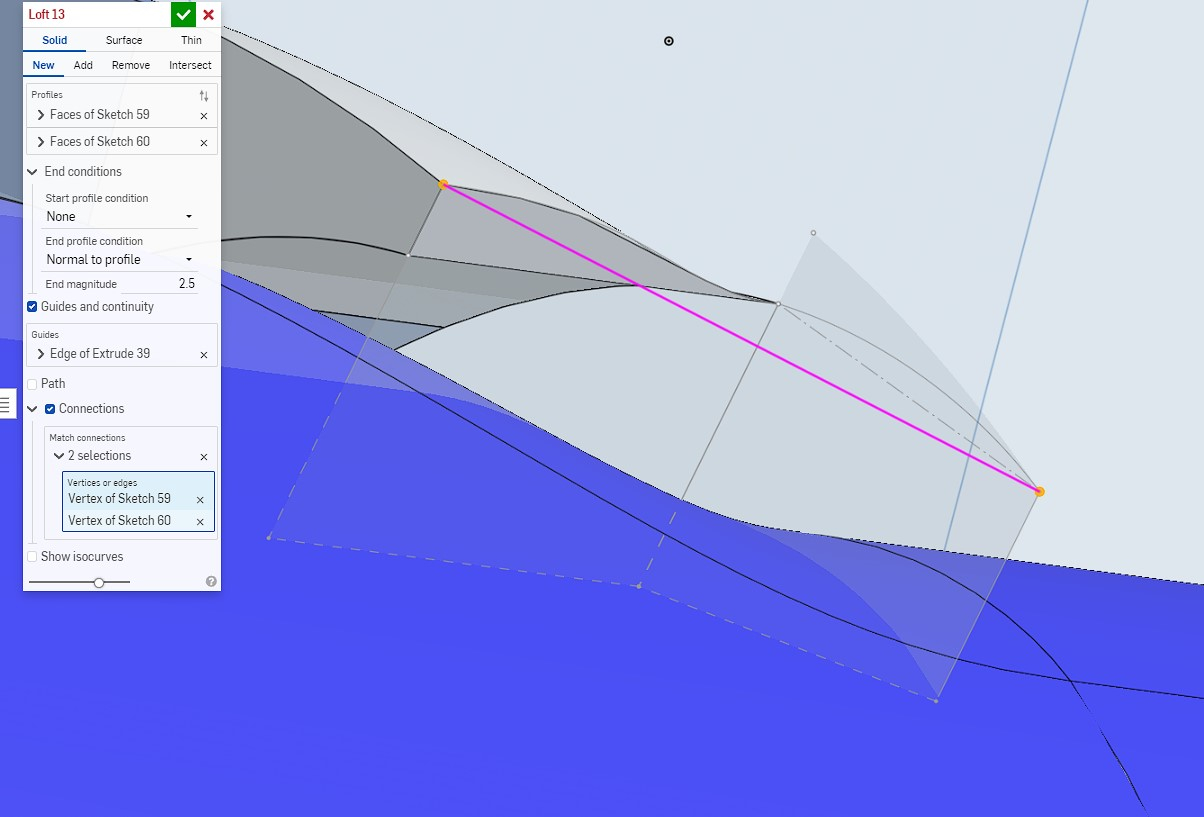
So I'm clearly missing something.
0
Comments
Best way is to avoid 3 sided surfaces. Or you can try to use other surfacing tools as for example "fill"
https://cad.onshape.com/help/Content/fill.htm?cshid=fill
Part of the challenge here is that you're trying to make a three-sided surface. Think of NURBs surfaces like a rectangular sheet of rubber or a wire mesh. They don't like to have one side be squished to zero. As @Urs_Egger_REACT said, fill may be a good option as it overbuilds the surface in a regular 4-sided way and then trims it to 3-sided. The other solution, if your design allows, is to change the corner so it has a small fourth side.
Simon Gatrall | Product Development, Engineering, Design, Onshape | Ex- IDEO, PCH, Unagi, Carbon | LinkedIn