Welcome to the Onshape forum! Ask questions and join in the discussions about everything Onshape.
First time visiting? Here are some places to start:- Looking for a certain topic? Check out the categories filter or use Search (upper right).
- Need support? Ask a question to our Community Support category.
- Please submit support tickets for bugs but you can request improvements in the Product Feedback category.
- Be respectful, on topic and if you see a problem, Flag it.
If you would like to contact our Community Manager personally, feel free to send a private message or an email.
drawing performance
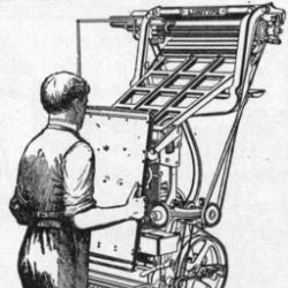 david_macmillan98994
OS Professional Posts: 6 PRO
david_macmillan98994
OS Professional Posts: 6 PRO
in Drawings
Glad to be a part of the alpha Drawings program.
The primary difficulty that I'm having in the Drawings Studio (is it a "Studio"?) is performance during interactions. Clicking-and-dragging a view, for example, can take 10+ seconds (with the view disappearing during most of this). Text in Notes appears at a rate of 3-5 seconds per character (makes me nostalgic for my 110 baud acoustic coupler.) Other interactions are similarly slow. These don't sound like long delays, but they really get in the way of effective work. (At the beginning, when I didn't yet know what would happen, they were quite confusing - I'd assume that nothing had happened, and then it would happen after I went on to the next thing.)
The explanation, I think, is my slow, rural, Internet connection. (It's a microwave radio link to the top of the feed mill in a nearby village - yes, really.) But much of the country is still connected over similar slow connections, and the situation is getting worse rather than better. I'm also running rather modest hardware (a 4 year old entry-level Lenovo laptop), but I don't think that is the problem. If I bring up a CPU monitor and a network monitor to check Drawing operations, the CPU always has capacity to spare, but the net connection is saturated. (Software environment: Arch Linux and Chrome.)
If this were my first (or only) exposure to Onshape, I'd just conclude that cloud-based CAD isn't for me. But these performance issues don't appear in the Parts/Assemblies Studios. There I can work with pretty complicated parts and assemblies with no real performance issues at all (and relatively little net traffic). There are pauses, of course, but in (say) a Parts Studio these are always at well-defined points between interactions (e.g., updating the model) and are always signalled clearly by a spinning wait indicator. The actual interactions are completely smooth.
I know that you folks are working at top speed on Drawings, and that features take priority at the moment (+1 for GD&T!)
But to the extent that it is possible, reducing Drawings bandwith requirements to match the other Studios would really help.
Problems aside, thanks to all at Onshape for making this a very impressive product.
David M. MacMillan
The primary difficulty that I'm having in the Drawings Studio (is it a "Studio"?) is performance during interactions. Clicking-and-dragging a view, for example, can take 10+ seconds (with the view disappearing during most of this). Text in Notes appears at a rate of 3-5 seconds per character (makes me nostalgic for my 110 baud acoustic coupler.) Other interactions are similarly slow. These don't sound like long delays, but they really get in the way of effective work. (At the beginning, when I didn't yet know what would happen, they were quite confusing - I'd assume that nothing had happened, and then it would happen after I went on to the next thing.)
The explanation, I think, is my slow, rural, Internet connection. (It's a microwave radio link to the top of the feed mill in a nearby village - yes, really.) But much of the country is still connected over similar slow connections, and the situation is getting worse rather than better. I'm also running rather modest hardware (a 4 year old entry-level Lenovo laptop), but I don't think that is the problem. If I bring up a CPU monitor and a network monitor to check Drawing operations, the CPU always has capacity to spare, but the net connection is saturated. (Software environment: Arch Linux and Chrome.)
If this were my first (or only) exposure to Onshape, I'd just conclude that cloud-based CAD isn't for me. But these performance issues don't appear in the Parts/Assemblies Studios. There I can work with pretty complicated parts and assemblies with no real performance issues at all (and relatively little net traffic). There are pauses, of course, but in (say) a Parts Studio these are always at well-defined points between interactions (e.g., updating the model) and are always signalled clearly by a spinning wait indicator. The actual interactions are completely smooth.
I know that you folks are working at top speed on Drawings, and that features take priority at the moment (+1 for GD&T!)
But to the extent that it is possible, reducing Drawings bandwith requirements to match the other Studios would really help.
Problems aside, thanks to all at Onshape for making this a very impressive product.
David M. MacMillan
Tagged:
3
Comments
I'm on the other side of the world from Onshape's servers, which presumably doesn't help with latency issues.
I'm hoping Onshape can pull some rabbits out of hats on the Drawing front, because I think it will prove a lot harder than most people would expect, and I'm personally pretty underwhelmed with the overall capability at this stage (not just slow performance, but limited usability). I filled out the first-week questionnaire to this effect, and invited Onshape to contact me and discuss, but that has still not happened ... And I'm not sure I would be much help to them now, because it has not been feasible to keep trying to produce useful output, so many of my first impressions have faded. When I have to build something from an Onshape design, I use screenshots and sketch dimensions.
The enthusiasm even on this early-adopter section of the forum seems somewhat muted, and I can't help wondering if Onshape burned their fingers by releasing this module under EV too soon.
Brisbane, Australia.
Hey Chris, I just tried it ... onShape drawing and studio still works with NO internet connection. I used a wifi connection to load my parts, then shut it down. I was able to edit the parts on my screen but not much else. Drawing from my experience as a network guy and also my experience in development (formerly known as "programming"), this is what I would expect.
Its like writing an email. If you loose your internet connection, its likely that you can still continue to write the email, edit it but not send it or load other emails.
Its like Google Docs, if you loose your internet connection, you can still edit your files but can't save it or load other files.
I'm going to guess that onShape server is responsible for storing / syncing your data. But the actual program runs from your client / desktop / notebook computer. So the speed at which you can draw and use the app depends on the specifications of your computer or device. WebGL and Javascript runs on your local machine. I'm not sure what the link is between your experience using onShape and its connection to the onShape servers.
What IS possible is if onShape can write more efficient algorithms that use less processor resources, that will make it faster. Anyways, I'm just speculating ... this is how a typical web application works. They store the data, but the actual program runs on the client computer.
That's not my understanding, or my experience (the moment I shut down any internet connection, I get "Onshape is not connected. Your document is saved." and the window takes on a blue cast and becomes inactive)
I wonder if your wifi switched (without your knowledge) to another station (or reconnected without you realising)? There is no Onshape executable running on the local machine: every single action is saved in real time on their servers.
Someone with deeper understanding may put me straight (and hopefully will, if I have said anything incorrect)
OK,
I should make it clear that I don't have a problem with modelling (creating, amending parts and assemblies), albeit with a slow ADSL internet connection. (typically <2MB/sec download speed).
My problem is the creating and dimensioning drawings (prints) from the models. The drawing side of OS has deteriorated and today is totally unusable. I can't even open a drawing I created a couple of days ago. I persisted with this drawing in order to share it with a customer. The addition of notes to the drawing was painfully slow, with keystrokes often taking more than 30 seconds to appear on the screen.
I have Australian National Broadband Network (NBN) fibre optical cable being installed and commissioned in the next couple of weeks. Hopefully up to 25MB/sec will improve things (fingers crossed!!)
OK Pete,
Thanks, I have submitted a ticket. In the meantime, try to open my drawing tab associated with this project:
https://cad.onshape.com/documents/feb4be78adc44d789dc3bbb8/w/a2169f34b7184209943df841/e/e170e22019714b7f9d5d834b
The part studio and assembly tabs open fine, but the drawing tab will not.
Weird.
I'll assume you tried all the obvious things like a different browser, different computer, clear cache / history, reboot.
Graham