Welcome to the Onshape forum! Ask questions and join in the discussions about everything Onshape.
First time visiting? Here are some places to start:- Looking for a certain topic? Check out the categories filter or use Search (upper right).
- Need support? Ask a question to our Community Support category.
- Please submit support tickets for bugs but you can request improvements in the Product Feedback category.
- Be respectful, on topic and if you see a problem, Flag it.
If you would like to contact our Community Manager personally, feel free to send a private message or an email.
How do I create a simple planar surface bounded by a sketch?
 dave_franchino
Member Posts: 78 ✭✭
dave_franchino
Member Posts: 78 ✭✭
Folks, Sorry for this incredibly basic question but I can't figure out why this is hard for me. I want to create a very simple planar surface using the boundary shown by the sketch below. (and then knit it to the golden colored surface you're seeing.
But I can't find the command that creates a face or surface from a sketch. What am I missing???
Thanks!
0
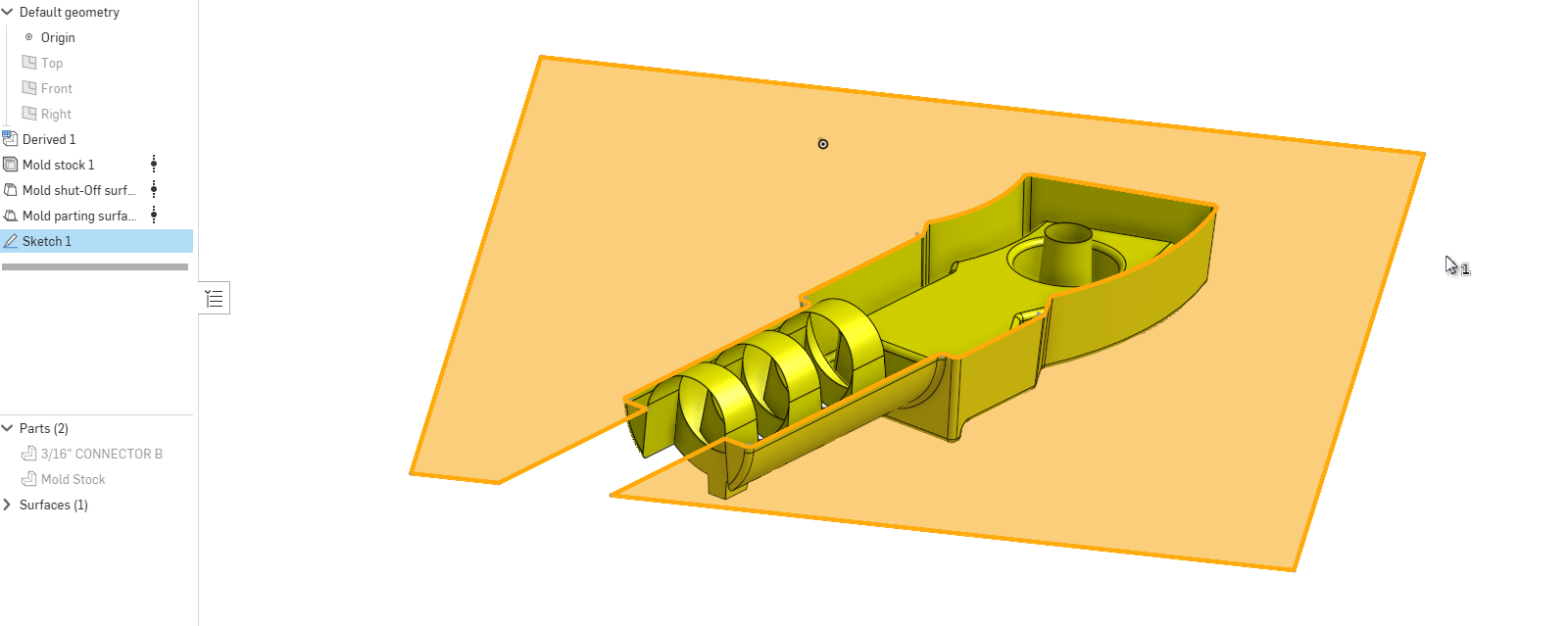
Comments
Offset facewith zero offset distance.Extrude using the surface option?
@GregBrown - OK I'm amazed that's the work around. Don't know why there isn't a planar face option. I don't think I ever would have found that. Thanks!
Also, depending what you need to do with the surface, the sketch region can often be used directly (i.e. it already is a surface) so might not even need to create an actual surface…