Welcome to the Onshape forum! Ask questions and join in the discussions about everything Onshape.
First time visiting? Here are some places to start:- Looking for a certain topic? Check out the categories filter or use Search (upper right).
- Need support? Ask a question to our Community Support category.
- Please submit support tickets for bugs but you can request improvements in the Product Feedback category.
- Be respectful, on topic and if you see a problem, Flag it.
If you would like to contact our Community Manager personally, feel free to send a private message or an email.
Internal cavities when slicing for 3d print.
 undik_truse
Member Posts: 4 ✭
undik_truse
Member Posts: 4 ✭
Hello.
I have a problem where the slicer interprets internal cavities as cavities, but I want them to have infill. (Creality print slicer)
Does anyone know what I could do to fix this in OnShape? Is there some way to make it solid?
Link to model:
Best Answer
-
 jonathanb_sydney
Member Posts: 33 PRO
jonathanb_sydney
Member Posts: 33 PRO
As the others have pointed out this is a slicer question. you need a modifier body which you can set to 100% infill or someother set of settings. plenty of good resources on the internet. such as
another option is you can make your own modifier body that is more complex than a simple box cylinder which is all you can do in the slicer natively. If you import both bodies into the slicer, and set the second one to be a modifier body. Then (only) where it overlaps with the first body, it will apply the custom settings.
0
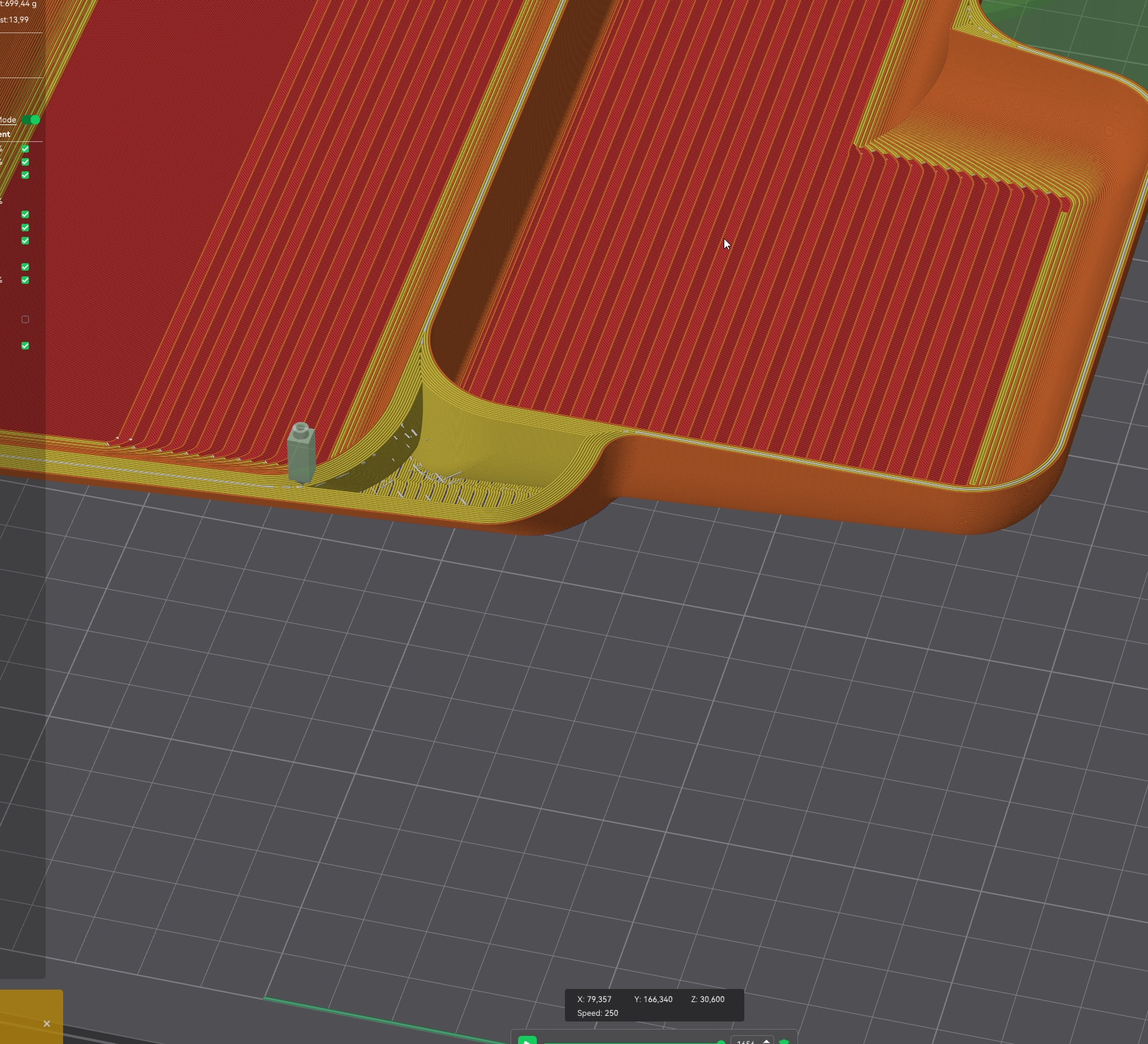
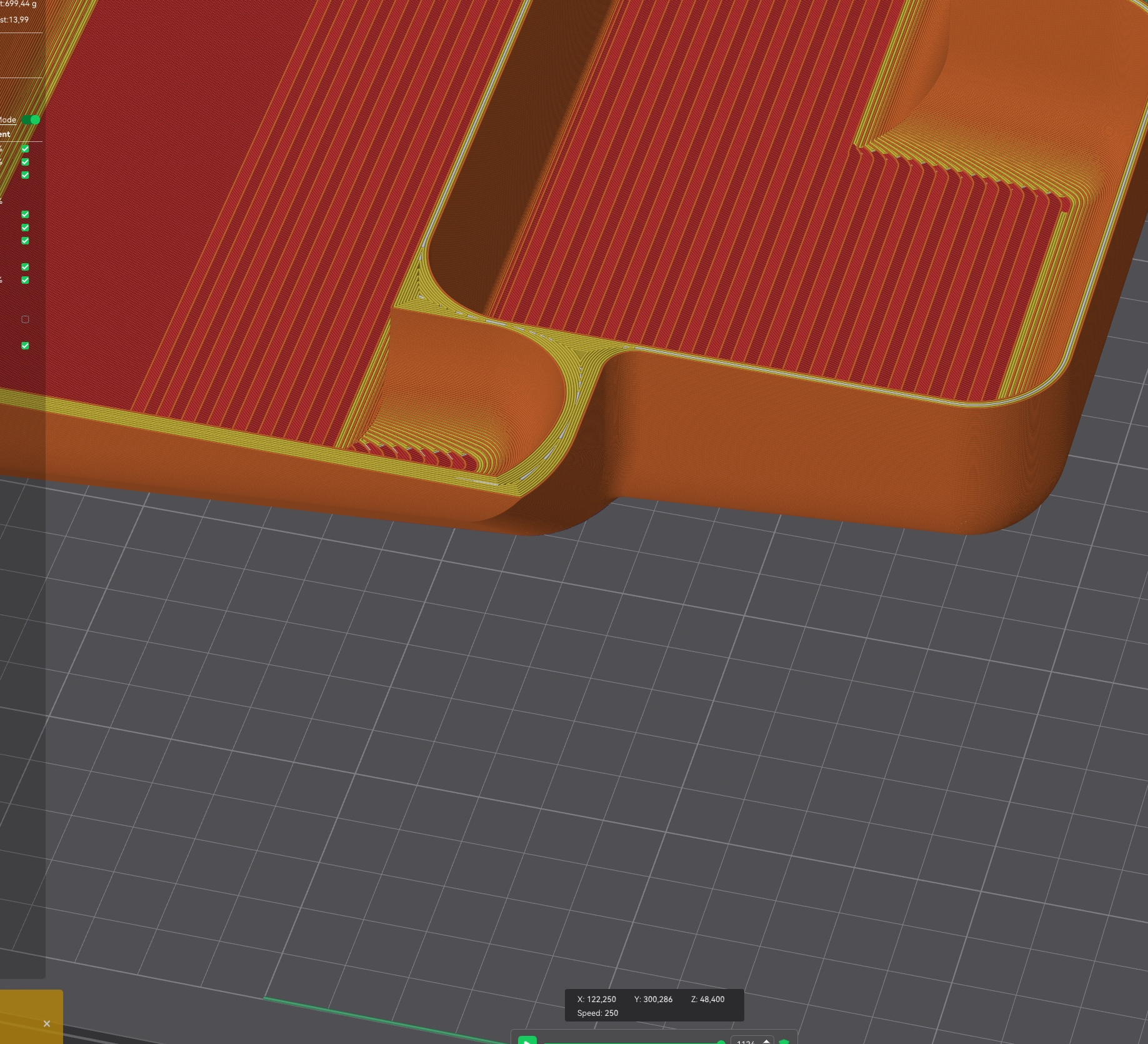
Answers
I think that's a slicer question. There is usually am option on these things to select areas you don't want supports.
there is no cavity in your model. I think you have to set the infill in your slicer.
As the others have pointed out this is a slicer question. you need a modifier body which you can set to 100% infill or someother set of settings. plenty of good resources on the internet. such as
another option is you can make your own modifier body that is more complex than a simple box cylinder which is all you can do in the slicer natively. If you import both bodies into the slicer, and set the second one to be a modifier body. Then (only) where it overlaps with the first body, it will apply the custom settings.
Thank you!