Welcome to the Onshape forum! Ask questions and join in the discussions about everything Onshape.
First time visiting? Here are some places to start:- Looking for a certain topic? Check out the categories filter or use Search (upper right).
- Need support? Ask a question to our Community Support category.
- Please submit support tickets for bugs but you can request improvements in the Product Feedback category.
- Be respectful, on topic and if you see a problem, Flag it.
If you would like to contact our Community Manager personally, feel free to send a private message or an email.
face of extrusion won't take fillet
 alan_stucky
Member Posts: 5 ✭
alan_stucky
Member Posts: 5 ✭
The top surface of this won't take any fillet of any size. I can't seem to figure out why. Even very small fillets of .01 inches won't work, there shouldn't be any overlapping, even at that size.
https://cad.onshape.com/documents/31eb56ebfc05442f4756bff6/w/ad8e7e1eb41e373f382996bc/e/e3965fdf415e9bfa0c47c79e?renderMode=0&uiState=688a81a365539c40a5e68acb
Best Answer
-
 EvanReese
Member, Mentor Posts: 2,859 PRO
EvanReese
Member, Mentor Posts: 2,859 PRO
Something's off in this area. If you cut it away it works. The edge on the left looks especially sketchy to me the way it kinda disappears.
1

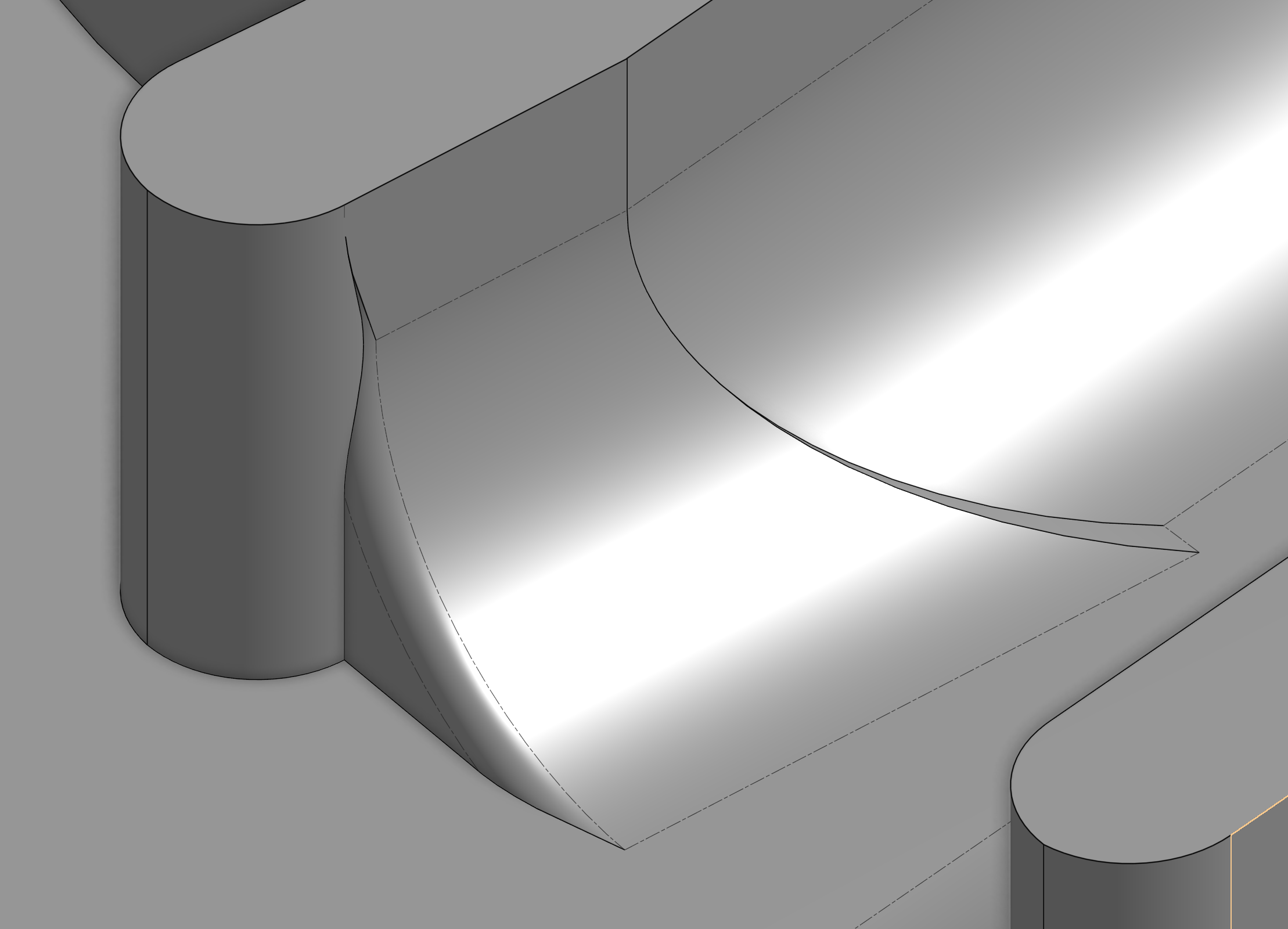
Answers
Something's off in this area. If you cut it away it works. The edge on the left looks especially sketchy to me the way it kinda disappears.
The Onsherpa | Reach peak Onshape productivity
www.theonsherpa.com
That's helpful. How did you cut it away? there are several ways I could do that and some of them seem to mess with some other geometry, especially on the face blend.
Oh i meant I blasted a big hole and moved it around to diagnose the failure by seeing when the fillet feature worked again. It's kind of similar to the technique I used in this video to find an error. To actually fix it, I'd revisit how it was made in the first place and do it a cleaner way. I didn't look at how it was made. If you get stumped bump the thread again.
The Onsherpa | Reach peak Onshape productivity
www.theonsherpa.com
Thanks!