Welcome to the Onshape forum! Ask questions and join in the discussions about everything Onshape.
First time visiting? Here are some places to start:- Looking for a certain topic? Check out the categories filter or use Search (upper right).
- Need support? Ask a question to our Community Support category.
- Please submit support tickets for bugs but you can request improvements in the Product Feedback category.
- Be respectful, on topic and if you see a problem, Flag it.
If you would like to contact our Community Manager personally, feel free to send a private message or an email.
If I change the extrusion thickness of my part the slot feature I have attached to it mysteriously m
 luke_glazebrook456
Member Posts: 18 ✭
luke_glazebrook456
Member Posts: 18 ✭
Absolute OnShape Newb still so be gentle with me, if I change the extrusion thickness of my part the slot feature I have attached to it mysteriously moves upwards. Wonder is there a way I can constrain it and stop it moving anywhere? Hope this image makes sense, obviously I have done something silly during the design phase…
0
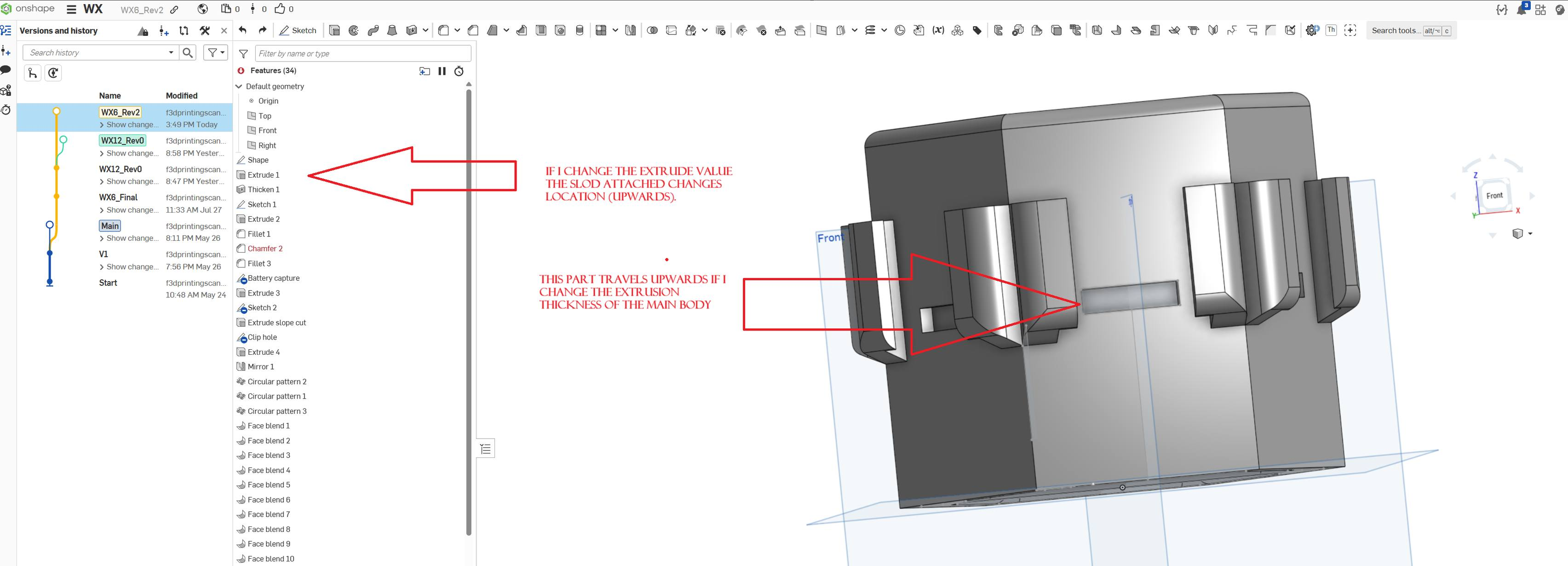
Answers
@luke_glazebrook456 can you share a link to your document? There are many possible reasons the model is behaving this way, specifically if the features/sketches for the slots reference geometry from the first extrude (setting the sketch plane to the mid-point of the first extrude, for example). There are many reasons one might want the model to behave this way, there are many reasons one might not - it all depends on the…. dependencies for the slot feature.
Thankyou for offering to take a look buddy … https://cad.onshape.com/documents/95f54a6cab77d421e8ba7976/w/9517f570c6508c42b784a37a/e/596da71e8701a496e680782b
@luke_glazebrook456 It looks like the issue can be traced back to an unconstrained sketch (Clip hole). Because this sketch isn't fully constrained, it shifts up and down when you change extrude 1 thickness:
You can tell that the sketch is unconstrained because of the little blue symbol. You can constrain this sketch to have the clip hole ALWAYS a given distance from the bottom face, or a certain percentage of the way up, depending on your design intent.
Oh wow, thanks for your help Jed I really appreciate it. Another still question do you know how I can contrain "Clip Hole" I tried right clicking on it but coudnt find the option to contrain it to something. Feel free to just point me in the direction of a link, thanks a heap btw.
There is no right click constrain. Constrains including dimensions are across the top tool bar. When all turns black the sketch is fully constrained. You may want to take some of the learning center courses regarding sketching. Well worth the time.