Welcome to the Onshape forum! Ask questions and join in the discussions about everything Onshape.
First time visiting? Here are some places to start:- Looking for a certain topic? Check out the categories filter or use Search (upper right).
- Need support? Ask a question to our Community Support category.
- Please submit support tickets for bugs but you can request improvements in the Product Feedback category.
- Be respectful, on topic and if you see a problem, Flag it.
If you would like to contact our Community Manager personally, feel free to send a private message or an email.
Duplicating a feature across multiple items.
 robert_garvin
Member Posts: 8 ✭
robert_garvin
Member Posts: 8 ✭
I have these hexagon tiles, meant to be hung on the wall on a frame. I'm at the point now where I need to design said frame, as well as the snap joints on the tiles themselves.
Besides using the pattern tool, is there a recommended way to make the same adjustment to each tile so I only have to design once, edit once, then apply it to each tile?
If patterning is the best tool, Can I assume that patterning the part is more effective than patterning the sketch?
(now that i'm typing this out, the frame will be the same for each tile, so the only thing that truly needs patterning are the snaps on the actual tile.)
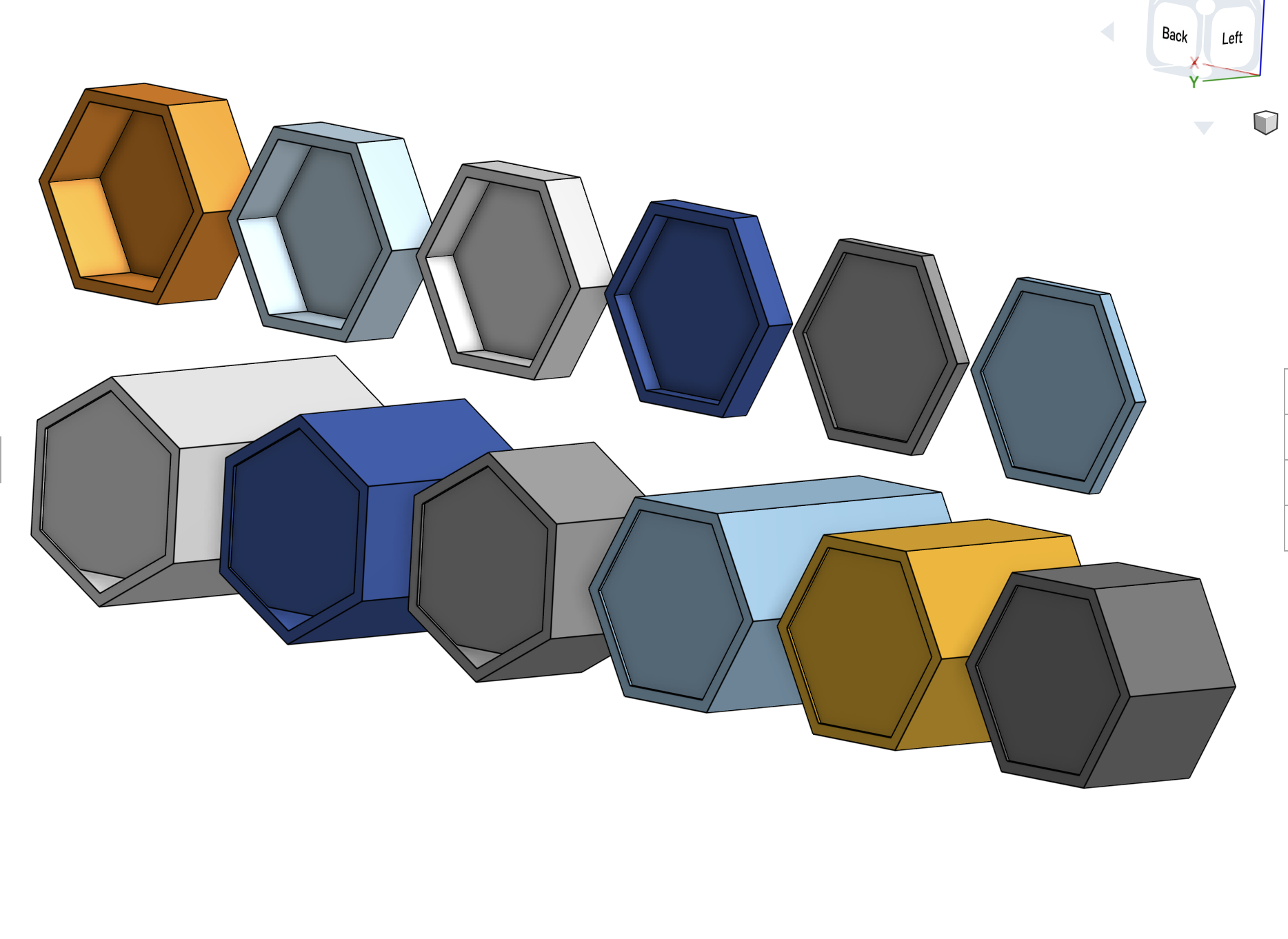
Answers
Project looks like a good candidate for configurations rather than patterns
I agree that configurations might have been a cleaner way to make all of these variations.
To answer your question though, when I want to use duplicated geometry like this I'd consider two approaches, each using a different custom feature:
The Onsherpa | Reach peak Onshape productivity
www.theonsherpa.com